When to use
Use this screen to configure schedules and to run and view logs. A schedule needs at least one step.
How to use
-
Click Run to test the schedule and view the log file.
-
Use Audit Log to view the logs from prior runs.
PS shows the log window while the schedule is running to provide feedback to the user.
Field Lists
Schedule Fields and Controls
Specify a description for the schedule
Tick to make the schedule active
This option applies to the full schedule. Choose: Always / Only if error / Don't Send
Enter the email address/addresses required
If more than one address is required, separate the e-mail addresses with a semi-colon ”;”
Required if Send email is set to Always or Errors
For details, refer to Email Messages
Enter a company if setting up a schedule to run Data Integrity check.
If you select a company here and click the go button, all the modules will be inserted in to the schedule lines for a data integrity check. Alternatively, you can add lines into the schedule manually
Detail schedule steps
Detail lines Fields and Controls
The step number must be 1..9999, and must not be duplicated.
Step number 1 is required
Specify the company required.
These must be filled in appropriately. If you want the next step to stop, enter ”0”
Action
Choose from the list of available actions and expand the action to view details specific to each action.
Level 1 - Process Scheduler for Data Integrity
-
Check all Modules integrity and Check Integrity - For details on setup, refer to PS Schedule - Data Integrity Action
-
Clear Integrity Logs: This clears old integrity logs. All logs cleared which are older than "x" days - which is entered on the action
-
Dump database: Saves a dump of the database in a defined folder.
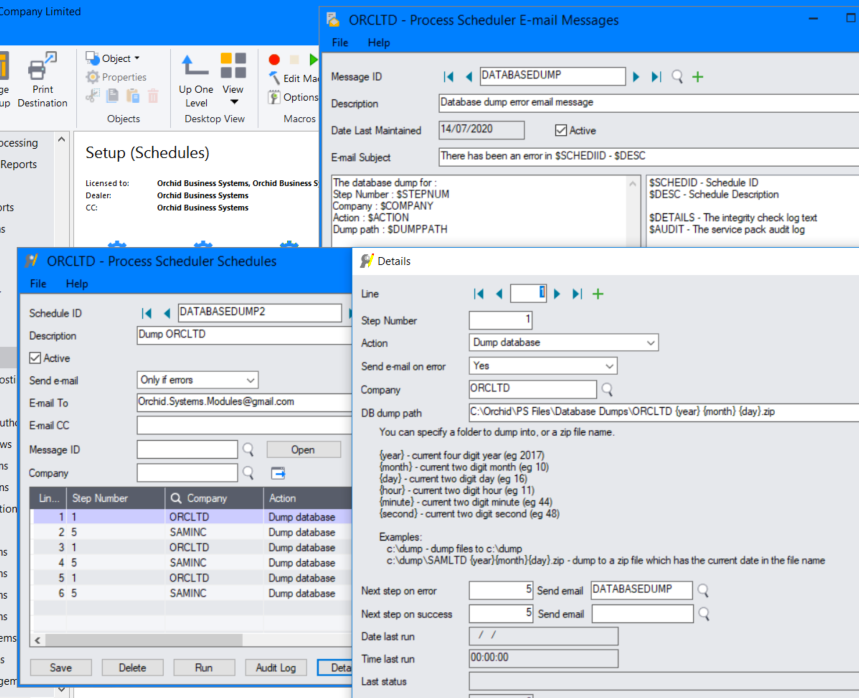
-
Sage 300 Service Pack Audit: schedule to notify you if the Sage 300 Service Pack changes- Sends a list of all Sage 300 modules and Product updates activated in the database.
Tip: Use "next step on change" to send an email only when any details change.
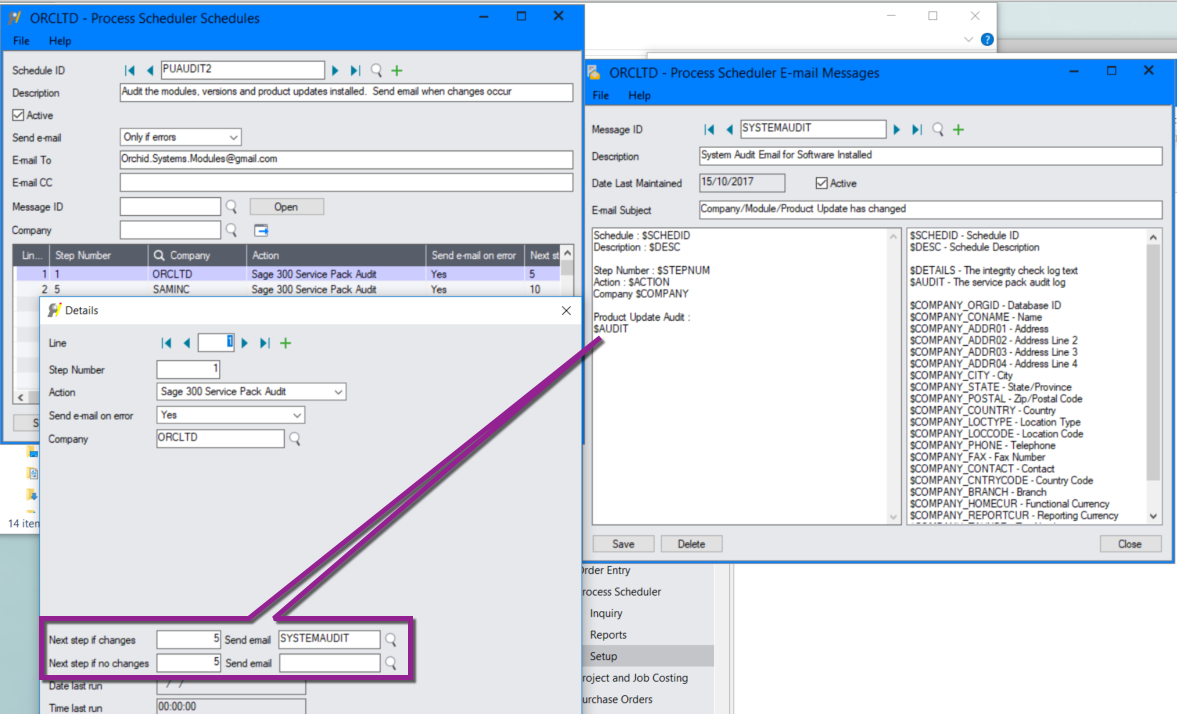
-
Run Schedule: will run another Process Scheduler Schedule.
Tip: Use this option to create a schedule in Task Scheduler that will run multiple Process Scheduler Schedules at the same time. This lets you configure only one task in Windows Task Scheduler.
-
Send Email: Add this action as Step Number 1 to send an email when the schedule starts running.
-
Check Disk space: enter the file path and the available disk space and the email template.
If the available disk space is less than the configured value when the schedule is run, an email is sent.
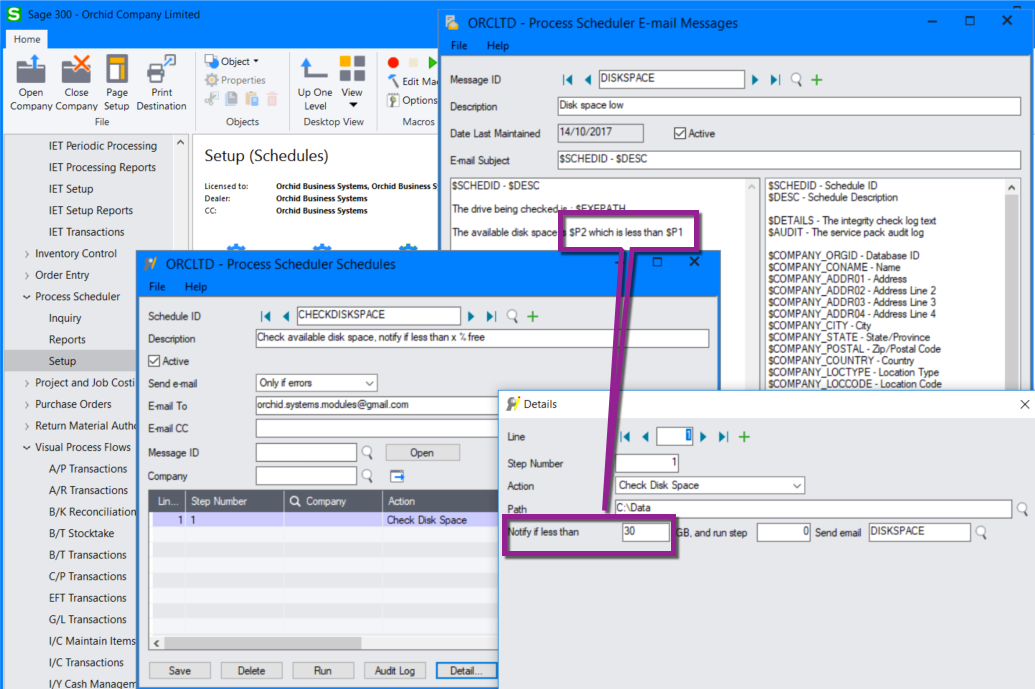
Requirement! The following actions require other Orchid modules
Refer to the linked topics for detailed steps to configure those actions.
-
Run Extender Script in Process Scheduler - *** Requires Orchid Extender
-
Refresh Information Manager Cube (deprecated - Use this action if you want to schedule a refresh of an Information Manager Cube (.cub) file. Information Manager Cubes (.cub) are used with the Information Manager V5.4 cube viewer.)
-
Refresh and Distribute Info-Explorer Cube automatically *** Requires Orchid Info Explorer
-
Schedule I/M Report Runner (PS Level 1) *** requires Orchid Information Manager Report Runner
Level 2 - Process Scheduler for Data Integrity, Day End and Posting
-
Run I/C Day End
-
Run P/O Day End - used in Sage 300 databases where P/O is activated, but not I/C.
Note: Any day end triggered by third party modules that subclass I/C Day End (e.g. Technisoft Service Manager or MIsys) will automatically run when the Run Day End action is run from Process Scheduler
-
Post AR System Batches : It will post all external batches in Accounts Receivable where the Source Application is OE or PM (Project and Job Costing).
-
Post AP System Batches: It will post all external batches in Accounts Payable where the Source Application PO or PM (Project and Job Costing).
-
Post G/L System Batches: Process Scheduler will post all subledger batches in the General Ledger.
System Batches are selected as follows:
-
For A/R, External batches where the Source Application is Order Entry or Project and Job Costing (SRCEAPPL is OE or PM).
-
For A/P, External batches where the Source Application is Purchase Order or Project and Job Costing (SRCEAPPL is PO or PM).
-
For G/L it is all subledger batches.
Level 3 - Advanced Process Scheduler
-
: Specify the Database you need to load into and the Database Dump path. This action can be used in conjunction with Dump Database.
-
: Specify the source database (From Company) and the target Database (To company) from the databases configured in Process Scheduler.
Important! Support for AVBs has been discontinued due to security changes in recent versions of Windows. The option to run AVBs has been left in for those sites running older versions of Windows.
Note: If you have a user X logged in to Windows and the task runs as user X then scheduling AVB macros should work. If the Windows scheduler task runs when the user is not logged in to Windows then scheduling AVB macros may not work. It is more reliable to schedule EXEs rather than AVBs.
-
and Run Program (Don’t Wait): For details, refer to Process Scheduler Schedules- Run Program.
: For details, refer to G/L Consolidation Export
: For details, refer to G/L Consolidation Import
: Open Year allows you to open all periods in the next Fiscal Year in the Common Services Fiscal Calendar. The appropriate sub ledger must also be selected.
Note: This action doesn't run the G/L Create New Year. See below.
: G/L Create New Year runs the General Ledger Periodic Processing to Create new year. For details and tips, refer to G/L Create New Year
and : Those actions can be applied to all Sage 300 modules or for single Sage 300 modules. (e.g. A/P, A/R, etc)
: Process Scheduler will find the latest open period and open the next period. Open Next Period allows you to “open” the subsequent period (the one after the latest open period, independently of the Close period process). The appropriate sub ledger must also be selected.
Note: If there are no open periods, the process returns an error as it can't find the next one.
: Allows you to “close” the earliest open period. The appropriate sub ledger must also be selected. It is independent of the Close Period action.
: Close/Open Period allows you to “close” the latest open period, and “open” the current one, based on today's date. The appropriate sub ledger must also be selected.
Requirement! The following actions require other Orchid modules:
: For detaisl, refer to Run Financial Report (PS Level 3) (FR) *** Requires Orchid Information Manager - Report Runner
Emailing options and other details
-
Send Email on Error: Options : On change - This applies to integrity checks only and will only create an e-mail line if the number of errors has changed since the last integrity check.
Note: You will only have this option if you select ”Send e-mail” as ”only if error” on the schedule.
-
Send. Send Full Log or Send Summary Log.
Fix errors. Only applicable to integrity check tasks.
-
Dump path. Only applicable to dump database task
-
Load company. Only applicable to Load database tasks and copy company task
Executable path. Only applicable to Run Program (wait), Run Program (don’t wait) and Run AVB Macro tasks
When you use Run Program or Run Program (wait) you can pass in the parameters for Command Line and Working Directory.
When you run an Extender Script, you select a script that has been uploaded in Extender and you can pass parameters to be read and used by the script.
Refer to Extender documentation for details.
See Also
