Refresh and Distribute Info-Explorer Cube automatically
Configure Emailing options in Process Scheduler / Setup / Options.
See Also: Options - Mail
Requirement! Info Explorer needs to be installed on the server where Process Scheduler runs from.
Create a new Schedule.
1. In the "Cube File" text box, you can browse or find to specify the full path and file name of the Info-Explorer cube you want to refresh.
In the "Parameters" text box, you specify any parameters required for the particular cube. For example if the cube has one parameter STARTYEAR, you would complete the text box as follows:
STARTYEAR=2018
If the cube has 2 parameters, FiscalYear and FiscalPeriod, you would set the Parameters field to FiscalYear=2020 FiscalPeriod=09
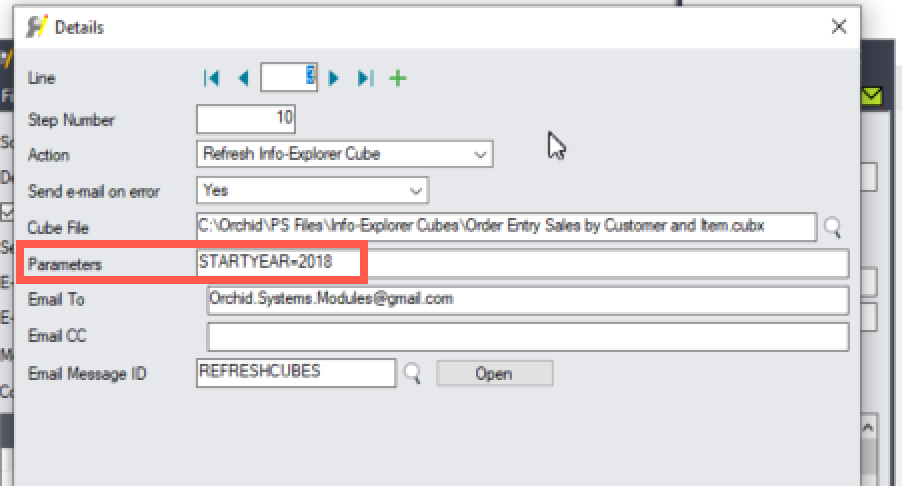
If your InfoExplorer cube has a cube or refresh password assigned to it (ie you can only open the cube if you enter the password or you can only refresh the query if you enter the password), you need to specify the password(s) in a parameter in the Process Scheduler step.
- For the refresh password in Process Scheduler, specify it in the Parameters field, eg /REFRESHPASSWORD=password
- If the cube file has a password then you specify that in Parameters as /PASSWORD=password
- If the cube has both passwords defined, then the parameter fields should contain
/PASSWORD=password /REFRESHPASSWORD=password
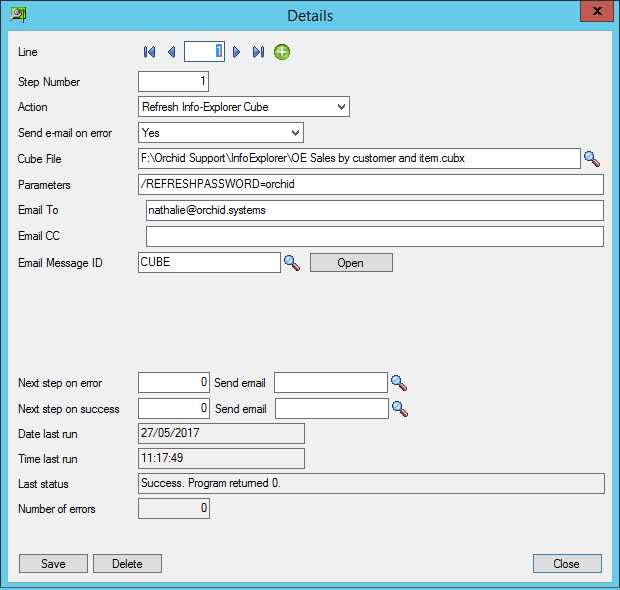
2.If you want to email the refreshed cube to users, Select an existing Email Template or Click Open next to the Email Message ID field to create a new Message Template.
Save the Schedule
3. Add a line for each cube you want to refresh.
4. To schedule the Refresh to take place regularly, use Windows Task Scheduler to schedule the action.
The program to be scheduled is located in the Sage 300 Programs directory under the OZXXA sub-directory and is called OZProcessScheduler.exe.
i.e. ..\OZxxA\OZProcessScheduler.exe (i.e. OZ73A\OZProcessScheduler.exe for version 2026)
Note: In earlier versions of Sage 300 prior to version 2022, the scheduler was called OZIntegrityCheck.exe.
You will pass the Schedule ID to the exe as per details Scheduling the Process Scheduler in Windows Scheduler
Back to Process Scheduler Schedules
