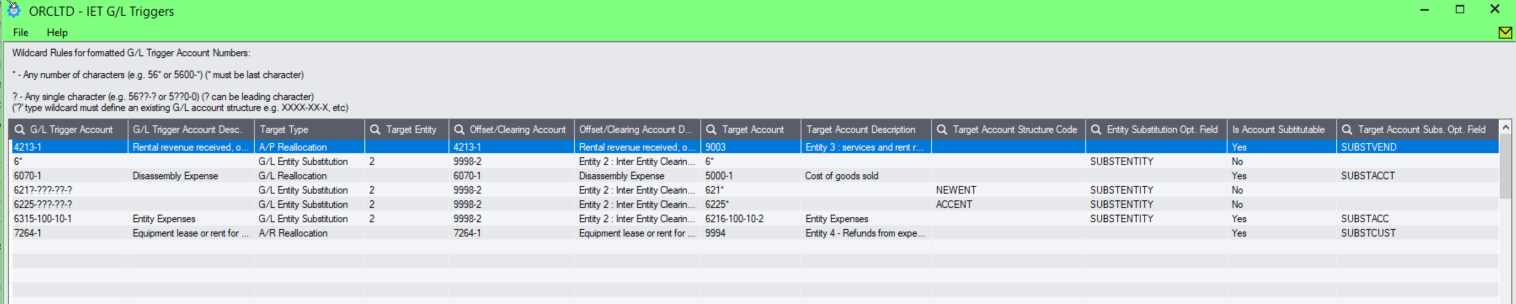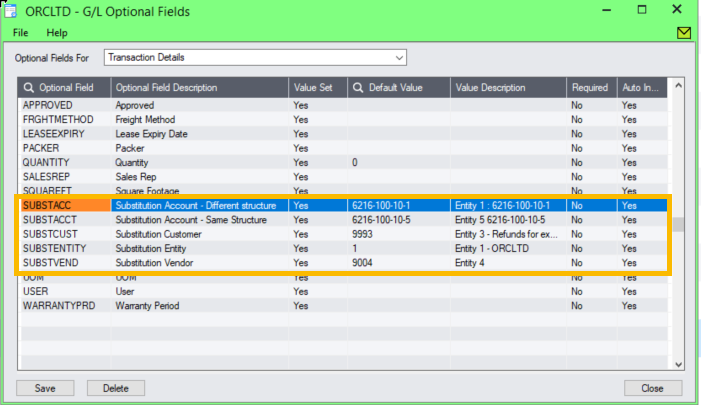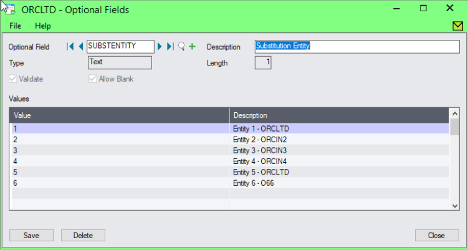G/L Triggers Accounts Setup
Use this screen to configure both types of G/L Triggers:
-
G/L Trigger Accounts for Reallocation are used to create additional entries in the source company (in G/L, A/R or A/P) . G/L Reallocation, A/R Reallocation and A/P Reallocation trigger account entries are created in the same company as the original entry only.
-
G/L Triggers are also used to create Inter-Entity balancing entries across databases when the target accounts don't exist in the source database. G/L Entity Substitution uses optional fields entered on the transactions to determine if balancing entries are required and to build the G/L Account in the target database.
G/L Trigger for Reallocation
Configure G/L Trigger accounts for Reallocation to create additional entries in the source company (in G/L, A/R or A/P) . G/L Reallocation, A/R Reallocation and A/P Reallocation trigger account entries are created in the same company as the original entry only.
Refer to Tutorials for a detailed example.
G/L Triggers -G/L Reallocation Recoup Audit Fees
G/L Triggers AP Reallocation Tutorial
-
G/L Reallocation : Generate a G/L entry to allocate a balance to a different G/L account. For example a group of companies using Inter-Entity – G/L Allocations Single Database wants to recover expenses incurred by one Group Company on behalf of other Group Companies through raising an expense and income entry, not just an expense entry. Note: the target G/L account can also be substituted for an account set up in a nominated optional field which must flow on the G/L transaction.
-
A/P Reallocation : Generate an A/P transaction. For example when a company books revenue to a particular account and the amount needs to be raised via an automated A/P Entry in the same company. If Inter-Entity – Trade is also in use, then the Automated A/P Entry in Company 1 can be automated to an A/R Entry in Company 2. Note: the target A/P vendor account can also be substituted for an account set up in a nominated optional field which must flow on go the G/L transaction.
-
A/R Reallocation : Generate an A/R transaction. For example when a company books an expense to a particular account the amount needs to be recovered via an automated A/R Entry in the same company. If Inter-Entity – Trade is also in use, then the Automated A/R Entry in Company 1 can be automated to an A/P Entry in Company 2. Note: the target A/P vendor account can also be substituted for an account set up in a nominated optional field which must flow on to the G/L transaction.
G/L Entity Substitution
You configure G/L Entity Substitution Trigger Accounts to use Optional Fields to select the Target Entity (and optionally Target Account)
Refer to the tutorial for a detailed example:
Automate Loan Account Entries using Entity Substitution Tutorial
When you generate a G/L entry, G/L Entity Substitution substitutes the entity segment of the target account based on an optional field, defined in Inter-Entity G/L Triggers. It can optionally select the G/L Account in the target database based on an optional field configured in Inter-Entity G/L Triggers. The optional field must be configured as a Transaction Optional Field in the G/L Account setup so that it flows to the G/L Transaction.
G/L Entity Substitution trigger account entries are typically configured to create entries in a second (or target) company. If the Optional Field Substitution value for the entity indicates the current source company, the substituted G/L account must exist in the source company.
For example, this is used where expenses are being reallocated via loan accounts, but the target database has an expense account which does not exist in the source database.
Note: Use "Inter-Entity Transactions" and "Use IET Triggers" both need to be selected in Inter-Entity Options /Processing Tab if you want to use G/L Triggers.
When entering a G/L Journal transaction for one of the Trigger Accounts, if the Entity optional field on the transaction represents the same segment as the Entry G/L Transaction, Inter-Entity (IY) will not do anything. If the Entity optional field on the line represents a separate entity, IY will offset the entry and create an entry for the entity defined in the optional Field. Optionally, if you substitute the G/L Account as well, the target transaction will be created with the optional field defined on the line. This enables you to create Inter-Entity transactions when the source and target entities don't share Chart of Accounts.
For example all Expense accounts in the range 6xxxx-1 in Entity 1 can be mapped to the same Expense accounts in Entity 2 by using the following G/L Trigger row:
| G/L Trigger Account | Target Type | Target Entity | Target Offset | Target Account | Entity Substitution Optional Field | |
| 6???-1 | G/L Entity Substitution | 2 | 9998-2 | 6???-2 | SUBSTENTITY |
The “SUBSTENTITY” optional field is configured to have the possible Entity values, matching the G/L Account Entity Segment
If there is no entry in Entity Database Mappings for an Entity that is included in the Source company, you still need to enter a value in the Entity Optional Field.
When multiple configuration rows cover the same accounts (e.g. 6*, 621?-???-??-?, 6225-???-??-?, 6315-100-10-1), Inter-Entity uses the most “defined” or “detailed” row that matches the current G/L Journal account.
e.g. the rows starting with 62 and 63 are used if they match the account, before 6* is used.
When you post a journal entry detail to 6260-1 with optional field SUBSTENTITY = “1” , Inter-Entity does not change anything because the Entity value in the account matches the Optional field value for the Entity Substitution.
If you change the optional field value SUBSENTITY , Inter-Entity auto-inserts the following entries in the source G/L Journal Entry (Source Type = IS)
6260-1 with optional field SUBSTENTITY = “2” is reversed out of 6260-1, and entered against the offset account 9998-2
6260-1 with optional field SUBSTENTITY = “3” is reversed out of 6260-1, and entered against the offset account 9998-3
6260-1 with optional field SUBSTENTITY = “4" is reversed out of 6260-1, and entered against the offset account 9998-4
6260-1 with optional field SUBSTENTITY = “5” is reversed out of 6260-1, and entered against the 9998-5
6260-1 with optional field SUBSTENTITY = “6” is reversed out of 6260-1, and entered against the offset account 9998-6
Inter-Entity Transactions then creates the balancing entries:
• raise the loan account entries between 1&2, 1&3, 1&4, 1&5, 1&6 (Source Type = IY)
• reverse out the entries for target databases 2, 3, 4, 6 (Source Type = IR)
• And raise the journal in target databases 2, 3, 4, 6 as Dr 6010-2/3/4/6 and Cr Loan account with 1-2/3/4/6
i.e. the single G/L Trigger row configured with Entity 2
• works for all G/L Accounts starting with “6xxx-1”
• works for all Entity values in the SUBSTENTITY optional field, and
• the offset account 9998-2/3/4/5/6 needs to exist in both the source and the target databases
• the accounts “6xxx-2”, “6xxx-3”, “6xxx-4”, “6xxx-6” need only exist in the company databases 2, 3, 4 and 6 respectively
To add a G/L Trigger account
Press Enter to insert a new line.
Enter the source and target accounts details.
Column headings depend on the Target Type selected.
Tip: The Entity Substitution Optional Field and/or the Target Account Substitution Optional Field names default from the Optional Fields configured in Inter-Entity Options > Processing Tab.
Examples of G/L Trigger setup
G/L Optional Fields setup for the examples above.
Example values for the SUBSTENTITY Optional Field (used for Entity Substitution)
Using Wildcard
Wild cards (* and ?) can be used for the G/L Trigger Account, G/L Target Offset account and G/L target account to allow for a quicker data setup.
If using wildcards, you need to select the account structure in the target database.
Both the source trigger account the target account must have an Entity segment.
The segments using wildcards need to exist in both databases, have the same name and the same length. They can be in a different position in the target account structure. The target account structure can have fewer segments than the source structure.
Examples to specify ranges as accounts as follows :
55??-20-1 : this covers the range from 5500-20-1 to 5599-20-1 or 55AA-20-1 to 55ZZ-20-1 for Alpha numeric accounts.
55* : this covers all accounts starting with 55, including all account structures
Enter or select the G/L account to be the trigger account.
The account from which you want to trigger a G/L Offset, A/P Transaction, A/R Transaction or G/L Substitution.
Click the Finder icon or press F5 to display a list of general ledger account numbers. Highlight the account you want, then press Enter to select it.
The description of the selected account will be displayed.
Select G/L Reallocation, A/R Reallocation, A/P Reallocation or G/L Entity Substitution
For G/L Entity Substitution Target Type only, select the target entity in the G/L Account.
Enter or select the offset G/L account to be used for the generated Offset Entry. The G/L Account Description will be displayed.
- A/P Reallocations Trigger type: select the expense account used on the A/P Invoice
- A/R Reallocations Trigger type: enter or select the revenue account used on the A/R Invoice
- G/L Reallocations Trigger type: enter or select the G/L Account used for the journal entry added
- G/L Entity Substitutions Trigger: Enter /select the entity related "clearing account" used to reverse the original value out of the source account and trigger the loan account entries.
If a wild card was used in the G/L Trigger Account, then the same wild card can be used in the Offset account as follows :
G/L Trigger Account : 55??-1 Offset Account : 55??-2
G/L Trigger Account : 55??-* Offset Account 65??-*
For A/P Reallocation triggers, enter or select the Vendor Account to be used for the target A/P Invoice. The Vendor name is displayed.
You can optionally use "Is Account Substitutable" and select an Optional Field to be populated when entering the source transactions to define the target vendor. See Substitution trigger setup below.
For A/R Reallocation triggers, enter or select the Customer Number to be used for the target A/R Invoice. The Customer Name is displayed.
You can optionally use "Is Account Substitutable" and select an Optional Field to be populated when entering the source transactions to define the target customer. See Substitution trigger setup below.
Enter or select the G/L Account to be used for the target G/L entry.
You can optionally use "Is Account Substitutable" and select an Optional Field to be populated when entering the source transactions to define the target account. See Substitution trigger setup below.
If a wild card was used in the G/L Trigger Account, then the same wild card can be used in the Target account as follows:
G/L Trigger Account : 55??-1 Target Account : 55??-2
G/L Trigger Account : 55??-* Target Account 65??-*
Optionally, if you are using different account structures, select the Account Structure in the target database.
Segments that use wildcards need to have the same name and same length in both databases.
If you don't specify the Target Account Structure, Inter-Entity assumes the same G/L Account structure exists in all the target databases, the segments have the same names, lengths, values and are in the same order as the source trigger account's structure.
If you specify a different Target Account Structure:
- it must exist in all the target entities
- It can have the same number of segments with the same names, lengths and values, but in a different order in all the target entities.
- It can have fewer segments in the target databases, but must contain at least the Account and Entity Segments
- It may differ across the various target entities
The source Account Structure is ACCDIVREGENT, Account-Division-Region-Entity e.g. 6010-100-10-1.
If you do not specify a Target Account Structure, all target entities need to have the same ACCDIVREGENT structure, and all segments have the same names, lengths, values and are in the same order.
If you specify a Target Account Structure, e.g. TARGETMAINACCT:
- This G/L Account structure must exist in all the Target databases and contain at least the Account and Entity Segments
- The segments could be in a different order, for example Account-Region-Division-Entity in Entity 2, Division-Region-Account-Entity in Entity 3
- Segments can differ across entities: e.g. Account-Division-Region-Entity in Entity 2, Account-Division-Entity in Entity 3, Account-Region-Entity in Entity 4 and Account-Entity in Entity 6
G/L Trigger Account : 55??-1 Target Account : 55??-100--2 This setup would set the Division to 100 in the target entity.
G/L Trigger Account : 55??-* Target Account 65??-100-*
Opt Field for Entity Substitution:
If using G/L Entity Substitution Trigger Type, select the appropriate optional field to indicate the entity the transaction relates to. The optional field needs to be created in Common Services – Optional Fields, and linked to the G/L Transaction Details in General Ledger Setup – Optional Fields.
If you have configured an Optional Field in Inter-Entity Options > Processing > G/L Triggers, the optional field name default.
Is G/L Account / Vendor No / Customer No Substitutable?:
Select “Yes” if you want to specify a different G/L Account / Vendor / Customer for each source transaction. IET will substitute the default value configured in the G/L Trigger row with the Optional Field value when processing the transaction.
If you select Yes, you need to select the Substitution optional field.
Target Account Substitution Optional Field
Select the appropriate optional field which has previously been created in Common Services – Optional Fields, and linked to the G/L Account Transaction in General Ledger Setup – Optional Fields. For
- A/P Reallocations Trigger Type, select the Optional Field containing the Vendor code. Values must be valid Vendor codes in the source company.
- A/R Reallocations Trigger Type, select the Optional Field containing the Customer code. Values must be valid Customer Codes in the source company.
- G/L Reallocations Trigger Type, select the Optional Field containing the G/L Account code. Optional Field values must contain G/L account codes that exist in the source database.
- G/L Entity Substitution Trigger Type, select the Optional Field containing the G/L Account Code. Optional Field values must contain G/L account that exist in the target database.
Important! If Substitution optional fields are used for trigger accounts, then the optional fields must be configured in the appropriate sub ledgers, and must be configured to flow into the G/L Transaction Detail. For more information on Optional fields, refer to Common Services \ Optional fields.
Click the Save Button when complete.