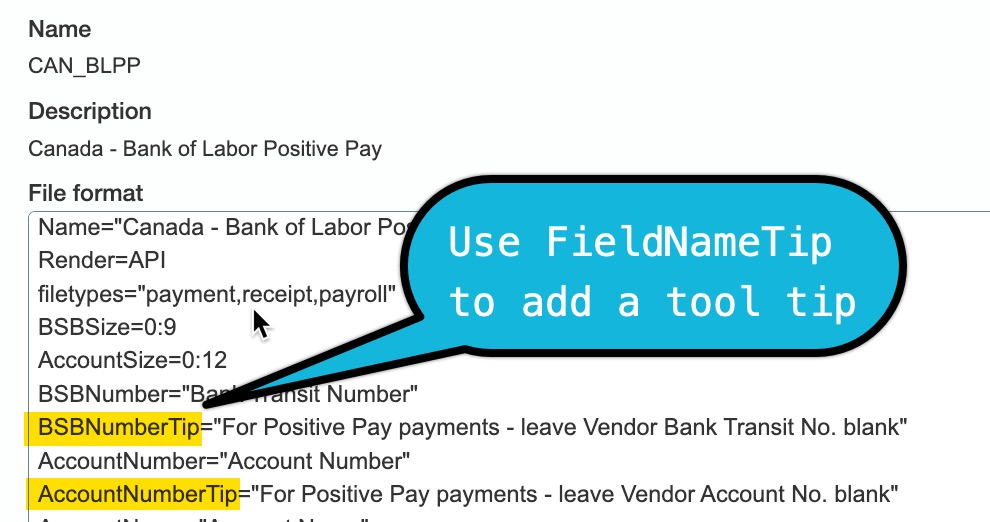EFT Tool Tips
What are Tool Tips in EFT?
Tool tips are displayed on various Orchid EFT screens to describe how to use certain fields used to capture banking details.
This applies to the following setup screens:
Configure EFT Customer Details
Configure EFT Employee Details
How to use Tool Tips
An icon next to the field label indicates that tool tips are available.
Hover your mouse over the icon to the right of the field label to view the details for the field. Tool tips explain what the valid options are for the field.
Note: Tool Tips are configured in the EFT Format.
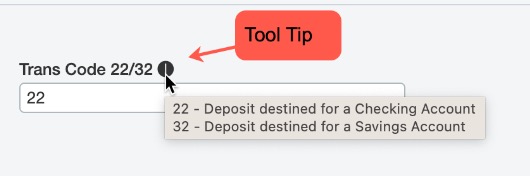
Setting up Tool Tips
Tool tips are defined in the EFT Format. Orchid generally includes the valid values as detailed in the bank's EFT file specifications.
To add a tool tip, you add after the field name.