Setup Notes
Key Steps below apply to free text as well as structured notes.
The setup steps are described in the Visual Process Flow (VPF) below followed by detailed steps. To assign VPF, see Assigning Visual Process Flows
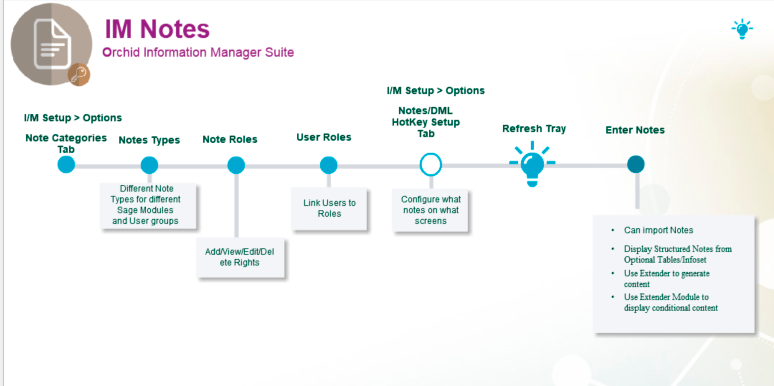
Detailed field description depends on the type of content required in the note.
Detailed Field Description
To configure free text notes, see Options / Notes/DML/Extender Tray Tab:
To configure Conditional Notes and Notes generated on the fly based on Extender Scripts,Extender Script- Setup Notes/DML/Extender Tray Tab (I/M Options)
Notification and Alert setup Description
Notification and Alert Configuration (Notes/DML/Extender Tray Tab)
Refresh the Tray icon if you have made any changes on the IM Setup>Options in the current session as the Tray icon reads the current setup when the company is first opened.
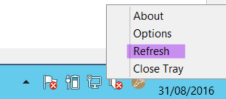
Tip: If you have multiple Tray icons, Close the Sage 300 desktop and re-open to refresh the configuration.
