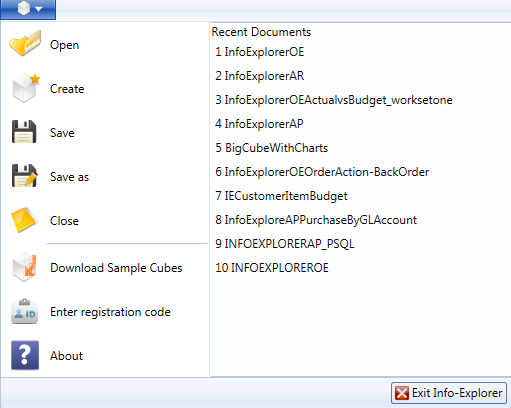Save a cube
To save a new configuration of a cube, click
File>Save or click on  (to overwrite the existing cube) or File> Save As (to create
a new cube and provide a new file name)
(to overwrite the existing cube) or File> Save As (to create
a new cube and provide a new file name)
You should save a cube after
-
you have configured your cube to point to a new database
-
new formatting has been applied
-
a new cube has been created
-
a new view has been created
-
a new chart has been created
-
a new dashboard has been created
-
an existing view, chart or dashboard has been amended or re-configured
-
the data has been refreshed
if these changes are required to be preserved