AP/AR Trade Setup - Partner Mapping
Before you start
Sage 300 records required
Identify which customers and vendors give rise to Inter-Entity Trade transactions and create A/R Customers, A/P Vendors in the source and target databases.
If the Partner Type is defined as “A/R Invoice to A/P Invoice” then the generating partner account will be an A/R Customer. If the Partner Type is defined as “A/P Invoice to A/R Invoice” then the partner account will be an A/P Vendor. The Partner Account can be considered as the source side of the relationship as defined by the Partner Type.
Trade Organisation Setup
There must be a Trade Organisation Setup for each Target Organisation, including valid connection details. Refer to Trade Organisation Setup
If you don't see any A/R Customers or A/P Vendors in the finders, check the details in the Trade Organisation setup.
To create a AP-AR Trade Mapping
-
Choose Partner Type – (AP-AR or AR-AP)
-
Select the partner and target partner accounts.
-
Choose the Target Company ID.
Note: The target company can be in the same company as the partner or in a separate Sage 300 database.
-
If using Account to Account Mapping as defined in IET Setup > Trade Options > AP - AR Trade Options, enter the G/L Account mapping details
-
Click Save when all changes are completed.
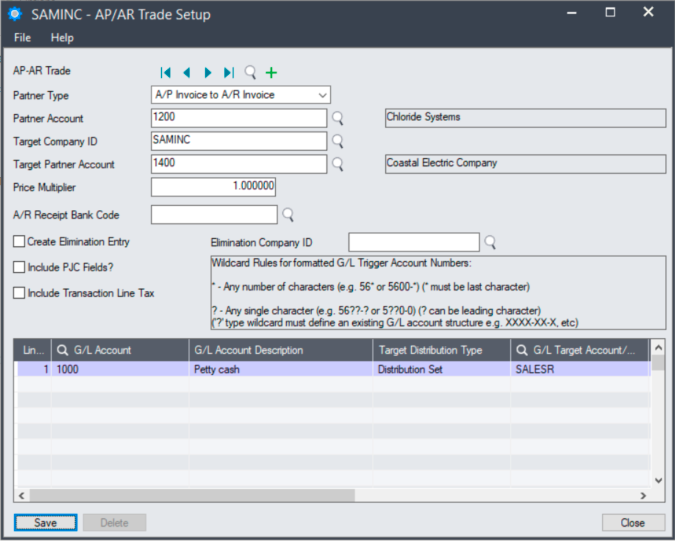
Fields and Controls
One of
A/P to A/R : where the source transaction is AP and the target transaction is AR
A/R to A/P: where the source transaction is AR and the target transaction is AP
Depending on the Partner Type, select a Vendor or a Customer:
Partner type A/P to A/R : Source Vendor Code
Partner Type A/R to A/P: Source Customer Code
Tip: Type the Vendor/Customer code or Click the Finder Button to search for the Vendor/Customer. The Vendor/Customer name will be displayed
Organisation ID of the Target Company. It needs to be setup in Trade Organizations.
For details, refer to Trade Organisation Setup
Tip: Even if the target partner is in the same company as the source company, select the existing Company ID.
If Partner type A/P to A/R : select Target Customer Code
If Partner Type A/R to A/P: select Target Vendor Code
Note: Type the Vendor/Customer code or Click the Finder Button to search for the Vendor/Customer. The Vendor/Customer name will be displayed
Select the "Create Elimination Entry" option in Trade AP/AR Setup if you want a G/L entry to be created in the Elimination Company for each and every transaction created for this AP-AR Trade partnership.
Select the appropriate Elimination Company ID from those companies which have been configured in IET Trade Organisation Setup.
Only applies if Create Elimination Entry is selected.
Enter a factor by which the Unit Price/Unit Cost on the source document must be multiplied to calculate the Unit Cost/Unit Price on the Target Document depending on the Partner Type AP to AR or AR to AP.
Tip: If you want the Unit Price to be transferred to the Unit Cost (or Unit Cost to be transferred to the Unit Price), then enter 1 as the multiplier. Alternatively enter a number greater than 1 to apply a mark-up, or a number less than 1 to apply a mark down on he Price/Cost.
This applies to A/P Document to A/R Document partner type if A/P Payments to A/R Receipt is selected in Trade Options > A/P A/R Trade Options.
When an A/P Payment batch is posted, IET AP/AR Trade will check if the vendor has been set up in AP/AR Trade Setup.
If the vendor/customer relationship exists, it will check if a Bank Code has been entered.
If a Bank Code exists, it will attempt to process the A/P payment as an A/R receipt in the destination company (that may be the same as the source company).
The AR Receipt will be applied to the inter-company invoices that were created by the AP Invoices in the Source Company. If no invoices are found in the source or target company, it will be an "unapplied cash" transaction.
Note: If the AP Invoice is not in the source company, IY Trade will look for invoices to apply the receipt to in the audit trail of the target company – in case the AR invoice was first recorded in the target company, and the AP invoice was created from the AR Invoice.
Tip: Validation: the bank code must exist in the Target Company.
This applies to A/R Document to A/P Document Partner Type if A/R Receipt to A/P Payment is selected in Trade Options > A/P A/R Trade Options.
When an A/R Receipt batch is posted, IET AP/AR Trade will check if the customer has been set up in AP/AR Trade Setup.
If the vendor/customer relationship exists, it will check if a Bank Code has been entered.
If a Bank Code exists, it will attempt to create an A/R receipt in the destination company (that may be the same as the source company).
The AP Payment will be applied in the destination company to the A/P invoices that are related to the A/R Invoices applied to the A/R Receipt in the Source Company. If no invoices are found, the A/P Payment will be a prepayment.
Tip: Validation: the bank code must exist in the Target Company.
Select this option if you require the source entry PJC contract, project, and category fields to be included on the target entry.
This requires the Sage 300 Project and Job Costing module to be activated in the source and the target companies.
If you want to transfer source document Tax Authorities, Tax Classes and Tax Amount to the target document, select this option. If this option is not selected, then the target document is created with the default Tax Authorities, Tax Classes and Tax Amount from the target Company/Customer/Vendor setup.
G/L Account Mapping
The G/L Account mapping section is only enabled if the "Use Account to Account /Dist Set mapping" is selected in IET Trade Options. If you don't see the G/L Account mapping grid, review and update the Use Account to Account mapping
-
You can map G/L Accounts in the source entity to G/L accounts in the target entity or
-
Use Distribution Set to map a G/L Revenue Account (used in A/R in the Source Entity) to an A/P Distribution Set to achieve a one-to-many distribution of expenses in the target company or to map a G/L Expense Account (used in A/P in the Source Entity) to an A/R Distribution Code for ease of reference.
As A/R only has distribution codes, the A/P to A/R Trade mapping is still only one-to-one. However, the setup of the A/P to A/R Trade Account maps will be clearer using Distribution Codes rather as opposed to G/L Accounts.
There is a detailed step-by-step example below:
To enter Revenue/Expense G/L Account Mapping details
In the Detail screen, click insert to create a new row
Choose the source G/L Account by typing the account id or using the Finder to select the G/L account. The G/L Account name will be displayed.
: Distribution Account to map the Source G/L Account to a G/L Account or Distribution Set
Choose the
Type the account id or using the Finder to select the G/L account from the target database. The G/L Account name will be displayed.
Note: Wild cards (* and ?) can be used for the source and target G/L Accounts to allow for a quicker data setup.
G/L Account: 5???-1
Target Distribution Type: Distribution Account
G/L Target Account: 6???-2
Important! All G/L accounts to be used between the nominated Vendor & Customer must be mapped in this form. If a G/L Account is used, and not mapped in this form, an error will occur and the target document will not be created. In the AP/AR Audit Log, the missing G/L Account will be highlighted. The transaction can be re-processed through the AP/AR Periodic Processing. Refer to AP/AR Trade Periodic Processing
See also
Steps for Setting Up Inter-Entity Trade
