A/P - A/R Trade Options Screen Guide
Use the IET Setup > Trade Options >A/P-A/R Trade Options screen to setup Processing Options between A/P and A/R.
Note: Inter-Entity Trade does not support Debit Notes in A/R and O/E. Only transactions explicitly described create mirror transactions.
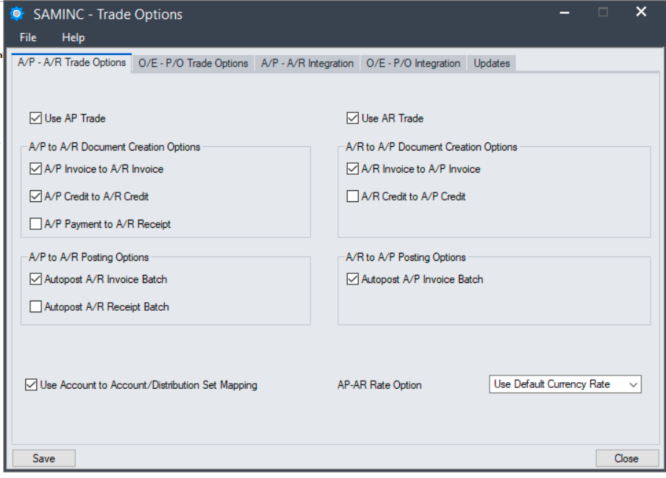
Use AP Trade
Tick if you want the A/P Posting Routine in this source company to create A/R transactions.
Deselect to enter correcting entries that do not require Inter-Entity trade processing, but are for vendors set up in A/P-A/R Trade Setup Options.
A/P to A/R Document Creation Options
Tick to select the A/P transactions that will trigger the creation of the corresponding entries in A/R for vendors setup in the A/P - A/R Trade Setup Options.
| AP Invoice To AR Invoice | Tick if you want A/P Invoices to create A/R Invoices for those vendors set up in A/P-A/R Trade Setup Options. |
| AP Credit To AR Credit | Tick if you want A/P Credit Notes to create A/R Credit Notes for those vendors set up in A/P-A/R Trade Setup Options. |
| A/P Payment to A/R Receipt |
To create an A/R receipt when A/P Payments are posted for vendors setup in A/P A/R Trade Setup, select the A/P Payment to A/R Receipt option and enter the A/R Receipt Bank Code to use for the partner relationships setup in the AP/AR Trade Setup. If the A/P Payment is applied to A/P Transactions (including A/P Prepayments), Inter-Entity Trade will apply the A/R Receipts to A/R Invoices, including Unapplied Cash for A/P Prepayments. See "A/P Payment to A/R Receipt" |
| Source App for target A/R Batches |
Optionally enter a 2-digit Source Application (for example IR for Inter-Entity Receivables) to be used when creating the target A/R Batches and Documents. If left blank, the default Source Application will be used for the batch. |
Note: The document creation options only apply if Use AP Trade is ticked
A/P - A/R Posting Options
When these options are selected, batches created in the target company will be posted automatically.
Example: If Autopost A/R Invoice Batch is selected, when the A/P Invoice batch is posted in the source company, Inter-Entity Trade will create the A/R Invoice batch as per the A/P to A/R Creation Options and post the A/R Invoice batch in the destination company.
Use AR Trade
Tick if you want the A/R Posting Routine to create A/P transactions – for A/R transactions for those customers set up in A/P-A/R Trade Setup Options. Deselect to enter correcting entries that do not require Inter-Entity trade processing, but are for customers set up in A/P-A/R Trade Setup Options.
A/R to A/P Document Creation Options
| AR Invoice To AP Invoice | Tick if you want A/R Invoices to create A/P Invoices for those customers set up in A/P-A/R Trade Setup Options. |
| AR Credit to AP Credit | Tick if you want A/R Invoices to create A/P Invoices for those customers set up in A/P-A/R Trade Setup Options. |
| AR Receipt to AP Payment |
Tick if you want A/R Receipts to create A/P Payments for those customers set up in A/P-A/R Trade Setup Options. Note: You need to select an A/P Payment Bank Code in the AP/AR Trade Partner Setup. If the A/R Receipt is applied to A/R Transactions, Inter-Entity Trade will apply the A/P Payment to A/P invoices that are related to the A/R Invoices the receipt was applied against. If you include a A/R Unapplied cash transaction in the A/R Receipt, Inter-Entity Trade will try and match an unapplied payment to the A/P Payment. |
| Source App/Ledger for target A/P Batches |
Enter a 2-digit Source Application (e.g. IP for Inter-Entity Payables) to be used when creating the target A/P Documents. If left blank, the default Source Application (AP) will be used for the batches created by IY Trade. Tip: Select a new Source Application if you need to report on all transactions created by Inter-Entity Trade or if you are running other applications that use the default "AP" Source application for special processing (for example to enforce workflow for the transactions) |
Note: The document creation options only apply if Use AR Trade is ticked
A/R - A/P Posting Options
When these options are selected, batches in the Destination company will be posted automatically.
| Autopost A/P Invoice Batch | Tick if you want the A/P Invoice batches to be posted automatically |
| Autopost A/P Payment Batch | Tick if you want the A/P Payment batches to be posted automatically. |
Example: If Autopost A/P Invoice Batch is selected, when the A/R Invoice batch is posted in the source company, Inter-Entity Trade will create the A/P Invoice batch as per the A/R to A/P Creation Options and post the A/P Invoice batch in the destination company.
Troubleshooting Auto-Posting
In some cases, Inter-Entity Trade cannot auto-post the batches.
-
The user configured in Trade Organisation Setup doesn't have sufficient rights in the target database - Check the user's security rights
-
If is selected in the target company, Inter-Entity Trade cannot post the batches. Ensure that “Force Listing of All Batches” is not selected in the target company sub ledger Setup Options (AP or AR).
-
If you select a payment code that uses a CHECK payment type, the batch cannot be auto-posted, as A/P will prompt you to either print the checks or enter the check numbers before posting the batch. To auto-post successfully, you need to either:
-
Select a Vendor's default payment code that doesn't use a CHECK payment type, or;
-
Leave the Vendor default payment code blank, and choose a default payment code in A/P Setup > Options that doesn't use a CHECK payment type.
-
Options that apply to both AP to AR and AR to AP Trade
AP-AR Rate Option
Select “Use Default currency rate” to allow the target module to set the currency rate as per the target entity currency setup.
Select “Use User Specified Rate” to force the exchange rate from the source document to the target document.
Use Account to Account mapping
Select this option to define the G/L Account map of revenue to expense for AR-to-AP Trade, or expense to revenue map for AP-to-AR Trade. If not selected it is assumed that the same account used in the source document will be used in the target document.
Note: Account Mapping can be entered in the A/P - A/R Trade Setup. For details, refer to AP/AR Trade Setup - Partner Mapping
