Inter-Entity Audit Inquiry
Inter-Entity Audit Inquiry displays the history of the Inter-Entity transactions. This screen displays transactions that are waiting to be processed (), those that have been processed () and those that have not been processed due to an error ().
Batch information and error messages also appear on this screen.
Important! If there is an error posting the G/L Batch, refer to the G/L Reports > G/L Posting Journals > Posting Journal Errors. Such errors are not in the Inter-Entity Audit Inquiry screen.
In Inter-Entity Transactions only, there is a function to clear the Exported Audit Entries from the IET Periodic Processing - Periodic Processing Tab.
You can filter the details in the Audit Inquiry log using one of two methods:
1. Use the filters in the top part of the screen and select Refresh to select the transactions you need to inquire about.
2. Use CTRL F in any column to apply a filter on the column. I/Y will pre-populate the filter based on the value in the row selected when you start the filter. Select the relevant option.
If a filter is applied to the screen, the filter will be shown along the bottom of the screen. Click on the filter and CTRL-C to copy the filter if required.
To clear the filter, select CTRL-F and choose Clear Filter.
Arsing Filter on the I/Y Audit Inquiry screen
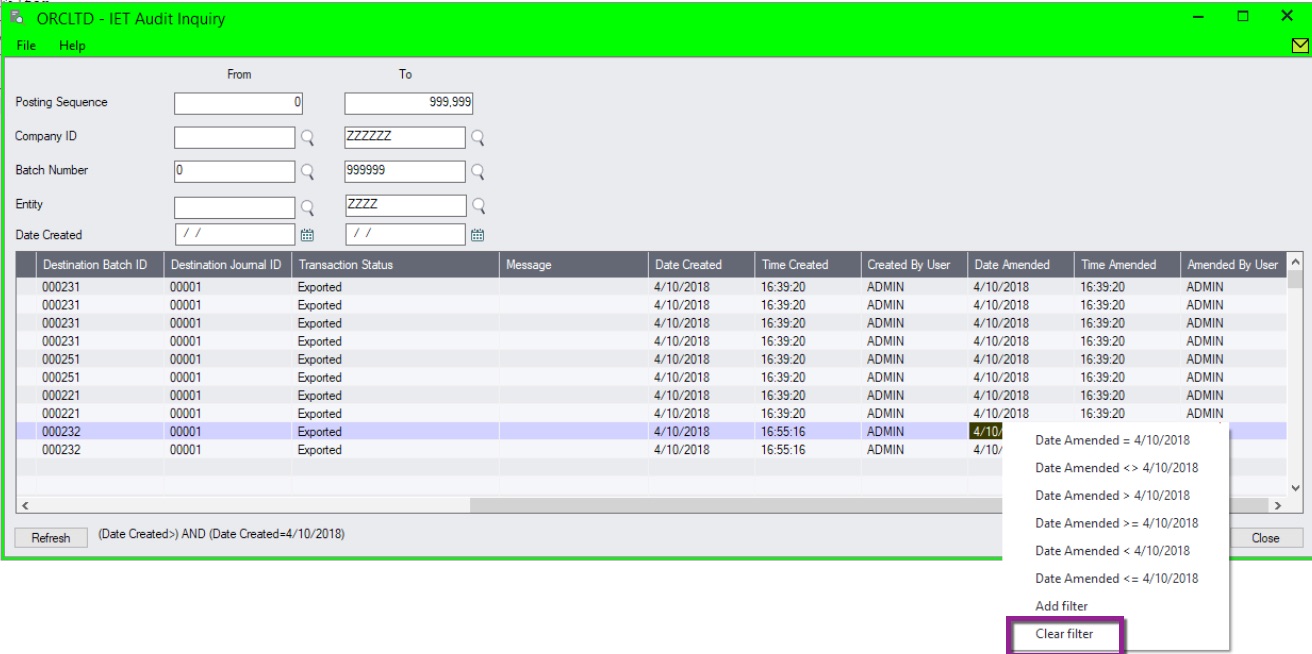
Posting Sequence:
General Ledger Posting Sequence Number from which Inter-Entity transaction was generated.
Organization ID :
Entity for which Inter-Entity transaction was generated.
Batch Number:
General Ledger Batch Number from which Inter-Entity transaction was generated.
Entry Number:
General Ledger Entry Number from which Inter-Entity transaction was generated.
Transaction Number:
General Ledger Line Number from which Inter-Entity transaction was generated.
Entity :
Entity for which Inter-Entity transaction was generated.
Transaction Status:
Pending - for remote databases only- transaction waiting to be exported to external file.
Exported - transaction which have been successfully exported (remote databases) or generated in on-line database.
Error - transactions that could not be exported or created in on-line database.
Message:
Displays the reason for error creation.
test
Date Created / Time Created:
Displays the Date and Time the log entry was created. If the transaction was created successfully when the G/L Batch was posted, the Date / Time Created and the Date/Time Amended will be the same.
Created By User:
Displays the User who created the IY log entry (i.e. the user who posted the source batch or the source transaction).
Date Amended/ Time Amended:
Displays the Date and Time the log entry was last amended.
The date / time amended might be different from the Date/Time Created if there was an error when the batch was posted and the transaction was then successfully posted through Periodic Processing.
Amended By User
Displays the user who last amended the record.
