Use this screen to enter and update Customer's Bank details to process direct debit and/or Customer Refunds through EFT processing.
Main Tab
Customer Number
Identifies the customer in Accounts Receivable.
To open an existing customer record, type its number or choose it from the Finder in the Customer Number field.
You can use the Drill-down Icon ![]() to open the related A/R Customer screen. This is useful to check the Customer's delivery method for example.
to open the related A/R Customer screen. This is useful to check the Customer's delivery method for example.
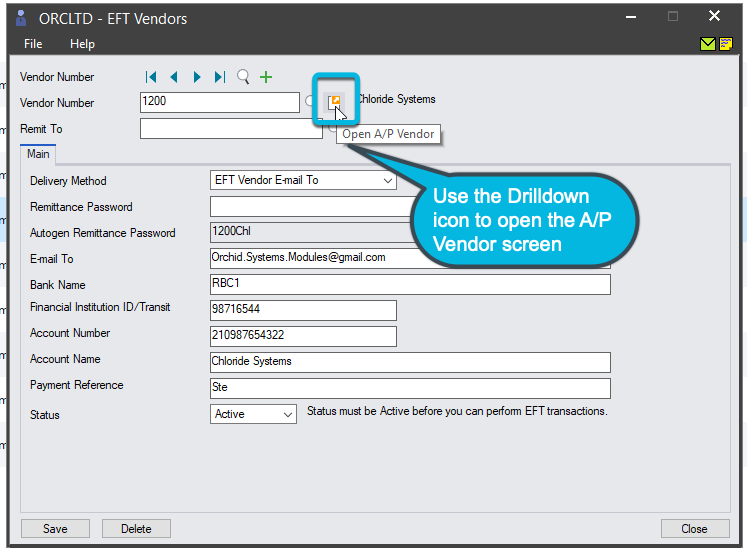
File Type
The File Type field is optional. If this option is enabled, you have a Finder to select the EFT Customer, and another to select the EFT File Type. You can then select a file type to record different bank account details for the Customer according to the file type.
If you leave this field blank, then EFT will use the file type that has been assigned in EFT Options > Primary Bank Setup to label the fields and enable EFT Customer extra fields.
Note: The File Type field is only available if you select "Allow multiple Customer bank account details one per EFT file type in EFT Setup > Options > AR Tab. Change the option and restart the screen if you don't see the field.
Detailed example of setting up EFT Vendor is available: Setup EFT Vendor with multiple file types
If you select AR Customer Delivery Method, EFT will use the setup in Accounts Receivable when emailing advices.
If you select EFT Customer E-mail To, you can enter the email address to use below in the Email To Field.
When sending remittance advices, if EFT Customer Email To is selected and the Email To field is populated, the advice will be emailed to the E-Mail address entered in EFT. If no email address is entered, users will receive an error message when printing remittance advices.
Remittance Password
If you select to password protect PDF remittance advice in EFT Options Screen Guide >AR Tab , optionally enter the Customer-specific password the Customer will use to open their Remittance Advice PDF. If no password is entered, then the Auto-generated Remittance Password described below will be used.
The auto-generated password, based on the Password Formula on EFT Options \AR Tab, will be displayed. (This is for visual verification only and is only available if you have security rights to edit Customer remittance advices.)
Email To
If this field is populated with an email address, it will be used if you choose delivery method as “Vendor/Customer” in EFT Reports > Print Advices.
The Email-To field is 250 character long.
The name of the Customers bank account, up to 60 characters.
Type the banking industry code that identifies this Customer's bank.
If EFT Processing Options /A/R / Encrypt Bank BSB/Acct. No. is ticked, you will only see the last 4 digits of the details entered.
Type the number of the bank account (assigned to the Customer's account by their bank). The number can be up to 22 characters.
If EFT Processing Options /A/R / Encrypt Bank BSB/Acct. No. is ticked, you will only see the last 4 digits of the details entered.
: Type the name of the Customer's bank account.
: Enter the bank's payment reference number.
Status
Select the status as:
- Entered - where the details of the customer have been entered
- Active - where the details of the customer are approved
- Inactive - if you do not want to create EFT files for this customer. You can make the customer active again at any time
The status needs to be active if to create EFT files.
Refer to tutorial for details on using this feature: Approving changes of EFT Vendor/Customer/Employee details
Process Single receipt per National Account
Defaults to No. Set to Yes if you want EFT to consolidate receipts by National Account.
Credit Card Tab
Field names might be different depending on the Primary Bank set up in EFT Options.
Use the Tab for EFT Processing (A/P and A/R)
Field names also depend on the File Type entered on the EFT Vendor and EFT Customer screens, if using the multiple account details, one per EFT file type option.
