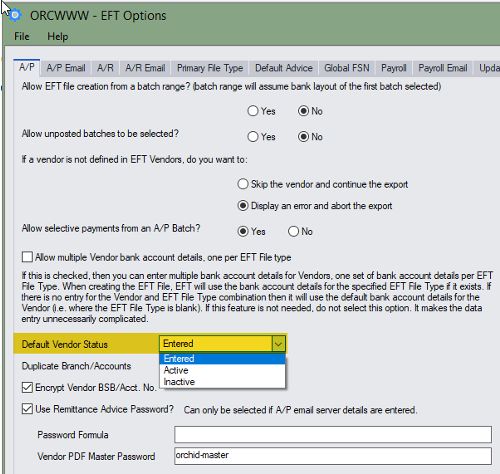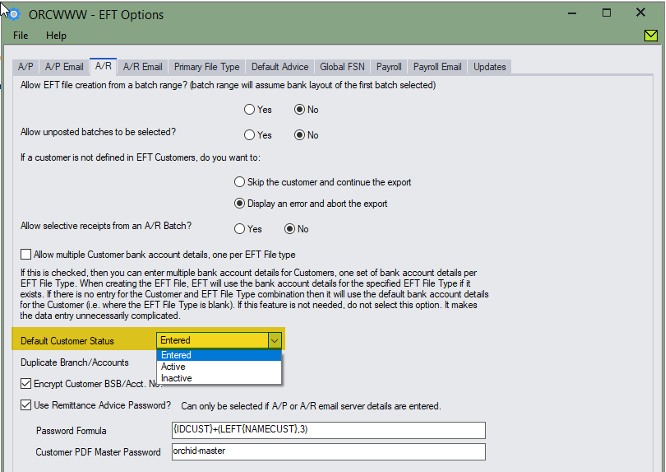Approving changes of EFT Vendor/Customer/Employee details
You can implement separation of duties when adding and updating EFT details using Sage 300 security groups and EFT Options. Changes to Vendor, Customer or Employee bank account details must be validated by a different staff member before they take effect.
The EFT Spotlight video demonstrates two ways to implement 2-step approval in EFT Processing.
To implement 2-step approval:
Step 1: Set the default Status to "Entered" in EFT Options.
Status needs to be Active to use the record (EFT Vendor, Customer or Employee) in the Create EFT File process.
Step 2: Create EFT Security Groups in Sage 300 Administrative Services
Create a Security Group ENTER in Sage 300 Administrative Services, for users who can only add/edit bank account details
Create a separate Security Group APPROVE for users who can approve bank account details.
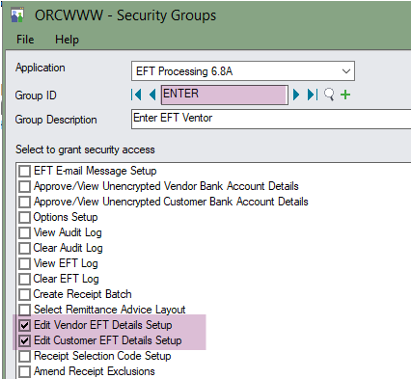
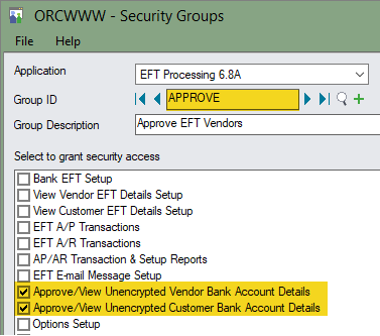
Step 3: Assign users to the security groups,
Example: e.g. SUSAN in the ENTER group and NATHALIE in the APPROVE group
How to use
When a user (e.g. SUSAN) in the ENTER group creates a new EFT Record or updates details on the EFT Record, the status is set to Entered. The user can't change the status.
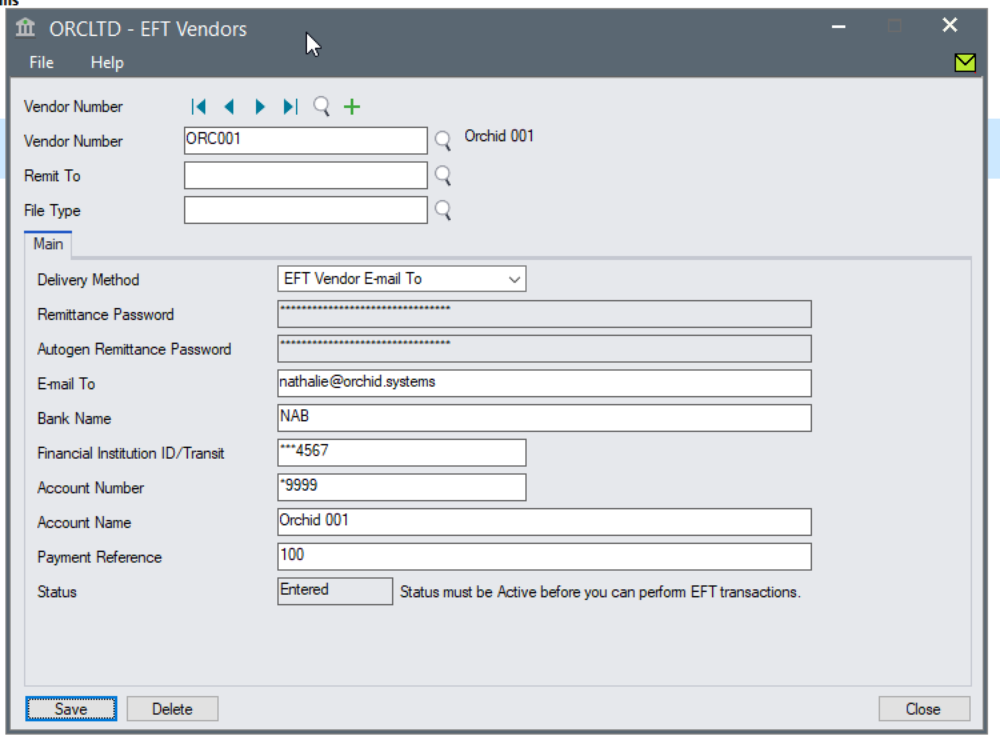
Only users in the APPROVE group (e.g. NATHALIE) can set the record to "Active".
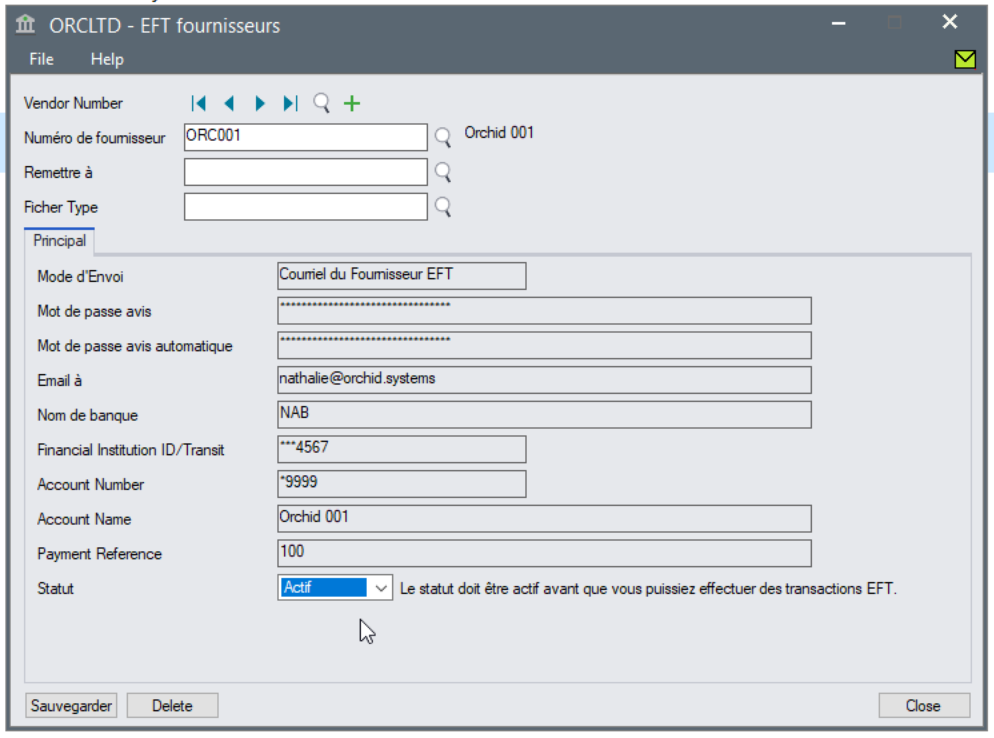
Note: Approvers can use the EFT Audit Logs (Inquiries and Reports) to see what needs approving.