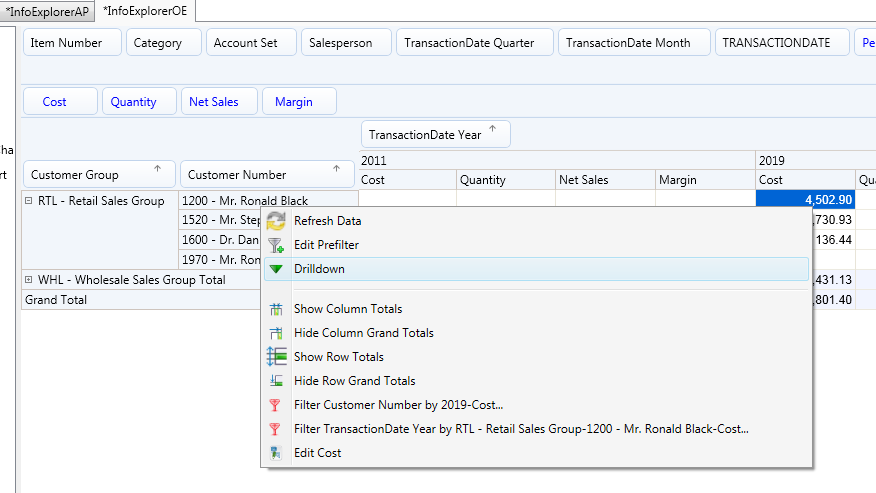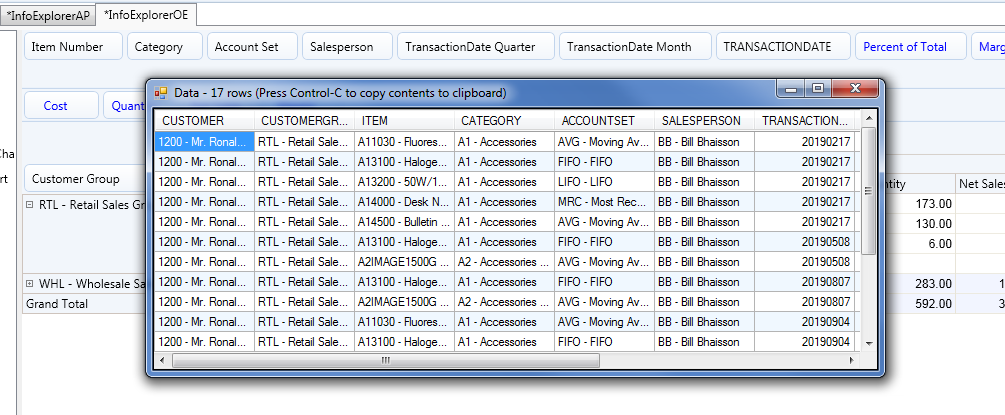Drill down to view details.
Right click on any total value, and select Drilldown to view the underlying transactions and records that make up the total.
The level of details depends on how the cube query is designed.
Click the Control button and “C” at the same time will copy the contents of the data grid to the clipboard. You can then paste the details into another application if required for quick one-off analysis.
When using Sage 300, you can also drill-through and open the underlying screens in the application.
Refer to Drill Through to Sage 300 screens