Drill Through to Sage 300 screens
To drill through to the relevant Sage 300 screen for a dimension value, right hand mouse button on the value. If a "drill through" option is available, click to drill through to the appropriate Batch / Master file / Transaction in Sage 300.
Important! This feature is currently only available for Sage 300 classic desktop screens
For example, on the Batch Entry dimension below, drill through is enabled to the A/P Invoice Batch listing:
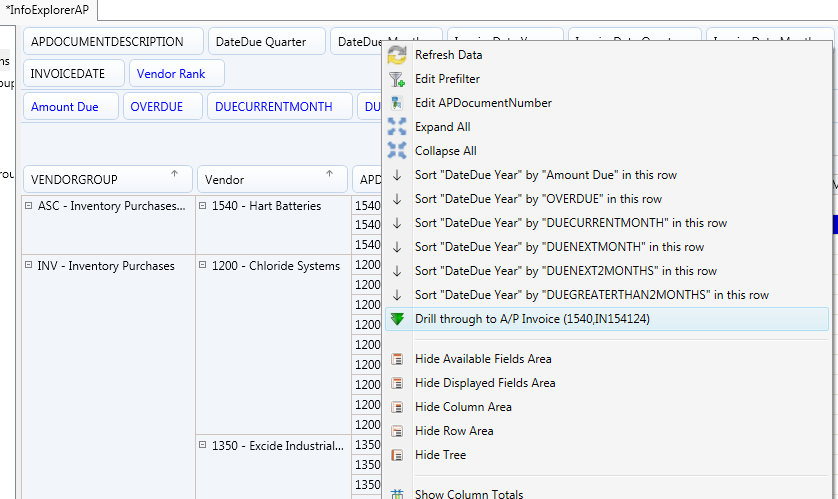
The first time you click "drill through" during a session in the Info-Explorer, you will be prompted to connect to a Sage 300 Company. This company will be the active drill down company until the next time the Info-Explorer is opened.
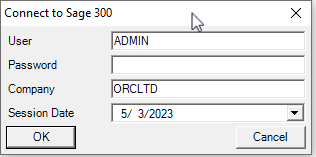
Note: At the time of release of Info-Explorer 64-bit (May 2023), you need to log on to Sage 300 before selecting the Drill-through option.
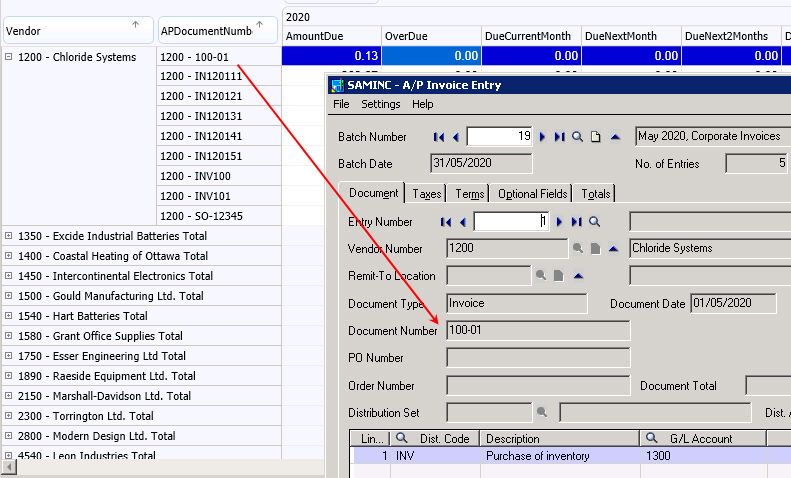
Drill through options available
Drill through is configurable in the drilldown.ini file and / or in the Home Tab > Edit Fields to link Dimensions to drill through configurations.
By default, Info Explorer is configured to drill through to :
-
I/C Item Number : Dimension label : ITEM, ITEMNO, FMTITEMNO
-
A/R Customer Activity : Dimension label CUSTNO, IDCUST, CUSTOMER
-
*A/R Customer : Dimension label CUSTNO, IDCUST, CUSTOMER
-
A/P Vendor Activity : Dimension label : VENDNO,IDVEND,VENDOR
-
*A/P Vendor Number : Dimension Label : VENDNO,IDVEND,VENDOR
-
O/E Order Number : Dimension Label : ORDNUMBER
-
O/E Shipment Number : Dimension Label : SHINUMBER
-
O/E Invoice Number : Dimension Label : INVNUMBER
-
R/A RMA Number : Dimension Label : RMANUMBER
-
O/E Credit/Debit Note Number : Dimension Label : CRDNUMBER
-
P/O Requisition Number : Dimension Label : RQNNUMBER
-
P/O Purchase Order Number : Dimension Label : PONUMBER
-
P/O Purchase Receipt Number : Dimension Label : RCPNUMBER
-
P/O Purchase Invoice Number : Dimension Label : POINVNUMBER
-
P/O Purchase Return Number : Dimension Label : RETNUMBER
-
P/O Purchase Credit/Debit Note Number : Dimension Label : CRNNUMBER
-
A/R Invoice Number : Dimension Label : ARIDINVC, ARDocumentNumber
-
A/P Invoice Number : Dimension Label : APIDINVC, APINVDC, APDocumentNumber
-
G/L Account Number : Dimension Label : GLACCOUNT,ACCOUNT,ACCTID
-
G/L Batch Entry : Dimension Label : BATCHENTRY
