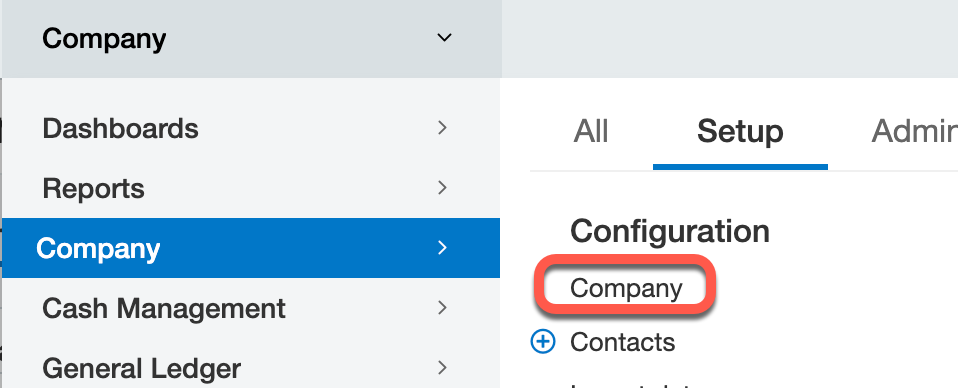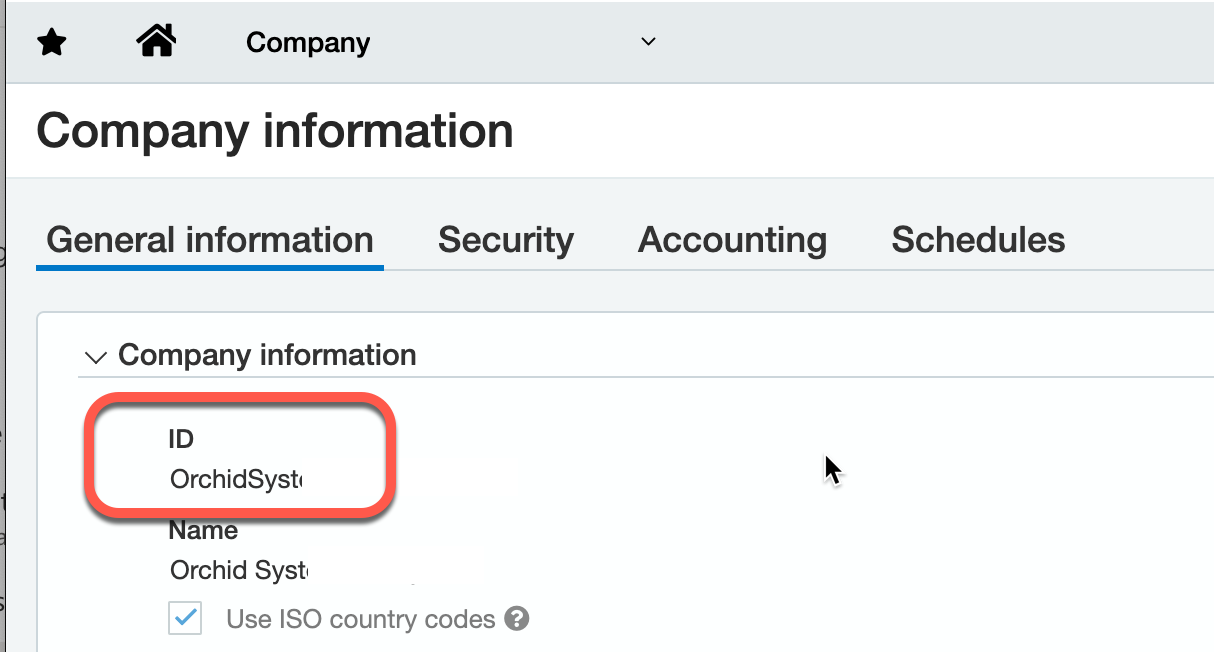For details on how the Licence for EFT Processing works, refer to Getting an EFT Licence.
How to use the screen
The EFT Licence screen is used to enter the activation code and to check if any software updates are available.
When the annual subscription renewal is paid, a new activation code is generated and needs to be entered in the module License screen.
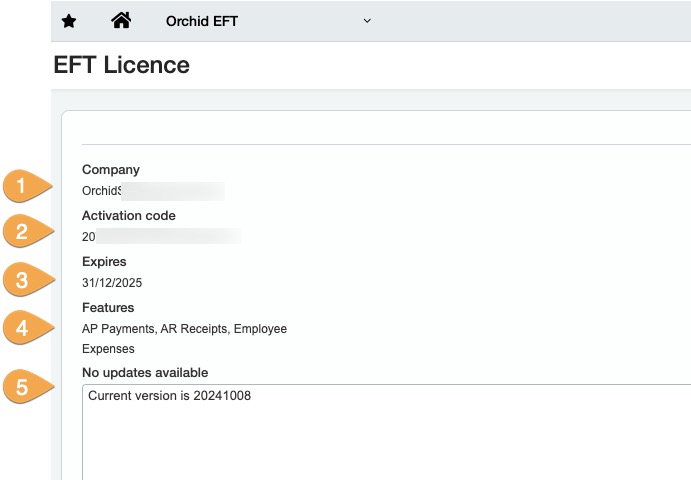
Enter Activation Code
-
The screen displays the Sage Intacct company ID.
-
Enter the activation code provided by Orchid Systems.
-
The screen displays the subscription expiry date.
-
The screen displays the Features included in the subscription.
Updates Available
There is no automatic update of the EFT Processing customizations.
If there are updates available for the Orchid EFT module, you will see the details and date of the updates on the EFT Licence screen.
Contact your Sage Intacct partner to get the update install files.
Installing an update
You can then import the package in Platform Services > Applications. See Installing an update for details.
Release Notes
Refer to EFT Processing Release Notes for details of the new features and fixes in the updates.
If there are no updates, you will see the message "no updates".
The version number you view in platform services indicates the major release number which we use to track the features included in that release. The version number typically changes when new fields or custom objects are added to the program.
In the EFT licence screen the product update number indicates the date of the product update and ties in with the release notes with the list of issues fixed as well as new features included in that product update.
Checking the Company ID
When you purchase a subscription for EFT Processing, you need to send the Sage Intacct Company ID to Orchid so that we can generate the appropriate Licence code.
See details in Information Required for a Licence - Sage Intacct.
The Company ID matches the Sage Intacct Company ID on the Company>Setup > Configuration > Company > General Information