Add Remote Action to Workflow Template
Remote Action includes three standard actions
Requirement! The standard actions can be used with Extender Configurator (as well as Developer).
Select the appropriate action to build the form and email the link to the approver (Workflow user or user group)
SendRemoteActionCommentAmountFormEmail: Select this workflow action to include a comment (up to 250 characters) and an amount field on the form.
Both fields are mandatory. The amount field defaults to the Requested value in the workflow
SendRemoteActionCommentFormEmail: Select this workflow action to include an amount field on the form. The amount field defaults to the requested value in the workflow.
SendRemoteActionFormEmail: Select this action if you don't need to capture input from the approver. The Form includes only the buttons configured in P4.
action parameters
All actions require 4 parameters in the workflow template.
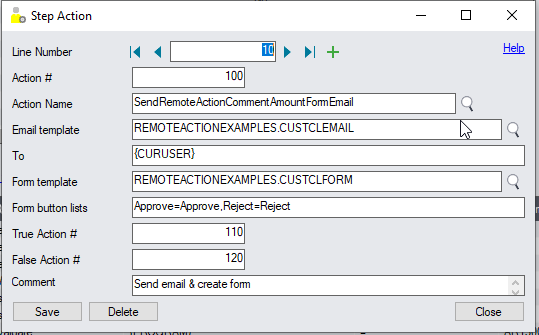
Email Template (P1): Select the message template to send the email including the FORMURL link to users who need to approve the record.
To (P2): Enter a valid Sage User or Workflow User Groups -
Requirement! Users need an Extender Workflow named user licence to progress the workflow and use the Remote Action Service.
Form Template (P3): Select the message template used to build the remote form. Message subject is Form Title and Message Body is Form content.
Form button lists (P4): Enter a comma separated list of Labels=Stepname pairs. The stepname needs to be a valid workflow step. You need at least 2 buttons on each form.
OK-Approve=Approve,Not-OK=Reject - The form will show 2 buttons: OK-Approve and Not-OK
The workflow template includes 2 steps: Approve and Reject.
For details, refer to :
Remote Action Message Templates
user input
User input captured on the remote forms is saved in workflow values
Comment field = APPROVALCOMMENT
Amount field = APPROVALAMOUNT
To use the values in the workflow templates, you need to use workflow values with the same name, for example in the SetField action, you can update a Numeric field on the record with the {APPROVALAMOUNT} workflow value.
The example workflow uses the SendRemoteActionCommentAmountFormEmail . In the Approve step, the workflow updates the A/R Customer credit limit field to the value entered on the form.
The form defaults to the requested value, but the approver can overwrite.
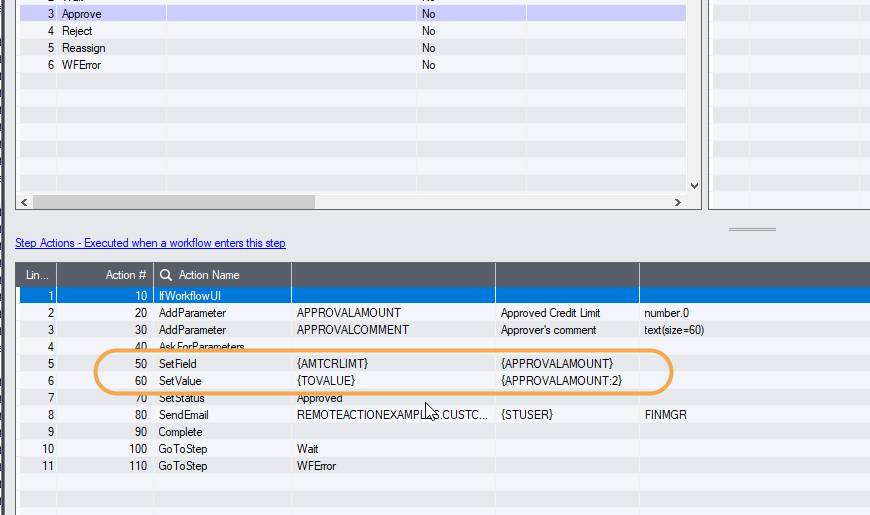
Step with user input - you can configure Remote Action to collect user input. When the same step can be used on the Workflow console in Sage 300 and using Remote Action, the parameters entered on the remote form are saved in the workflow when the requests are processed in Sage 300 by the poller script (or Process Scheduler). In such scenarios, the users are not prompted to enter data in Process Scheduler.
Useful reference
Refer to Workflow Templates - Screen Guide
Advanced: How to configure actions
Refer to Amend Remote Form
Requirement! Requires Extender Developer Edition.

