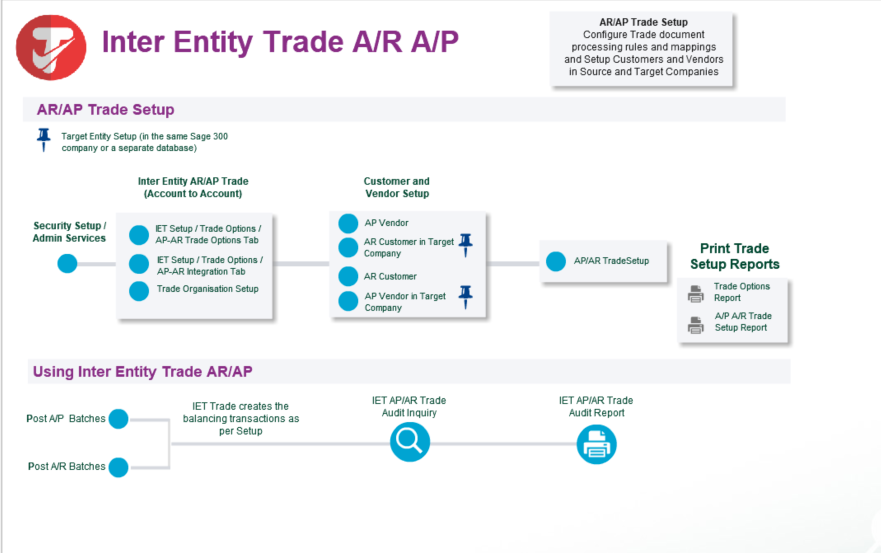Tutorial - A/R to A/P Trade
If one company in a group of companies purchases services from another company in the group, then you can configure a Customer in the first company, and map this to a vendor in the second company When any AR Documents are posted in the first company, these documents can automatically create the corresponding AP Documents in a second company.
Initially, the applicable options in IET Trade Options must be configured to include the documents required, and on the AP-AR integration tab, the fields from the AR documents can be mapped to the AP documents and vice-versa. Then Customer/Vendor mappings must be defined in AP/AR Trade Setup.
When you have a scenario where one company is trading with a second company in the group, and for every AR Invoice created in Company SAMLTD, you want the corresponding AP Invoice to be created in SAMINC, you can configure Inter-Entity Trade as follows :
Select the options for each of the documents in SAMLTD which are to create corresponding documents in SAMINC.
In the example below, Use AP Trade and Use AR Trade are both ticked, so AP documents will create AR documents and AR documents will create AP documents for Vendors and Customers partners setup in the AP/AR Trade setup.
AP/AR Rate Option is set to "Use Default Currency Rate" - the System Manager Common Services defaults in the target company based on the document date should take effect.
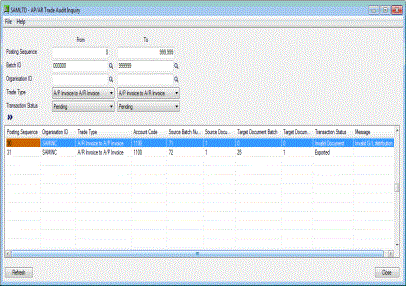
Note: In Most cases, "use Account Mapping" is selected as most chart of accounts don't use the same account numbers for Income and Expense accounts.
Note: if you only want the AR Invoices in SAMLTD to create a AP Invoices in SAMINC (implying debit notes/credit notes are to be keyed manually), tick Use AR Trade and A/R Invoice to A/P Invoice only
Define the document/field mappings for A/R to A/P and A/P to A/R transactions type.
Example: when an AR Invoice is posted in the source company, Inter-Entity Trade will create an AP Invoice. You can pass the Organisation ID and AR Batch number to the target AP Batch description. The Original AR Invoice number can be passed to the AP document description or PO Number.
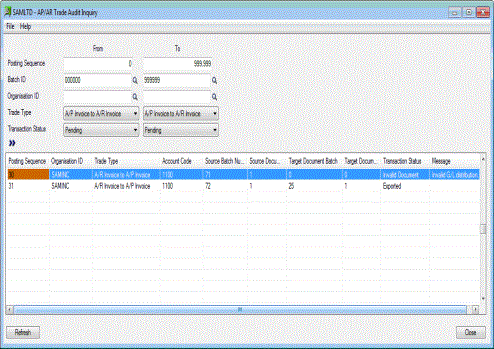
Define the Accpac user id and password to be used to create the AP or AR documents in the target database. This Accpac user id must have the relevant permissions for the task being carried out.
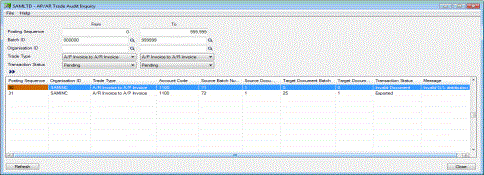
Using this icon you can configure the AP Vendor/AR Customer mapping between the current company and the target company. You must define the mappings between all accounts if " Use Account Mapping" is ticked in the AP/AR Trade Option above.
If an invoice is raised against a revenue account which is not mapped to a corresponding expense account for the target partner, and error will be recorded in the Audit log.
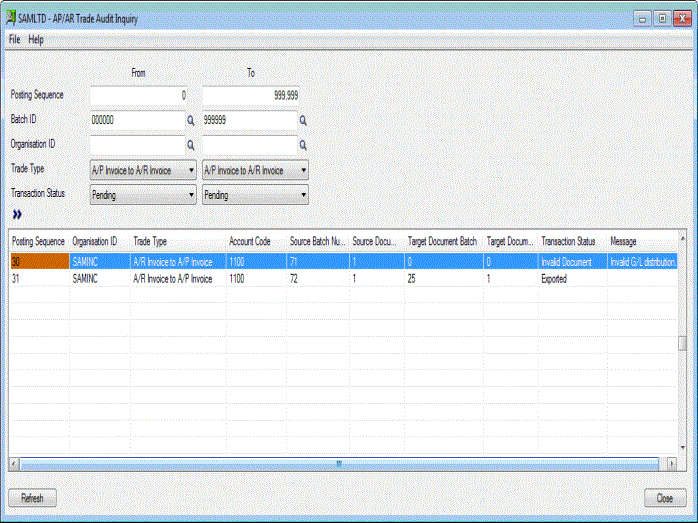
Using the normal AR screens, enter and post Transactions in AR. When posted, the AR invoices will result in an AP Batch/Invoice in SAMINC according to the rules setup in Trade Options and AP/AR Trade Setup. The AP/AR Trade Audit Inquiry will show the result of the posted transaction, together with any setup errors that may occur.

You can also view AP/AR Trade Audit Report in IET Processing Reports and the AP/AR Trade Setup reports in IET Setup Reports.