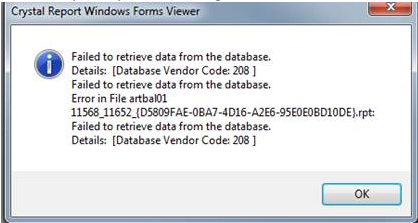Running Consolidated Aged Trial Balance
Inter Entity Transactions can be used to produce a Consolidated AP Aged Trial Balance and a Consolidated AR Aged Trial Balance across multiple companies.
The standard reports have been amended to include the source Company ID and have a total per source Company ID per Vendor/Customer.
For specific details on the AP and AR Trial Balance, refer to:
Consolidated AP Aged TB - Printing
Consolidated AR Aged Trial Balance
Key steps
In order to run the consolidated Aged Trial Balance reports, you must:
-
Activate Inter Entity Transactions in the companies you want to run the Consolidated Trial Balances in.
-
Configure those companies which you want to combine the AP and AR transactions into the source company using IET Setup>Entity Database Mappings in the source company.
-
Copy the amended AP Aged Trial Balance reports and AR Aged Trial Balance Crystal Reports from the IY programs directory to both the AP and AR programs directory.
Using Customization Directories
The amended reports cannot be run from a company where Inter-Entity Transactions is not activated. You should only overwrite the original reports if all companies in the group will have Inter Entity Transactions activated.
If you have some companies where you have activated Inter-Entity Transactions and where you do want to run the consolidated aged trial balances and other companies where you have not activated Inter-Entity Transactions and you do want to run the original aged trial balances, we recommend using Sage 300 Customisation directories for those companies where you want to use the amended trial balance reports.
For details on using Customization directories in Sage 300, refer to System Manager documentation.
For companies where you have activated IET Transactions
You can run the IET Consolidated AP and AR Aged Trial Balance
-
Create a customisation directory for each company where you have activated IET Transactions. This is done in Administrative Services>Customization Directories
-
Copy the two Crystal reports for the Consolidated AP Aged Trial Balance from the ..\Sage 300\IYxxA\Eng directory to the ..\Custom Reports\APxxA\Eng directory
-
APAPAY11.RPT for the Detail Aged balance
-
APAPAYSY.RPT for the Summary Aged Balance.
-
-
Copy the two crystal reports for the Consolidated AR Aged Trial Balance from the ..Sage 300\IYxxA\Eng directory to the ..\Custom Reports\ARxxA\Eng directory
-
ARTBAL01.RPT for the Detail Aged balance
-
ARTBALSY.RPT for the Summary Aged Balance.
-
Companies where IET is not activated
Do not overwrite the custom reports in the main Sage 300 program folder and do not copy the custom reports in the customization directories for those companies.
Running the IET Consolidated report
When the IET Consolidated AP Aged Trial Balance (or IET Consolidated AR Aged Trial Balance) is run in ORCLTD (or ORCIN2), the transactions from ORCLTD, ORCIN2, ORCIN3, ORCIN4 and ORCIN5 will be updated in the AP Aged Trial Balance temporary table in ORCLTD.
The report format from the customisation directory will be used. This includes the organisation ID in the report.
When the AP Transaction Reports>Aged Payables report is run or the AR Transaction Reports>Aged Trial Balance is run in ORCIN3, ORCIN4 or ORCIN5 (where IET is not activated), the original Sage 300 crystal reports will be used on the source company transactions only.
There are 5 companies in the group. Inter-Entity is activated in ORCLTD and ORCIN2. These are the only two databases where we want to run the IET Consolidated AP Aged Trial Balance and IET Consolidated AR Aged Trial Balance.
-
Configure Customisation Directories for ORCLTD and ORCIN2 (the only companies where IET is activated). Because there are no entries for ORCIN3, ORCIN4 or ORCIN5 - when reports are run from these companies, the original Sage 300 reports in the ..\Sage 300\ARxxA\Eng and ..\Sage 300\APxxA\Eng will be used.
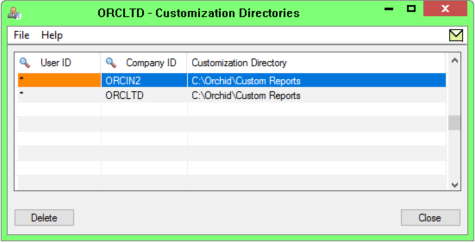
Copy the customized APAPAY11.RPT, APAPAYSY.RPT, ARTBAL01.RPT and ARTBALSY.RPT reports in the configured customisation directories for each module.
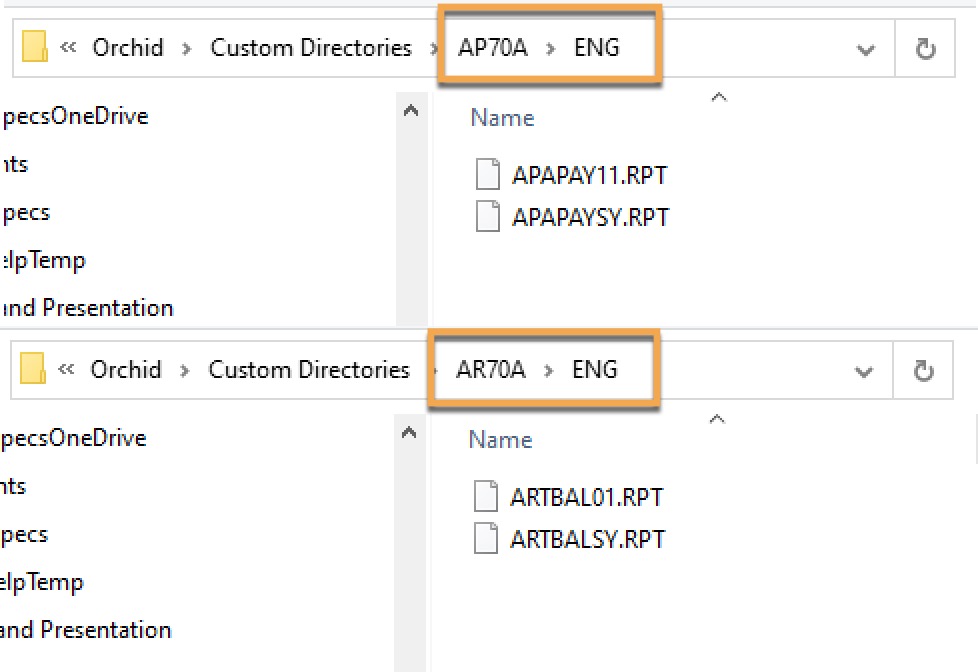
In ORCLTD (source company), enter the entities which you want to consolidate the AR and AP transactions from into the Entity Database Mappings form in IET Setup.

Troubleshooting
Control could not be created error
-
Run Regacc on the workstation where you receive the error
-
Run the standard Sage 300 AR Aged Trial Balance and AP Aged Trial balance before running the consolidated one.
If you receive a similar error to the one shown below, it implies that the standard Aged Trial Balance has not been run or registered on the required workstation
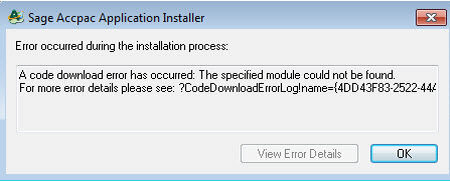
Crystal Error "Failed to retrieve data from the database"
You are running the IET Consolidated report for a company where Inter-Entity is not activated.
Activate Inter-Entity or use Customization Directory as described above.