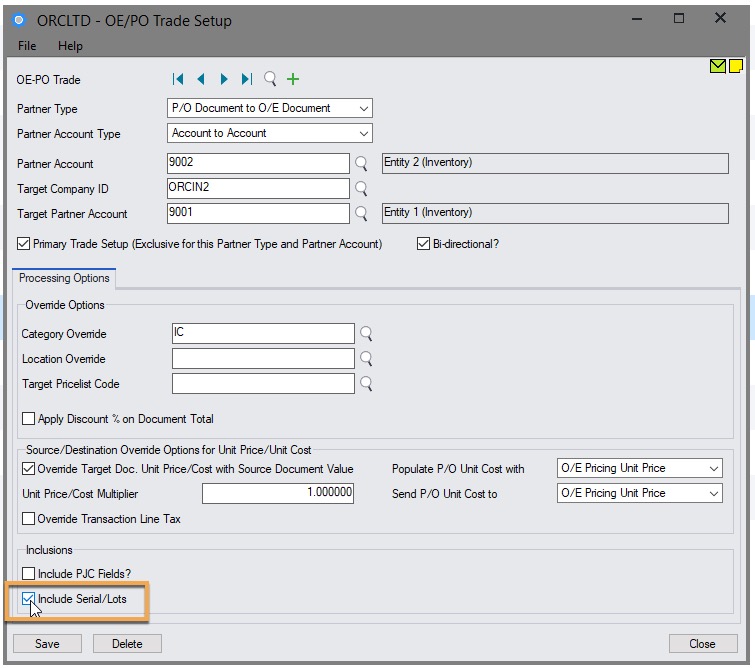Inter-Entity Trade and I/C Serial Numbers and Lot Tracking
Inter-Entity Trade supports Sage 300's Serial Numbers and Lot Tracking.
On the OE/PO Trade Setup screen, select the "Include Serials/Lots" on the required OE/PO Trade Partner Setup. Once selected, all Serial /Lots from the source OE or PO transaction are copied to the target PO or OE transaction.
If you have serial and lot numbers configured on the particular I/C Items in both the source and target companies, then you can "turn on" the "Include Serials/Lots" on each and every OE/PO Trade partnership involved in the chained documents.
Noteworthy
-
If the source company has serial and/or lot tracking enabled, but the target company does not, then you cannot turn on "Include Serials/Lots" for this particular OE/PO Trade partnership.
-
If the source company does not have serial and/or lot tracking enabled and the target company does have either serial and/or lot tracking enabled, then you cannot turn on "Include Serials/Lots" for this particular OE/PO Trade partnership.
I/C Options regarding Serials/Lots :
-
Serial and lot numbers should be enabled the same in both companies.
-
The serial and lot numbers are configured in the same way (in terms of serial and lot masks, number length etc)
Note: There is no mapping of serial numbers or lot numbers between companies. E.G. lot number ABC in company A cannot be mapped to lot number 123-ABC in Company B.
Allow / not allow serials/lots options
You need to configure OE and PO in such a way to allow/not allow transactions to be entered with/without serials and lots - depending on the source company defining/creating the serial/lot.
-
If an item in the source company has either serials or lots, but has not been configured accordingly in the target company - the serials and lots will not be transferred even though the option has been selected.
-
If an item in the source is not serial or lot tracked, but the corresponding item in the target is serial / lot tracked, then the target database must be configured to allow the OE/PO documents to be created with the item number and quantity but without defining the serial and lot number in the first instance. The document then needs to be added and the appropriate serial/lot added in the target company.
Refer to OE/PO Trade Setup