Information Manager Hotkey Setup
The Information Manager Hotkey (F11 by default) can be used to view Document and Notes that have not been configured to popup in the Alert Box.
When clicked on any Sage 300 screen it will show which Notes or Document Management Links have been configured for the active screen.(regardless of the Notes Alert method configured).
You can view the Information Manager Hotkey by right hand mouse clicking on the Information Manager Tray Icon (the key) and select Options.
![]()
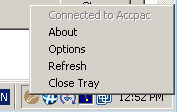
Hotkey – Define the HotKey required which can be clicked on any Sage 300 screen to show which Notes or Document Management Links have been configured for the active screen. If any other key than F11 (default) is required, click on the hotkey and click on the required key. Then Save the changes.
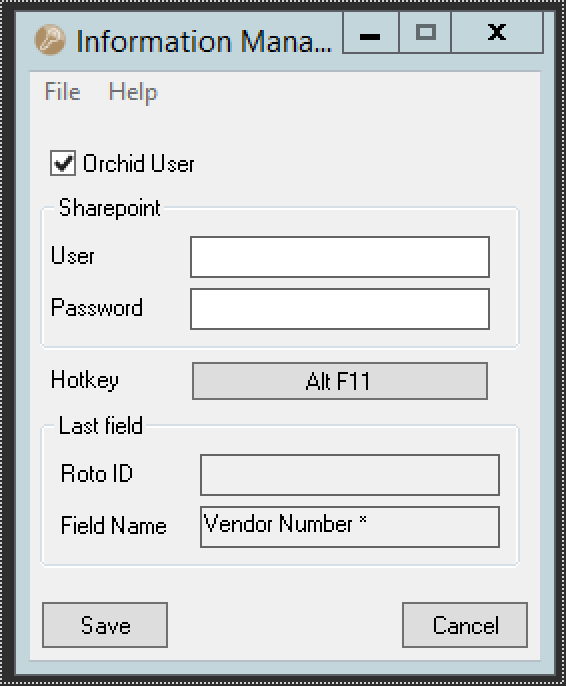
The tray is also used when setting up Notes and DML to identify the RotoID and the Field Label used on the screen.
RotoID - unique id for each screen - Optional
RotoID is the Sage 300 unique screen ID for the Desktop screen. You only need to enter it if you want to restrict the Document/Notes to one particular Sage 300 Screen.
Leave the RotoID field blank If you want the note / Document to trigger for all Sage 300 forms which have the Field label specified. The alert will show as per its configuration.
Example: For example, if you want Vendor Invoices only to show on the Vendor Activity screen, you would fill in the RotoID of AP1500.
For details on finding the RotoID, refer to How to find the RotoID of a Sage 300 screen
