Using Parameters in Workflow
Parameters can be used when attaching a workflow to a Extender view and when configuring the Progress To Steps.
To use the parameters in the workflow, use {$1}, {$2}, {$3} and {$4} in the entry step of the workflow.
Remember to include a description of how the parameters are used in the workflow template.
Parameter 1 is to Parameter 4 is fields on the Steps setup section of the Workflow Template allow you to describe how the parameters are used in the workflow.
You can configure up to 4 parameters when attaching a workflow to a Sage 300 View in View events and scripts.
To use the parameter value and store it as a workflow value, include a SetValue action in the Entry Step step
Each of the Progress To steps can also include up to 4 parameter fields that the next steps can use.
To use the parameter value and store it as a workflow value, include a SetValue action in the Progress-to Step step
SetValue and parameter example.
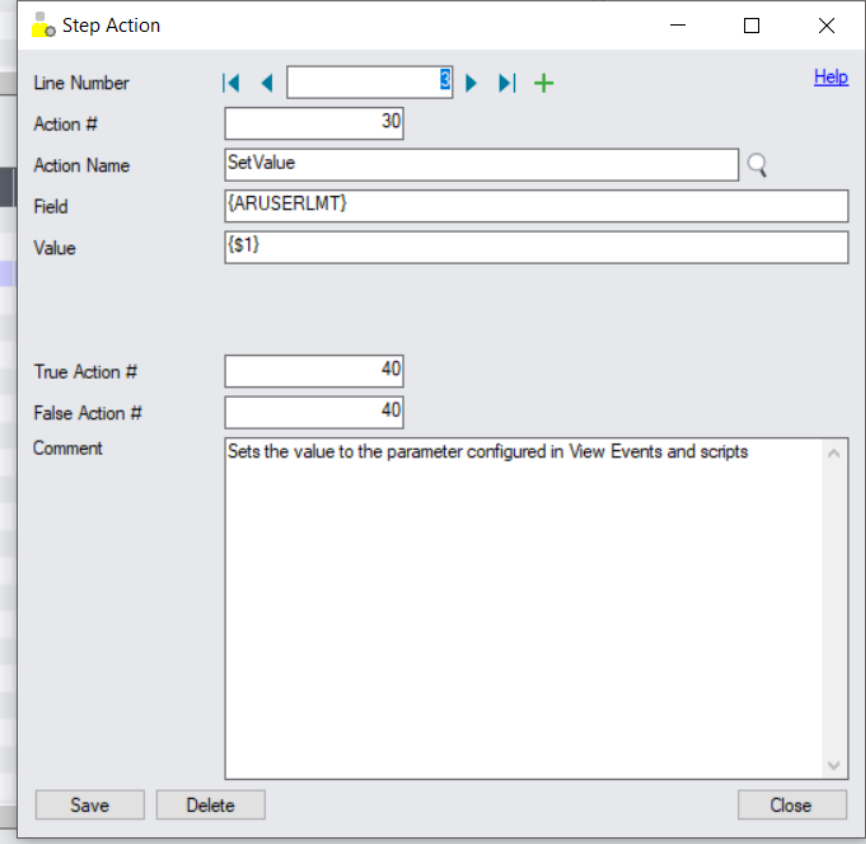
When configuring screen icons in Information Manager > Notes/DML/Extender Tray, you can enter up to 4 parameters that can be saved in the workflow in the Entry Step.
