EFT Options - Default Advice Tab
This tab lets you define default Crystal reports for advices and reports generated in EFT Processing, including AP Remittance advice, AR Direct Debit advice, AR Refund Remittance Advice, Payroll Remittance advice, Payroll Payslip/Paystub report, Payroll Releve 1 and T 4 reports.
You can also use this Tab to configure a folder to save the payslips/stubs PDF.
How to use:
If you define default reports on this tab, then when printing remittance advices, the forms will default to the Crystal report form setup on this tab.
Default A/P Remittance Advice
To set one of the defaults, click the browse button and browse the network to find the appropriate Crystal form.
Default A/R Direct Debit Advice
To set one of the defaults, click the browse button and browse the network to find the appropriate Crystal form.
Default A/R Refund Advice
To set one of the defaults, click the browse button and browse the network to find the appropriate Crystal form.
Default Payroll Remittance Advice
This form is used when sending Payroll Remittance Advices. To set one of the defaults, click the browse button and browse the network to find the appropriate Crystal form.
Enter or browse to find the relevant Sage 300 CP or UP Payslip/stub report from the relevant CPxxA or UPxxA directory (e.g. CPCHK4A.RPT in the CP71A folder if you run version 2024).
Payroll Relevé 1s report
Enter or browse to find the CTR1BLK.RPT Sage 300 Payroll Relevé 1 report from the relevant CTxxA directory (e.g. CT73A\ENG\CTR1BLK.RPT). This applies only to Canadian Payroll.
Payroll T4s report
Enter or browse to find the CTT4BLK2..RPT Sage 300 Payroll T4 report from the relevant CTxxA directory (e.g. CT73A\ENG\CTT4BLK2.RPT).This applies only to Canadian Payroll .
Payroll T4As report
Enter or browse to find the CTT4A..RPT Sage 300 Payroll T4As report from the relevant CTxxK directory (e.g. CT73K\ENG\CTT4A.RPT).This applies only to Canadian Payroll .
Payslip / Paystub Print Directory
Enter the UNC path for the parent directory where the Payslip/stub PDF files are to be saved. EFT Processing will automatically create a subfolder for each Sage 300 Company and a sub-folder for each Employee ID.
If you select "Use Remittance Advice Password" option on the Payroll Tab, the password is used to save a copy of the PDF payslips.
However, the pdf attached to payroll emails (both payslips and remittance advice) only has a password if you send emails through EFT SMTP and you have configured A/P Email Server or Payroll Email server details in EFT Options. Attached PDF files don't have a password when using Sage SMTP Server or Outlook.
EFT Processing Remittance Advice Report Formats
EFT Processing includes default remittance advice Crystal Reports in the ELxxA>ENG folder.
Note: If you need to amend the reports, you can use Sage 300 Customization Directories.
EFT Processing installs with the following A/P remittance advice formats, with different payment formulas:
-
ELPAY01 – payment date is based on the date when the EFT file was created/generated.
-
ELPAY02 – payment date is based on the Batch Date.
-
ELPAY03 – payment date is based on the Batch Entry Date.
-
ELPAY05 – payment date is based on the effective date selected when the EFT file was created/generated. This only applies if the EFT format you use supports effective date.
EFT Processing installs with the following A/R remittance formats:
For A/R Receipts
-
ELREC01 – payment date is based on the date when the EFT File was created/generated.
-
ELREC02 - payment date is based on the receipt entry date.
For A/R Refunds
-
ELREF01 – payment date is based on the date when the EFT File was created/generated.
-
ELREF02 - payment date is based on the refund entry date.
For Payroll remittance advices
- ELPRL01: Payment date is based on the payroll Period End date.
For Payroll payslips/paystubs and T4 and Releve 1 forms
- Crystal Forms are included in the Sage 300 Payroll module and not in EFT Processing.
Relevé 1s, T4s and T4As reports only apply to Canadian Payroll.
The reports are located in the CT73K\ENG folder (not CP73AA\ENG)
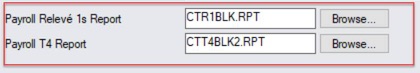
If you modify the default Sage report, make sure it is tested thoroughly. Refer to testing tips in the Payroll upgrade tips
