Format a fact - Caption and Styles
Changing the caption
To change the caption of a fact,
click on the Edit Fields ![]() button on the Home Tab > View Ribbon
button on the Home Tab > View Ribbon
Select a Fact and change the caption. Click Save after changing
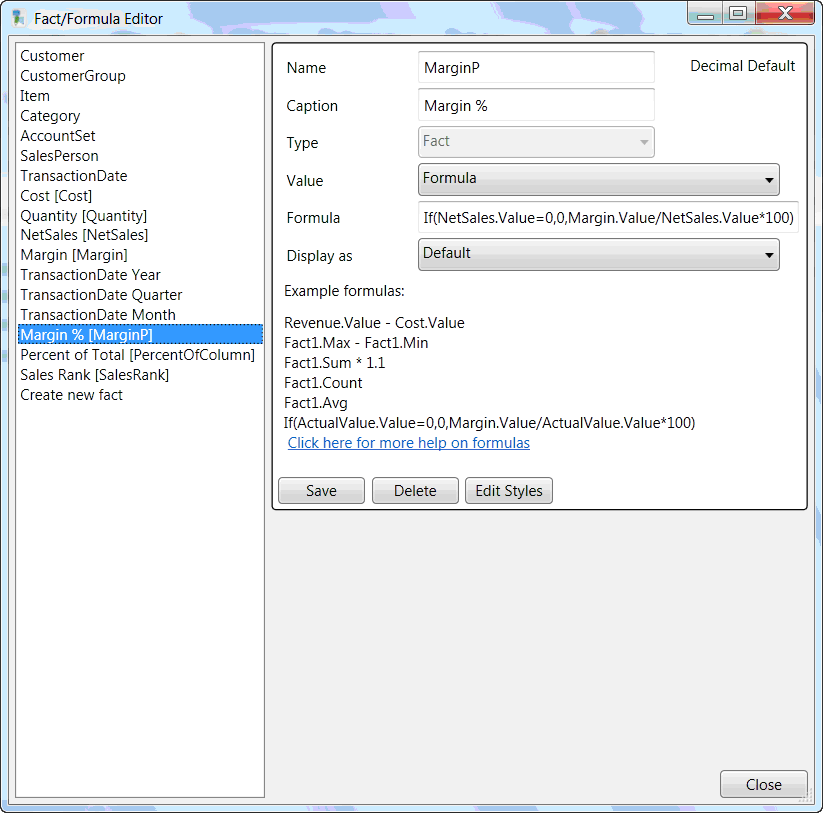
Changing the Style
Change the style of any
Fact (or the whole cube) click on the ![]() button on the Home Tab > View Ribbon . First create the required style, and then apply
it to the required fact.
button on the Home Tab > View Ribbon . First create the required style, and then apply
it to the required fact.
For details, refer to Format a cube - Using Styles
