Expand rows and columns (hierarchy)
Clicking the expand hierarchy icon  will automatically
expand all hierarchies for all dimensions as the rows and columns.
will automatically
expand all hierarchies for all dimensions as the rows and columns.
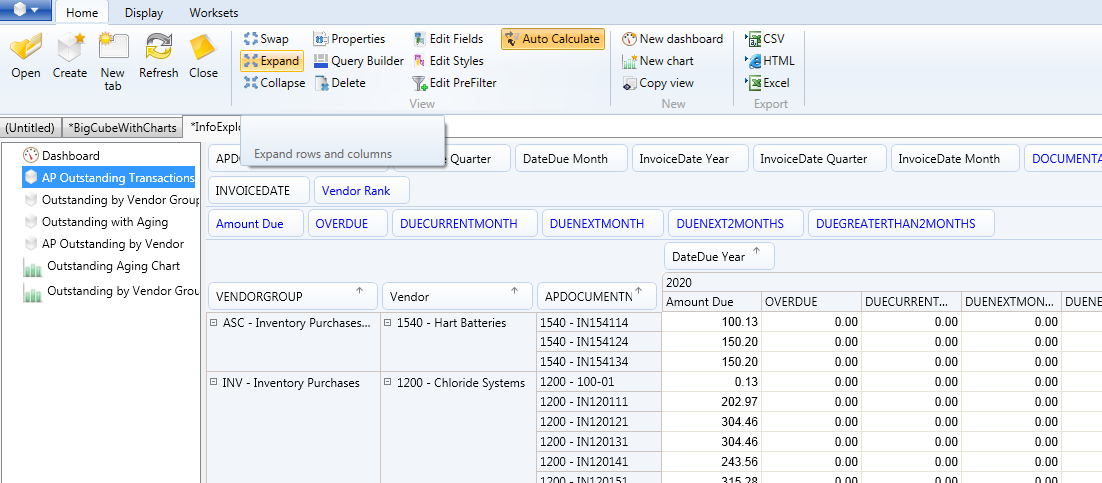
For example all customer groups and customers can be "expanded" by clicking the "expand rows and columns" button, and can be selectively "collapsed" by clicking the - sign beside the required customer group
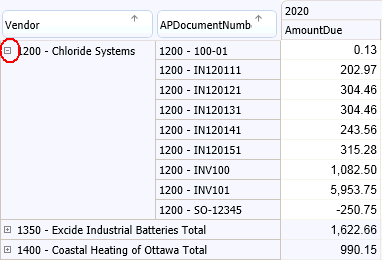
Clicking on the Expand rows and columns would expand all
dimension elements.
would expand all
dimension elements.
See also Collapse rows and columns
See also Working with Info-Explorer
