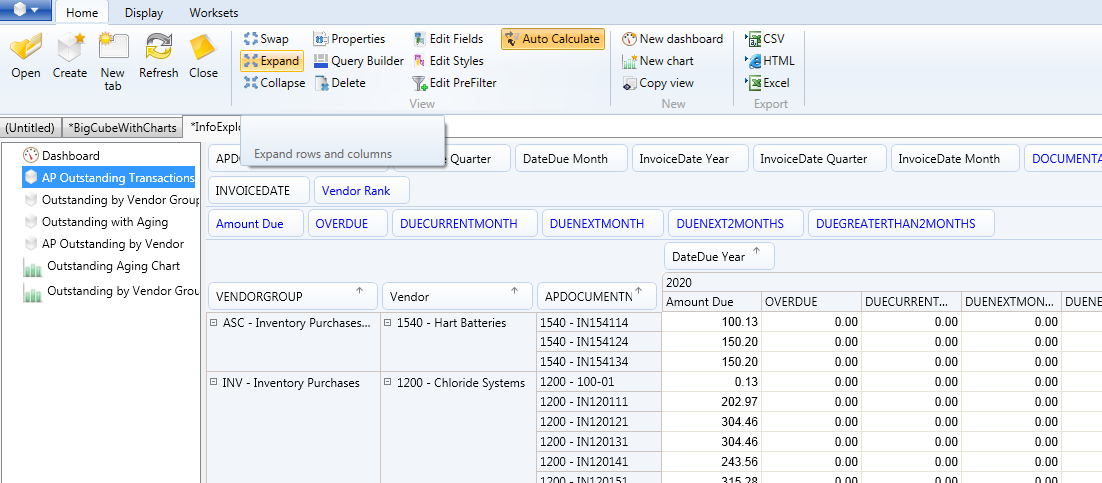Drag and Drop Dimensions and Facts
To change your visible rows and columns on any one view, you can click on a dimension, hold your mouse button down and drag the dimension to the area you want it to be. For example, if you wish to see which vendor groups the vendors belong to, you click on Vendor Group, hold your left hand mouse button down, drag the Vendor Group dimension to the Left of Vendor and let it go.
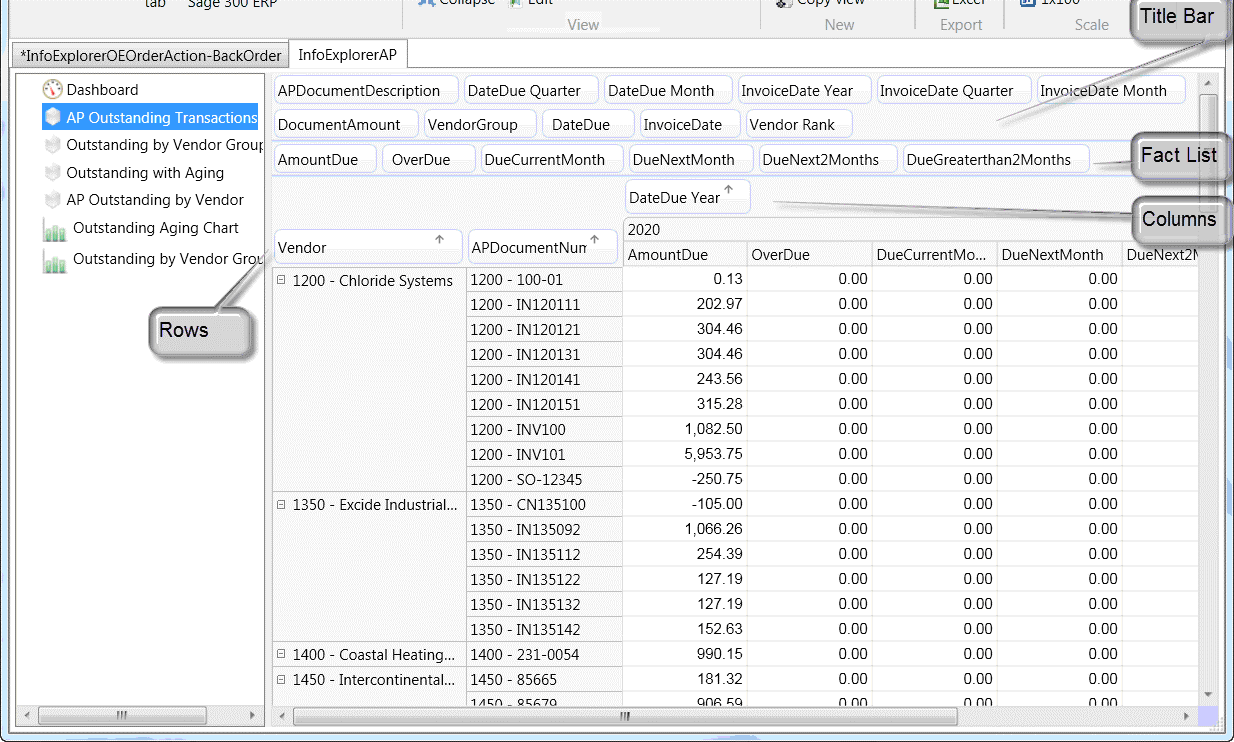
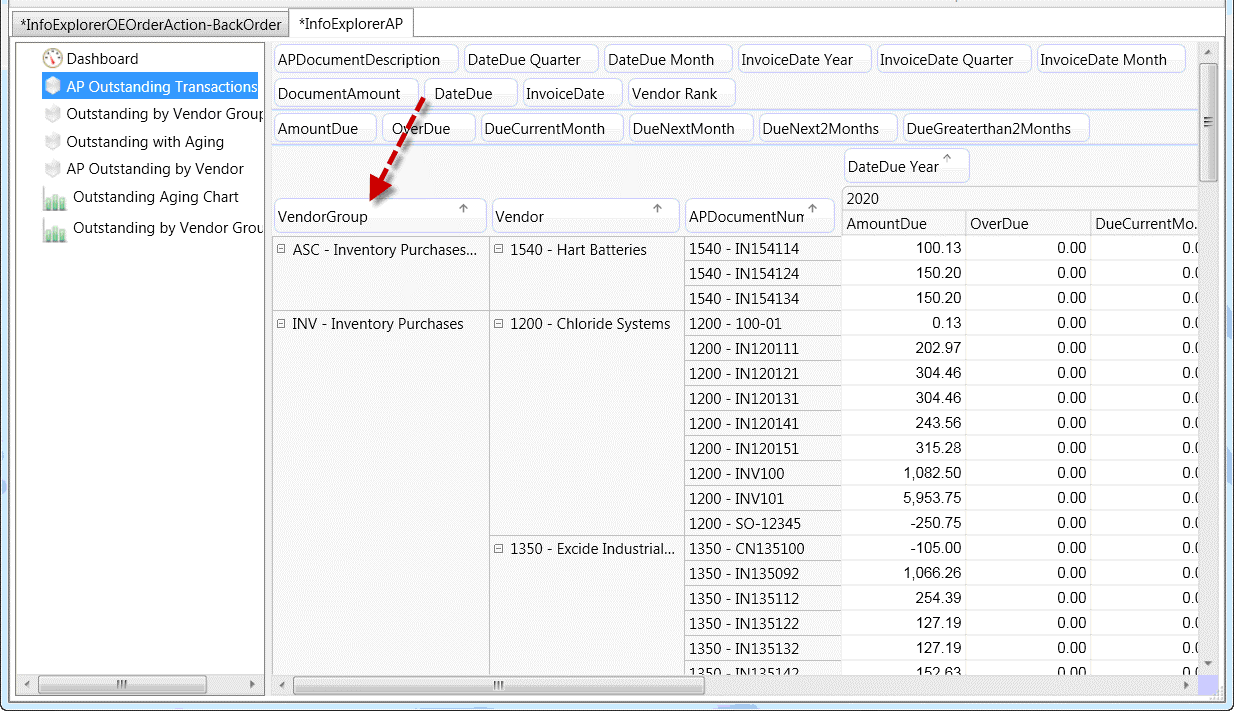
To collapse all vendors and vendor documents,
click on ![]() Collapse
icon on the Home Tab > View Ribbon
Collapse
icon on the Home Tab > View Ribbon
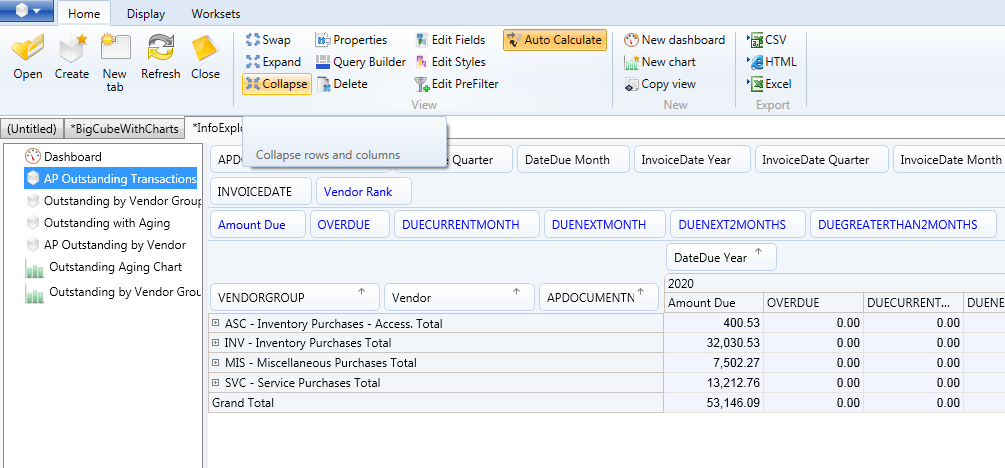
To expand all vendor groups, vendors and document
numbers, click on ![]() Expand icon on the Home Tab > View
Expand icon on the Home Tab > View