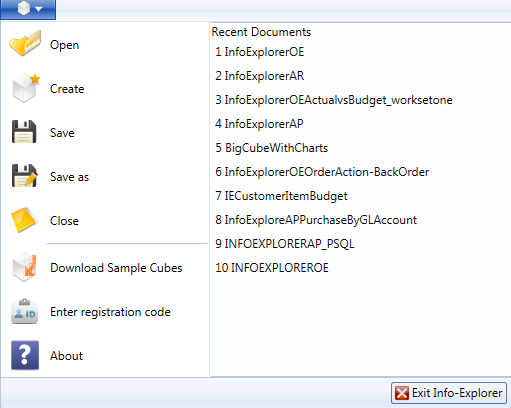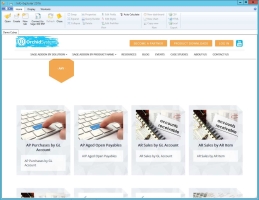Download Sample Cubes
Sample Info-Explorer cubes are available on the Info-Explorer website https://www.info-explorer.com/resources/cubes.
They can also be accessed from the application.
Sample cubes are provided for Sage 300 and Spire databases. They include standard queries relevant for users of those applications. When you open the sample cube, you will see data from sample data to illustrate the dashboard, charts and analysis capabilities of Info-Explorer.
Cubes are available for:
-
Spire Order Sales analysis, Purchase Order Analysis, Accounts Payable, Accounts Receivable and General Ledger.
-
Sage 300 GL, AR, AP, PO, PJC, IC, OE/Sales Analysis
-
Sage 300 US & Canadian Payroll
-
Orchid Extender, RMA, Bin Tracking
-
Budget Analysis
-
Selected 3rd Party products
Steps to use the cubes
-
From Info-Explorer, Click File > Download Sample Cubes
-
To download the cube, click on the cube you would like. This will open the cube in Info-Explorer.
-
Save the cube using File > Save as .
 and choose where to save the cube.
and choose where to save the cube. -
You can connect the sample cubes to your data. Connect cube to your database