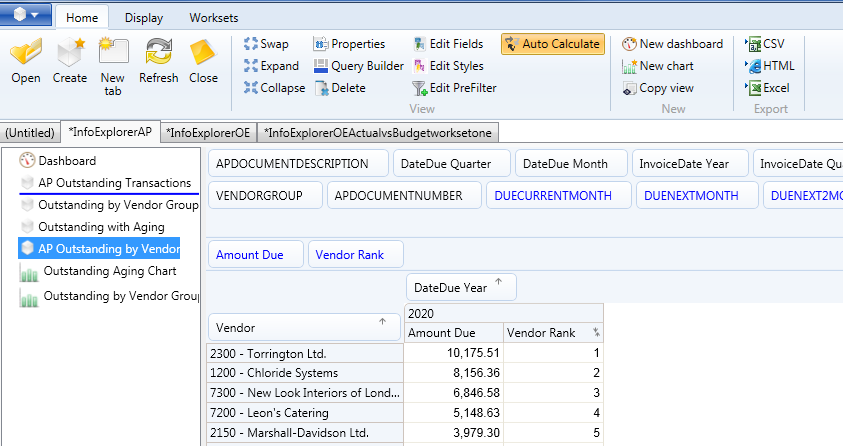Reorder and Reorganise your views and charts
The views, charts and dashboards within a cube can be reordered and reorganized by dragging and dropping the view/chart/dashboard.
Select the required view/chart/dashboard (by clicking and holding the mouse button down, and the selected view/chart/dashboard will go blue) and drag the view/chart/dashboard to the required position as shown by the dark blue line and deselect (let go of the mouse button).