Auto Refresh
Configure Auto-Refresh while using the cube:
On the Home Ribbon, select Properties > Auto Refresh and select how often you want to refresh the data (in minutes).
Configure Refresh on Opening the cube -
On the Home > Properties > Cubes > Select a cube.
Select the cube name, for example \New Cube
Tick "Refresh Automatically on open"
This will refresh the data in the cube when you open it.
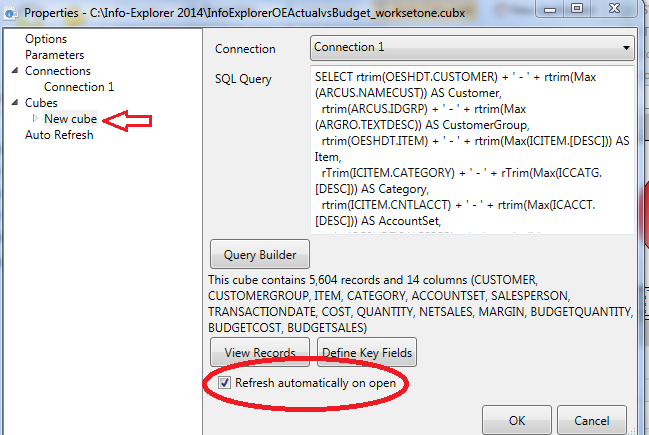
For other Options, refer to Refresh Info-Explorer Cubes
