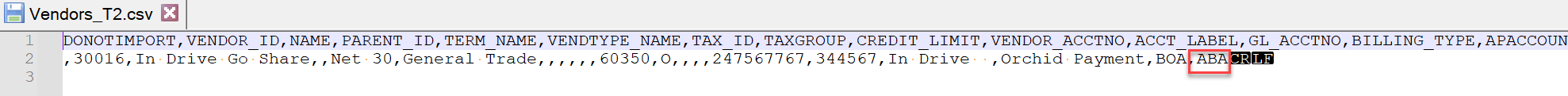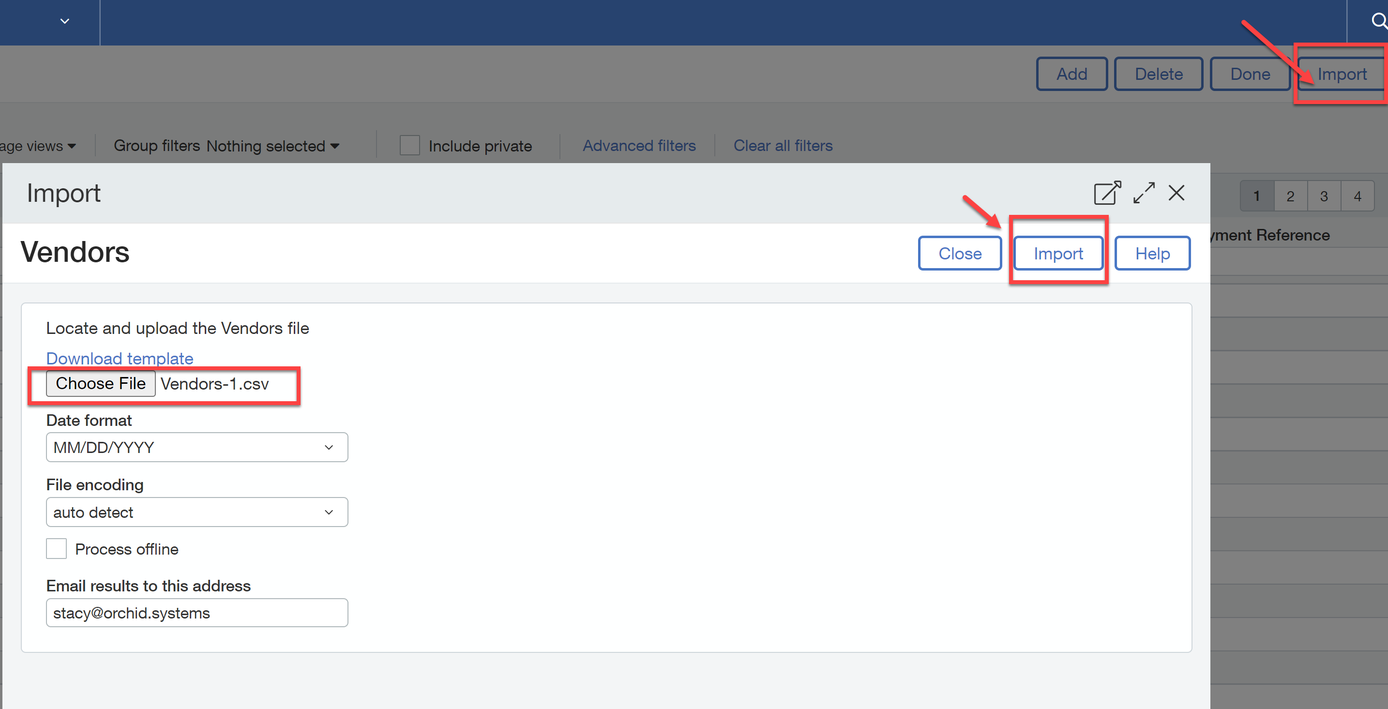Gather vendors, customers and employees bank details
To use EFT Processing, you need to have the bank details of the entities you want to pay or direct debit.
Tip: Ask your bank if they have a template you can send to your vendors or customers to collect the information.
The exact details depend on your bank and the format you are using:
-
You need the account holder's name, the bank name and ID, the branch name and account number.
-
For international transfers, this generally includes the IBAN and/or SWIFT code.
-
If using EFT for direct debit of customers, the customers generally need to sign a direct debit agreements when providing their bank details.
Example: SEPA Mandates in Europe.
How to gather the information
You can gather the information in a spreadsheet as you can import the bank details in Orchid's EFT Processing in Sage Intacct.