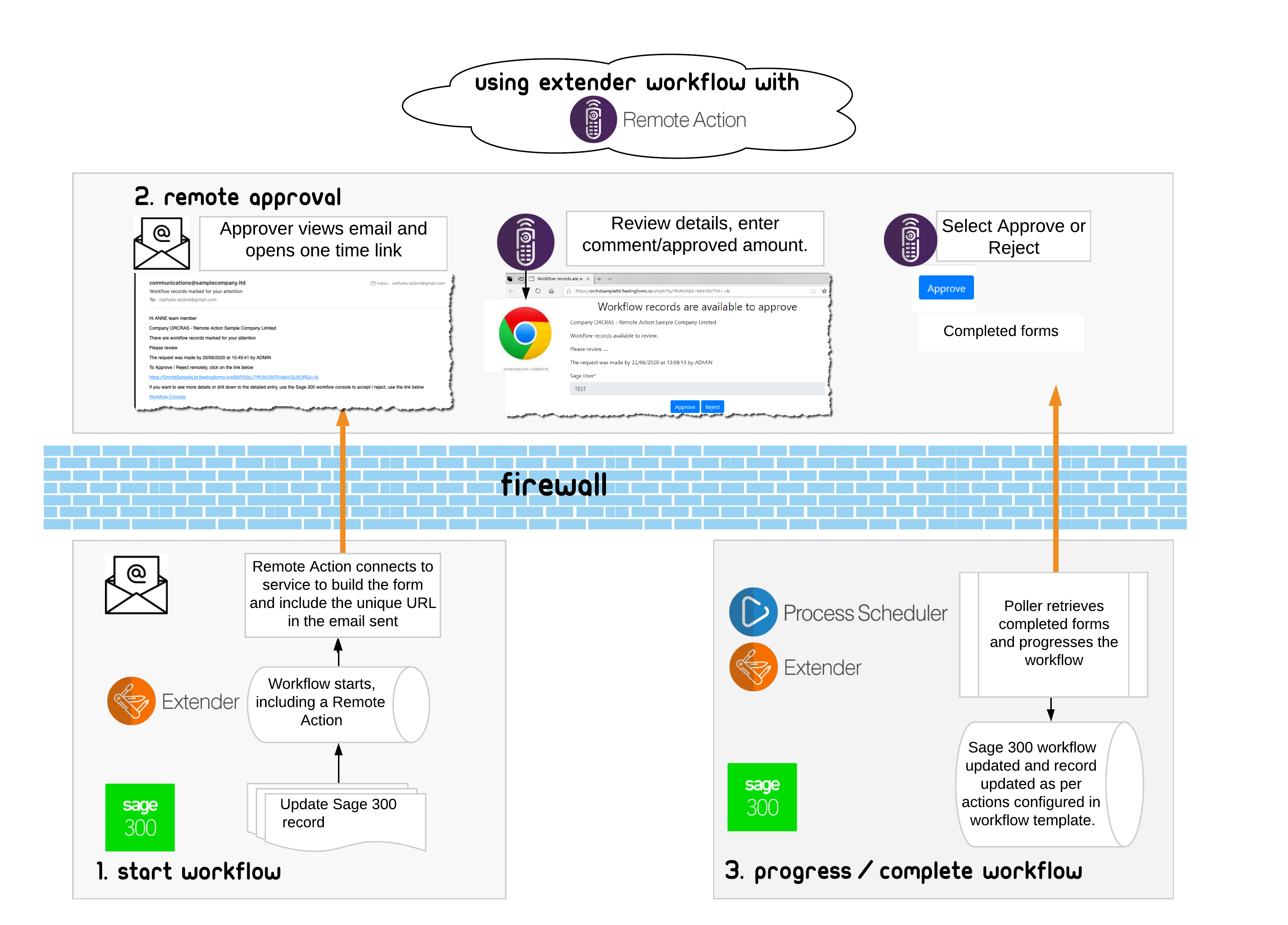Remote Action Service : Progress Extender Workflow remotely
When a Workflow Action is assigned to an individual (or group member), they can be notified by email. That email is configured to contain a unique hyperlink to a Remote Action service web page/fleeting form.
The Remote Action page is entirely independent from Sage 300, and merely requires internet access. The form is unique to a given user and Workflow Action.
The form is configurable in the Workflow Template. E.g. it could include Approve and Reject buttons, capture a comment, and capture new values for a Sage 300 field related to the action.
Completed forms are pulled into Sage 300 when required. Orchid Process Scheduler can be used to poll the Remote Action site automatically on a regular basis for newly completed action data, and feed the results back into Sage 300 to progress the Workflow. Completed forms are then deleted from the website.
To get started, refer to Remote Action Service - Getting Started
Remote Action user guide can be found online: Training and User Guides