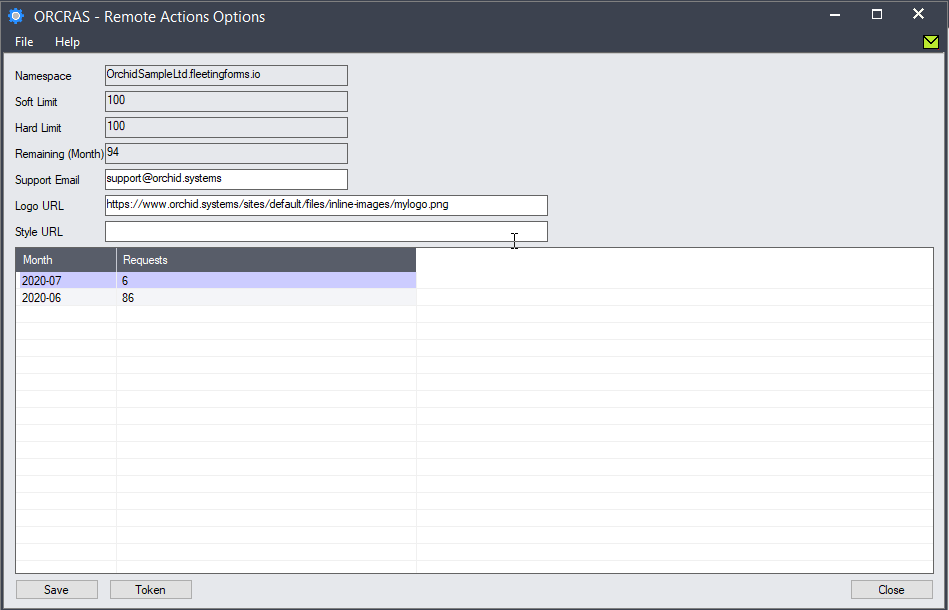Remote Action Admin
Token
To use the service, you need a valid token.
When the token is saved, you only view the last few digits.
A token is equivalent to an activation code for the Remote Action service. It represents the username and password to your company's namespace on the Remote Action service.
If you don't have a token, contact your Sage 300 Business Partner to subscribe to the Remote Action Service.
The token will be generated with the Sage System Manager company name used in the Extender Activation Code.
When you have a valid token, your Namespace is displayed with the number of monthly requests included in the subscription.
Configure Remote action service
You can enter the path to the logo you want to show on the form. The website address needs to be a https link.
You can also save the path to a stylesheet to be used by Remote Action service when building the form.
Optionally, in Support Email, enter an email address the approvers can contact for questions on using the form.
For details on the remote form, refer to Remote Action Message Templates
view requests usage
The screen shows how many actions you are entitled to and how many have been used in the current month.
Each time a form is generated, a request is used. Forms are generated when a workflow step starts and includes a workflow action calling the Remote Action Service to create a new form.
Note: The poller script connects to the Remote Action service to retrieve the completed forms, but doesn't consume any action.
Remote Action Options