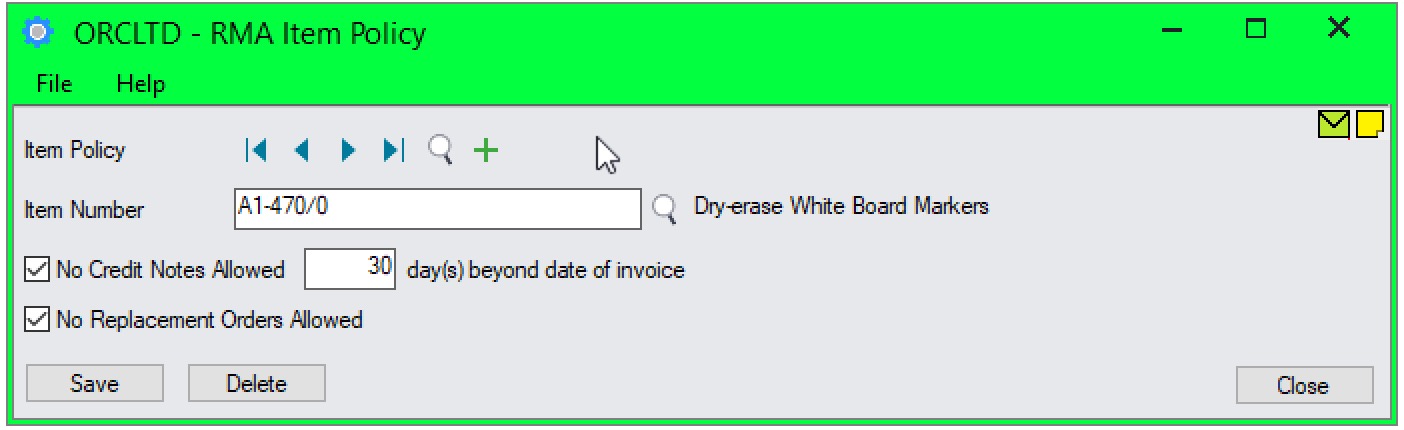RMA Item Policy Screen Guide
RMA item policies let you specify return policies for different items.
For example, you might not allow returns (credit notes) or repairs (replacement orders) for an item. Or, you might allow an item to be returned only within a certain number of days from the invoice date. Then, when you save a credit note or a replacement order that uses the item, the program warns you.
You use the RMA Item Policy form to:
- Add records to identify your return policies.
- Edit or delete existing RMA Item policies.
Fields and Controls
Type the Item Number or use the Finder to select the Item Number you want to setup a Returns Policy for.
Select this option if you want to control conditions under which Credit Notes are allowed.
Use the Number of days beyond invoice date below to set details.
Enter the number of days beyond which Credit notes are not allowed.
If this field is set to 0, then Credit notes are not allowed for this item.
If the field is set to 30, then credit notes are only allowed for 30 days after the invoice date.
Select this option if you don't allow Replacement orders for this item.