Cash Management 2 step tutorial: Consolidate Payments/Receipts across Companies
Using IET Cash Management, you are able to process transfer AR and AP invoices to a Management Company for consolidated processing.
To consolidate the processing, you create a Bank in the source company and configure it as a Cash Management Bank with the 2-step processing option.
You use the Cash Management Bank in the source company , where the invoice transactions exist, to process the payments and receipts you want to consolidate. The Cash Management Bank Account in the source company represents the actual bank account in the target company from which payments will be initiated.
Inter-Entity creates a bank entry in the source entity to zero out the clearing bank account and creates invoices in the entity doing the payment.
Requirement! Inter-Entity Transactions Multi Edition
A group of companies with different sites wants a consolidated Payment process of all accounts payable invoices instead of having different people in each site running payment runs. The vendors must exist in multiple companies for tax purposes for example.
All invoices due (or approved) from the various sites are sent for processing and payment to the main site.
G/L and Bank Setup
In the source company (SAMINC), create the following G/L accounts
1001-2 SAMLTD Bank Clearing account
In the source company (SAMINC), create the following bank account
Ensure the G/L Accounts belong to the source entity.
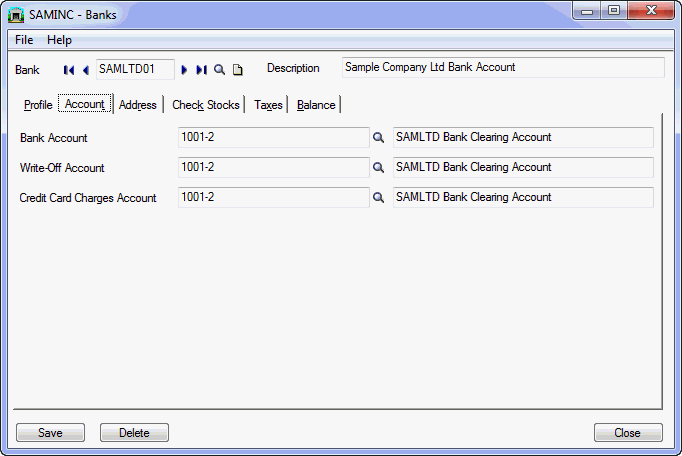
Cash Management Setup
IET Options
In each of the sites, select IET Processing, "Use Inter-Entity Transactions" and Cash Management 2-step processing on the Cash Management Tab
Define the segment (or segments) in the GL which represent the entity segment (in IET Options > Segments Tab).
Configure Cash Management Bank
In the source company (SAMINC) , create the following IET Cash Management Bank
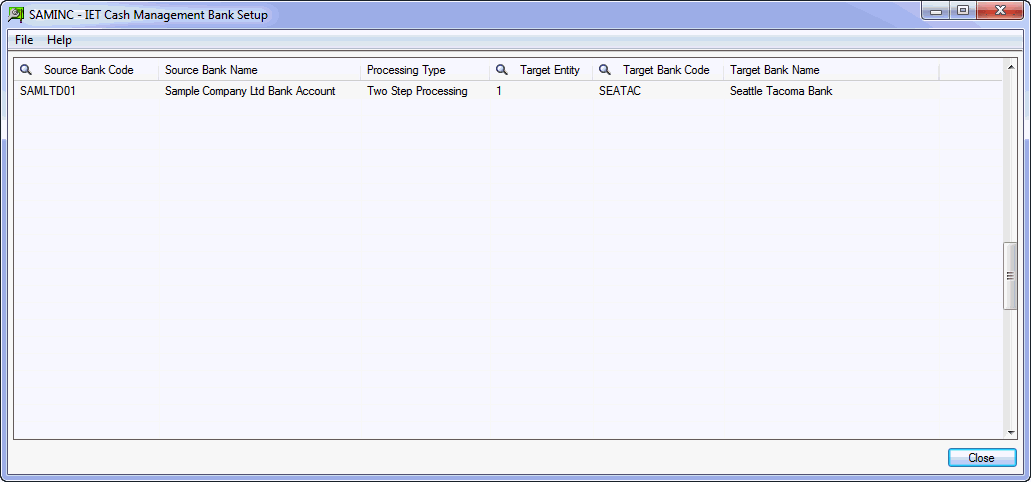
Map Vendor or Customer codes
Map the Vendor code in the source company to the Vendor Code in the target site. This is only done if the same vendors have different Vendor Codes in different sites.
Process Payments/Receipts
Process the required Payments/Receipts in the source company (SAMINC)
Using AP Payments as an example, process the required AP Payment batch, using SAMLTD01 Bank.
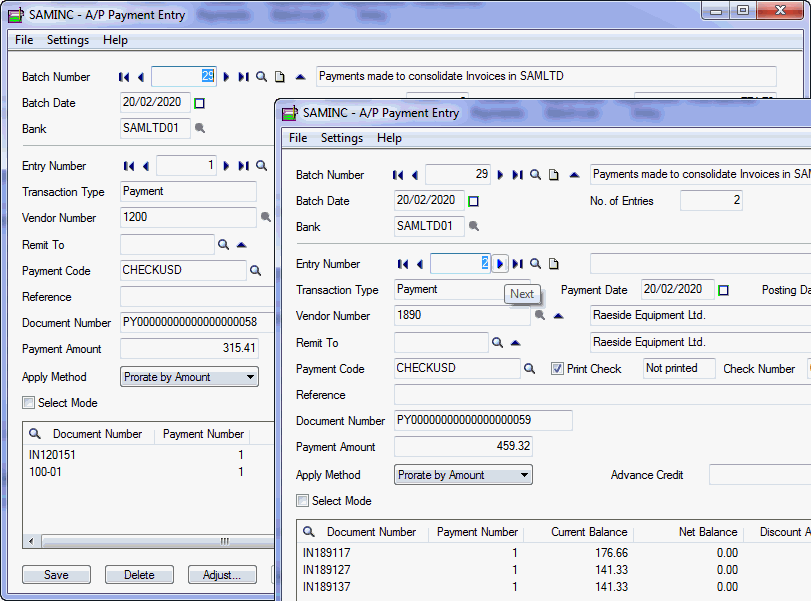
Post Payment
When posted, the payment records are recorded in the Inter-Entity Inter-Entity (Cash Management) Audit log
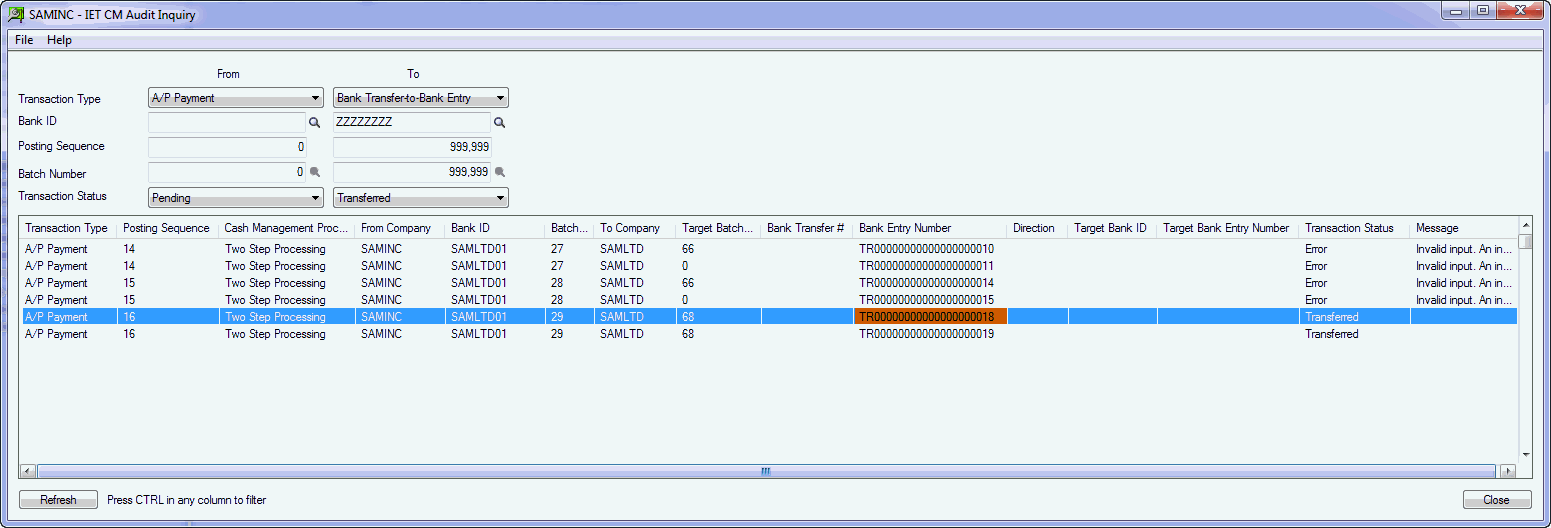
Inter-Entity creates a bank entry in the source site to zero out the clearing bank account. GL Account is a loan account with the site paying the bill.
The 2 bank entries are created in SAMINC transferring the liability via the loan account between Entity 2 (SAMINC) and Entity 1 (SAMLTD).
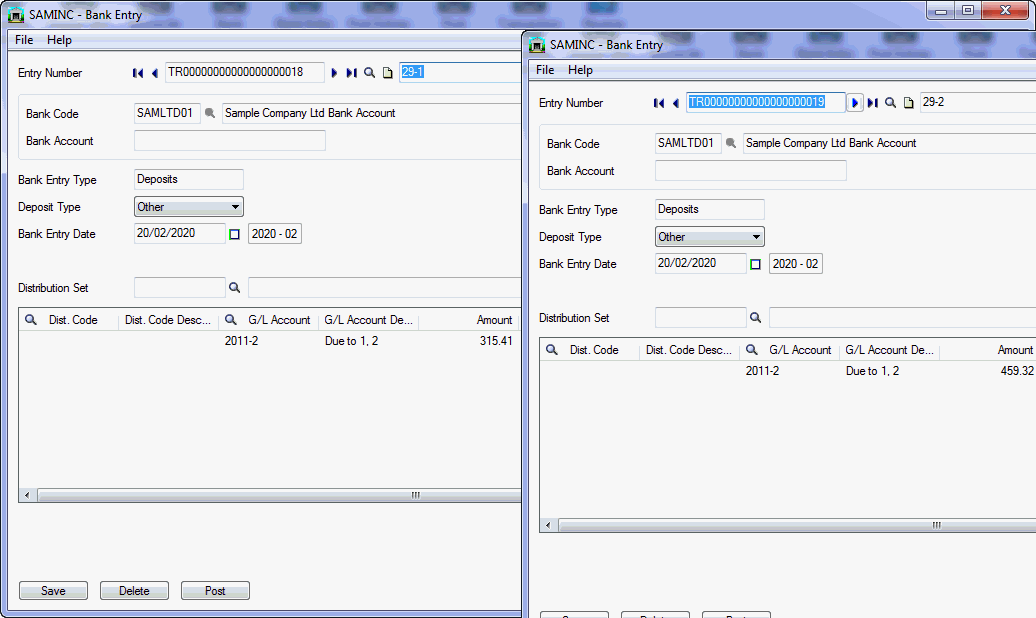
And in the target company, the AP Batch with the "paid" invoices is created.
The total invoice value is the amount applied when paying the invoice in the source site. No taxes. The expense account is the loan account with the transferring site.
Note: The vendor code can either be the same across all entities, or mapped from the source to the target (see point 4 in the setup section above).
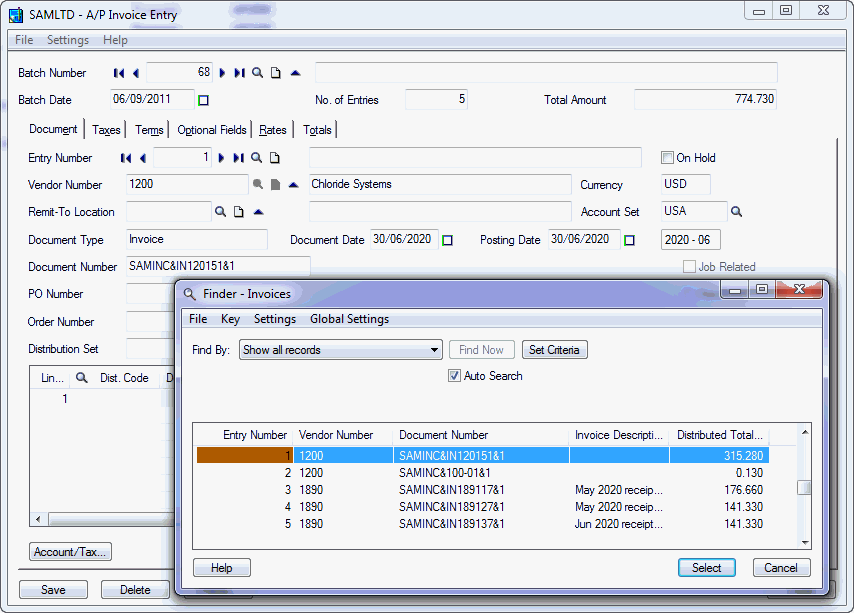
All the invoices (as well as debit notes and credit notes) are now consolidated in the main site for a single payment.
