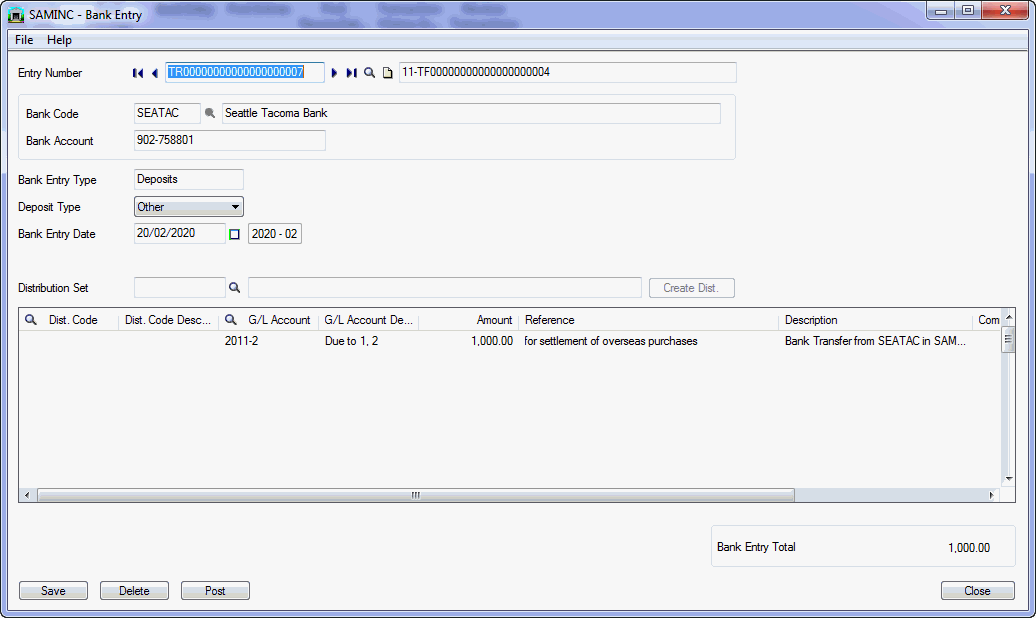Cash Management Tutorial: Bank Transfers between Companies
Using IET Cash Management, you are able to do bank transfers between companies.
In order to achieve this : in the source company configure a Bank Account to represent the actual bank account in the target company.
Requirement! Inter-Entity Transactions Multi Edition
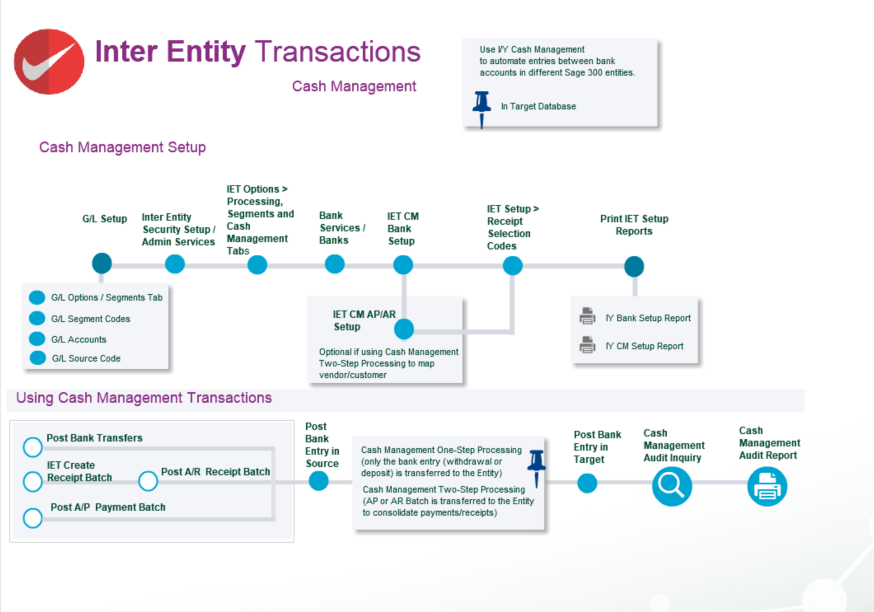
Setup Required
In the source company, create the following accounts (SAMLTD in the example below)
1001-1 SAMINC Bank Clearing account
In the source company, create the following bank account (SAMLTD in the example below)
Ensure the G/L Accounts belong to the source entity
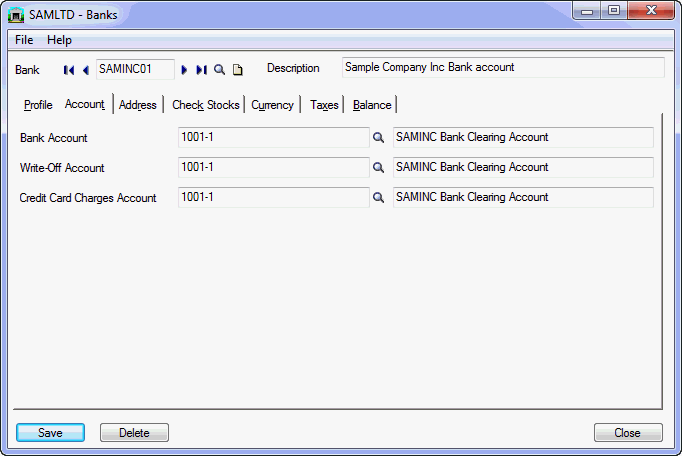
In the source company, create the following IET Cash Management Bank (SAMLTD in the example below)
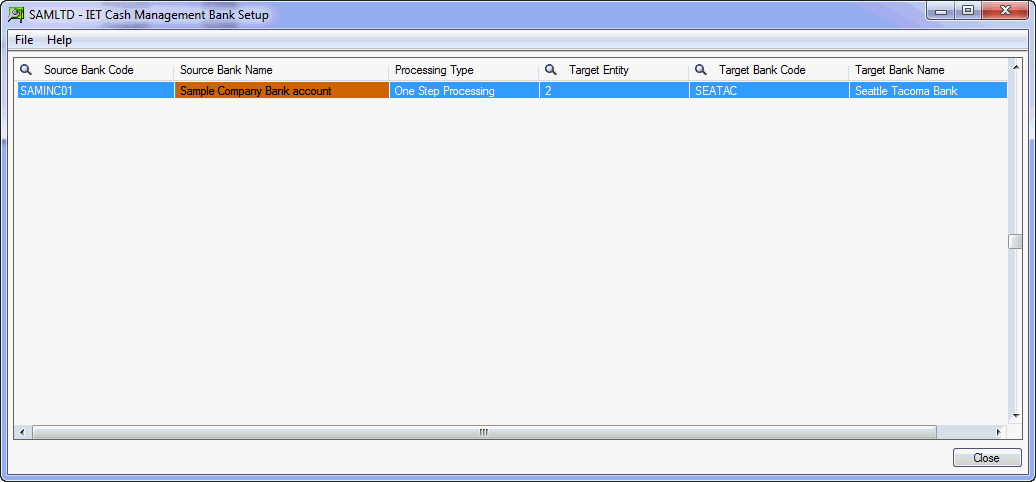
Process Bank Transfer in Source
Process the required Bank Transfers in the source company (SAMLTD)
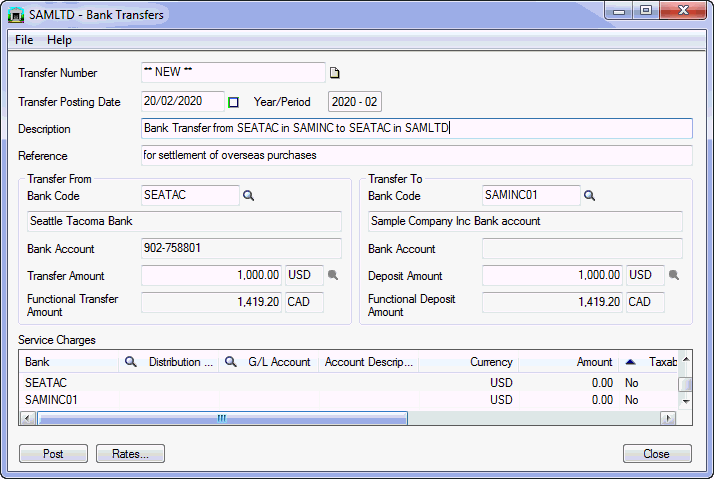
Post the bank transfer
When this bank transfer is posted, bank entries are created and logged in the Inter-Entity Inter-Entity (Cash Management) Audit log.
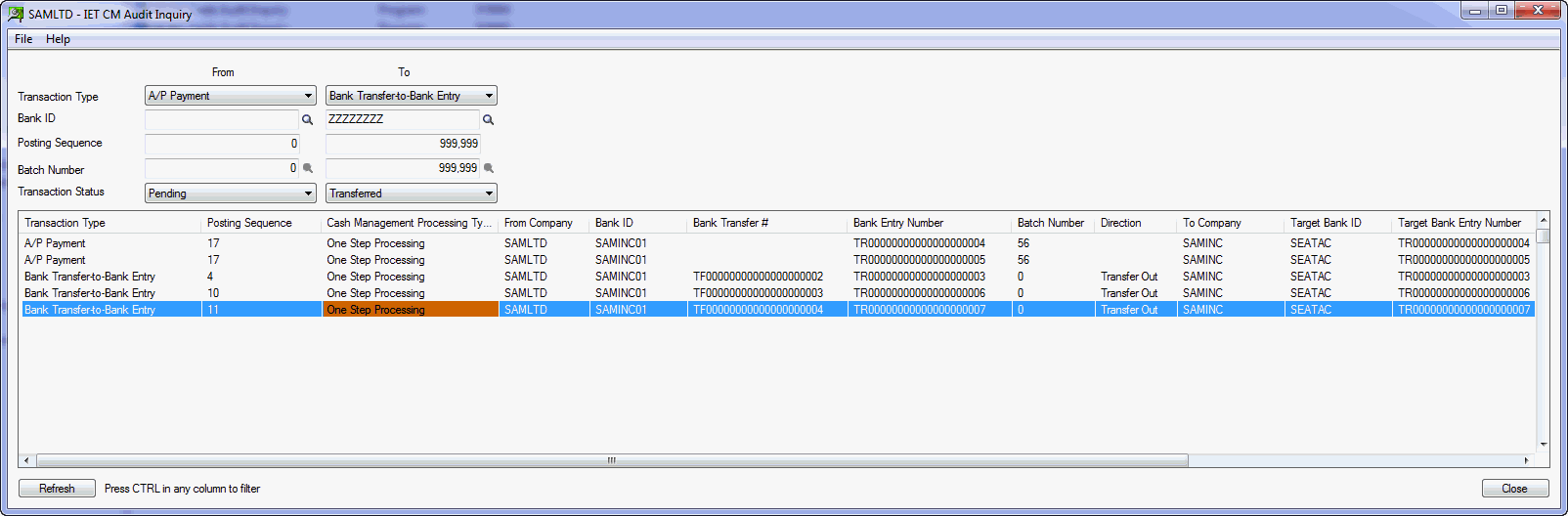
a) in SAMLTD to reverse the Bank Transfer via the loan accounts as defined in IET Routes
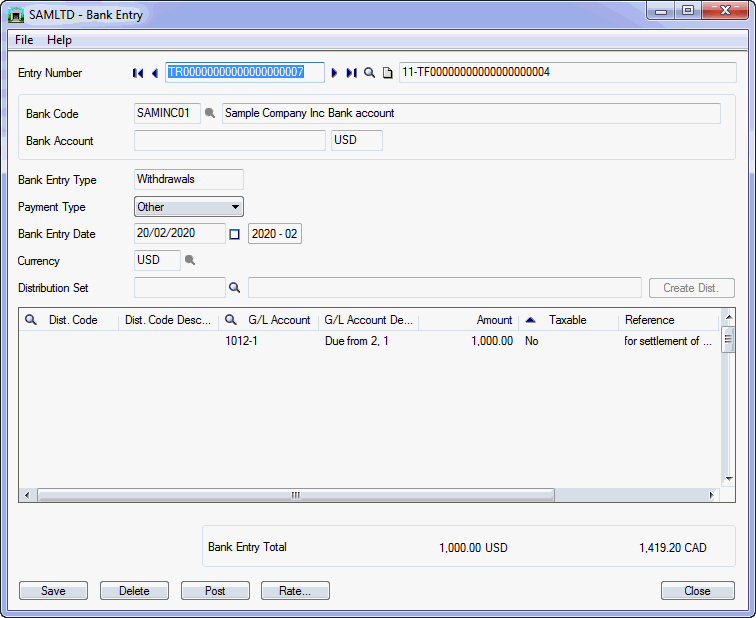
b) in SAMINC to process the Bank Transfer via the loan accounts as defined in Inter-Entity Transactions Routes