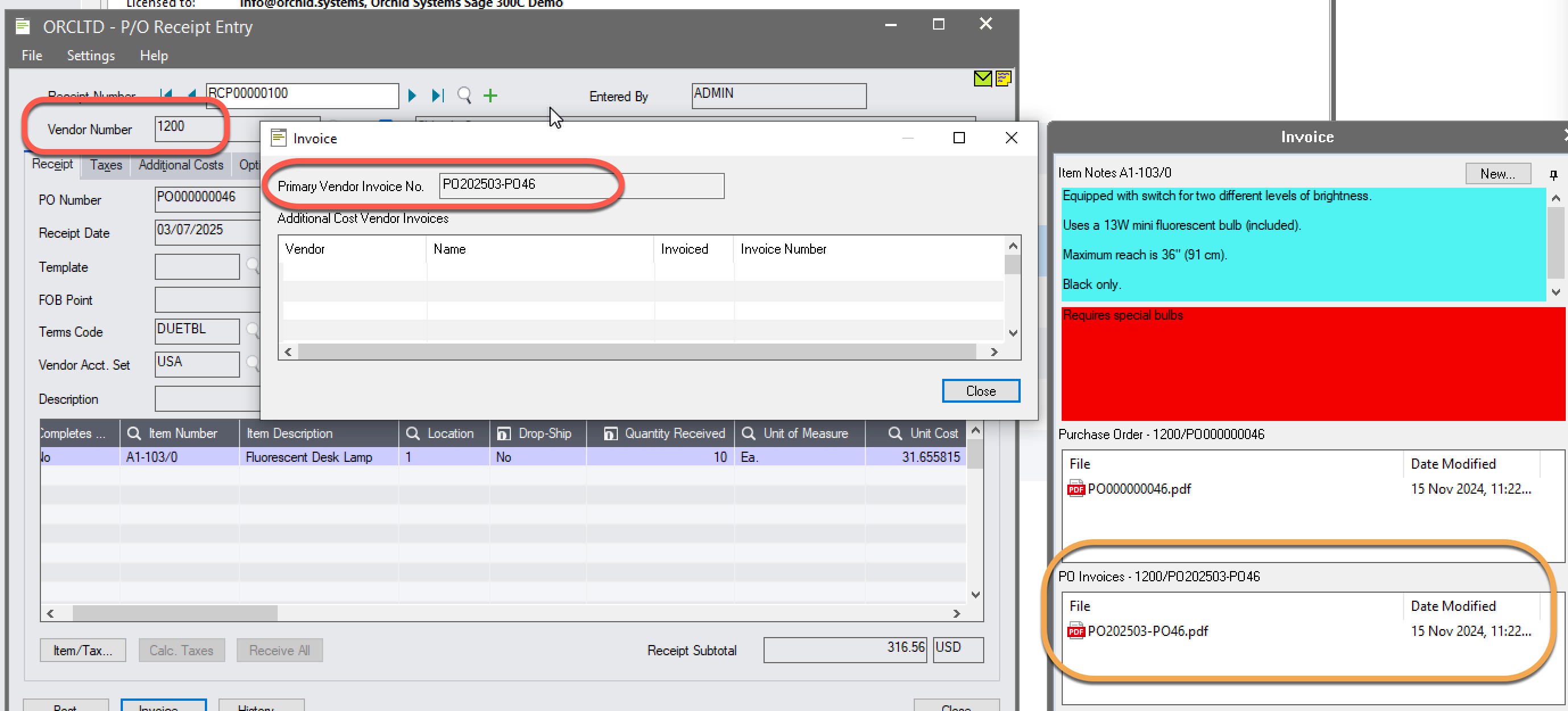Configure Documents on the P/O Receipt Screen
On the P/O Receipt Entry screen (PO1310), the Vendor Number is on the main screen and the Primary Vendor Invoice No. is on the popup screen. You can now attach documents for the Vendor / Primary Invoice number fields.
Configuration in I/M Options
In this example, we configure DML to attach and view the Invoice when entering the Primary Vendor Invoice No. in the PO Receipt entry screen.
The file is renamed based on the Vendor Invoice number entered.
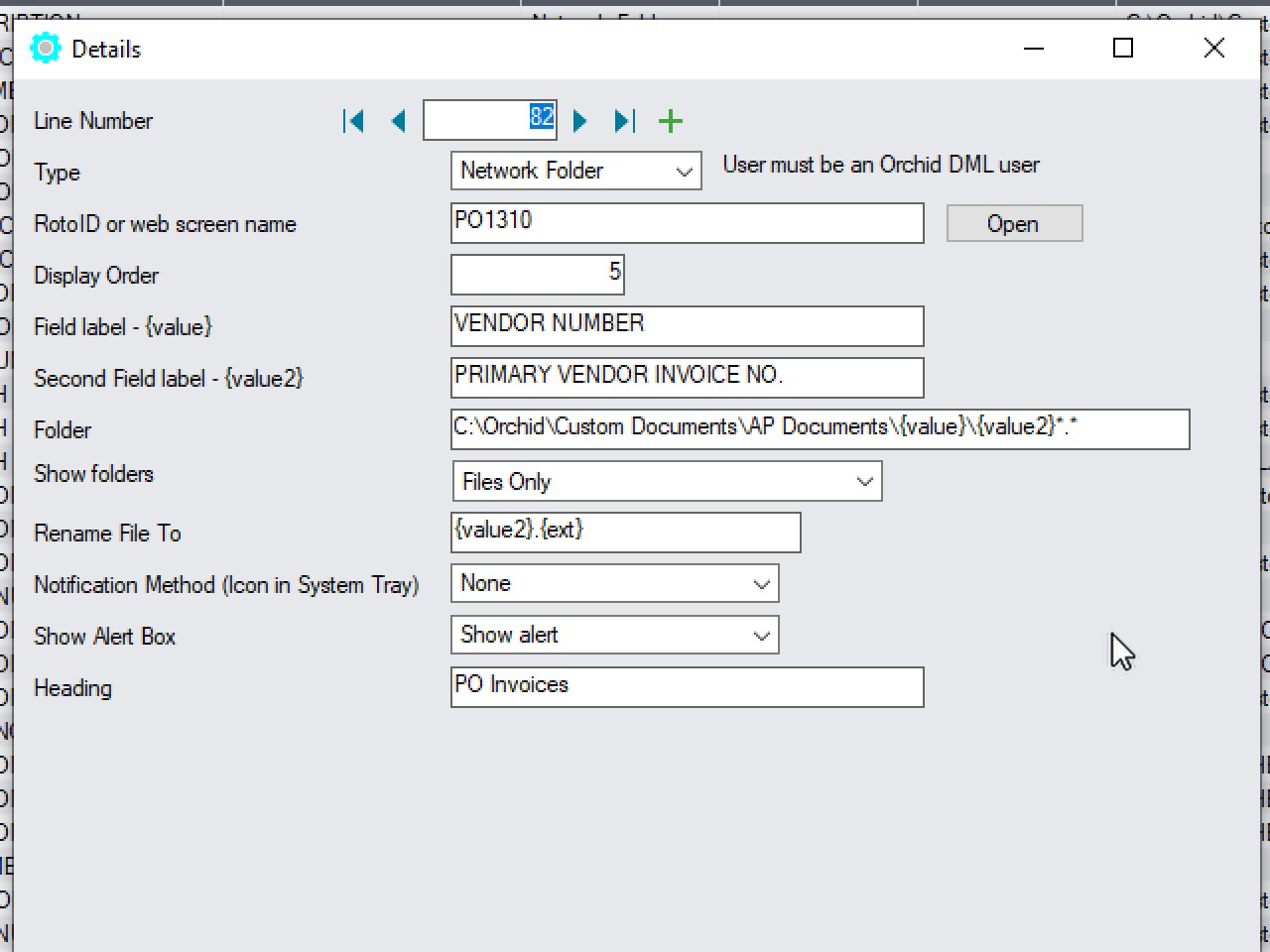
P/O Receipt example