Configure Documents on the A/R Customer Activity Screen
You can now configure Notes/DML on the A/R Customer Inquiry screen (AR1700) to filter by documents, using Customer Number and Document Number.
Information Manager supports configuration on the Sage 300 grids. In cases, where there are two grids on the Documents page that both have a Document No. column (the top one and the bottom one) and the bottom one has a Document No. column but it is not visible, the tray now only uses the grid with a visible column.
Configuration in I/M Options
In this example, we configure DML to attach and view the documents on the A/R Customer Inquiry screen , documents Tab.
The file is renamed based on the document number entered. If you configure DML to add documents on the O/E or the A/R Invoice screen, using the same folder, you can view the documents on the A/R Customer Inquiry screen as you scroll through the transactions.
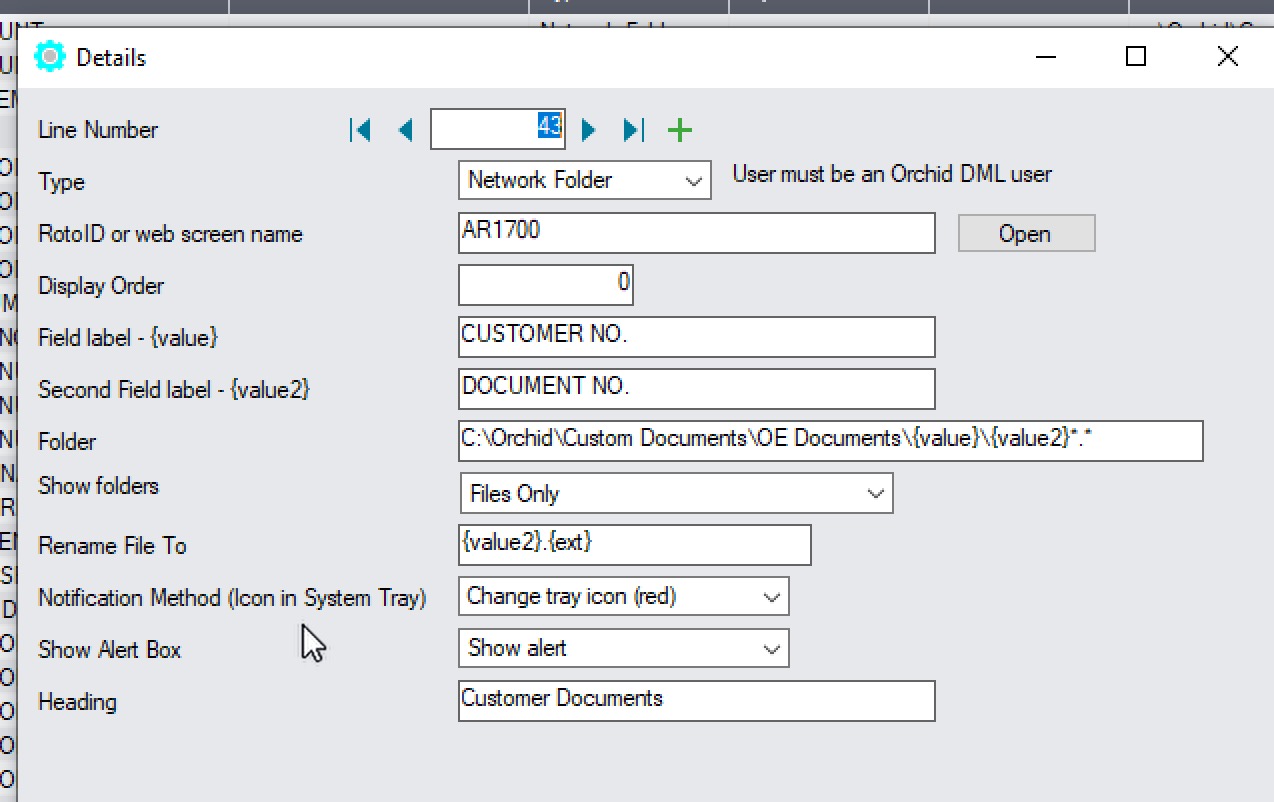
A/R Customer Activity example

