Information Entry from Excel
Choose this icon to read values maintained in Information Manager into Excel and write the data back into Microsoft Excel.
Microsoft Excel will start with an Excel EB Add-in to read the data, read the descriptions of the key fields entered and write the data back to Sage 300 Information Manager.
In Excel you will have the EB menu and EB Toolbar

The EB menu has the following items
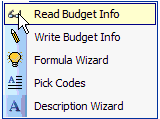
Which can be accessed from the EB Toolbar
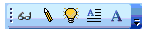
To read information you click EB\Read Budget Info
To Write information you click EB\Write Budget Info
To use the wizard to assist in pasting a formula, you click EB\Formula Wizard
To get a list of codes from Sage 300 , you use EB\Pick Codes
To get a description (name) of a code, you use EB\Description Wizard
Explanation of the formulas :
Read / Write formula
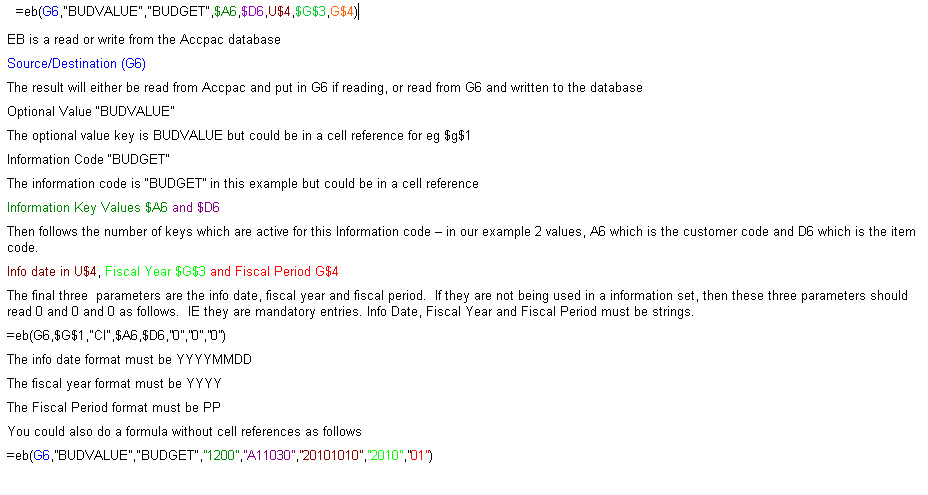
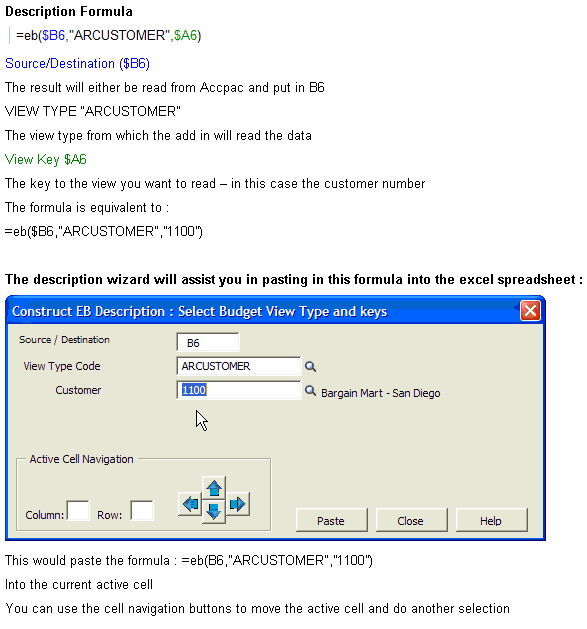
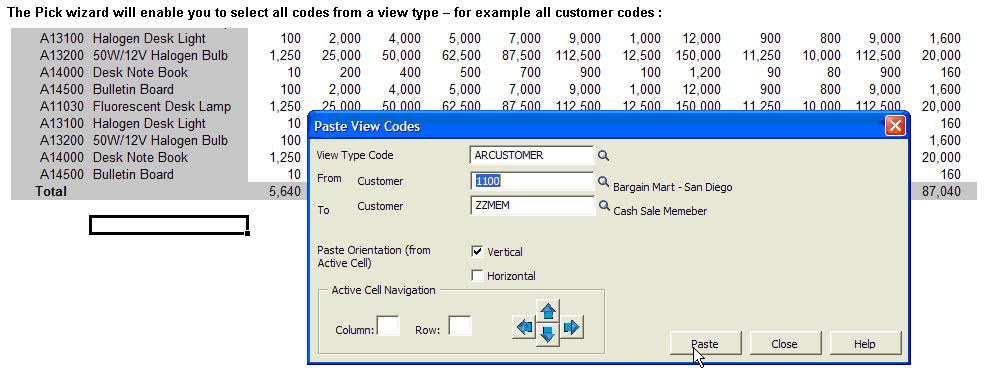
When you click past, then all customer codes from 1100 to ZZMEM would be pasted into the currently active cell = shown by the box on the spreadsheet (E20)
