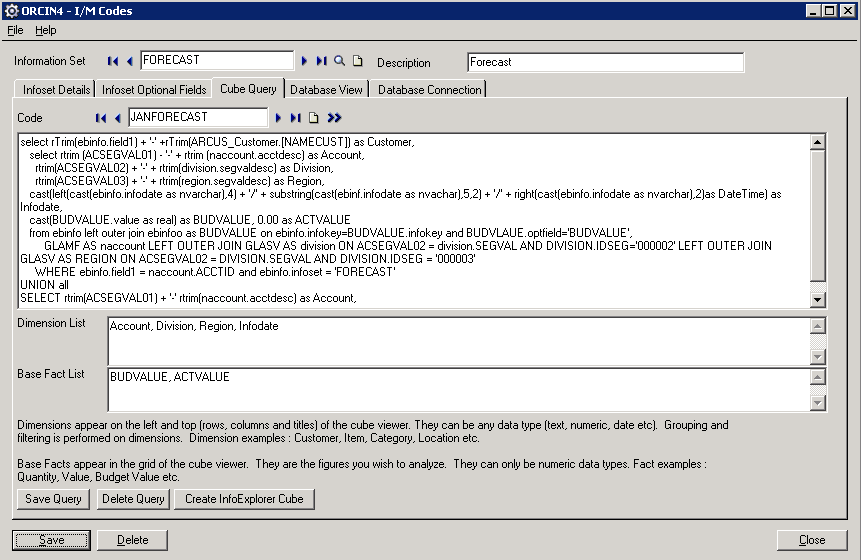Infoset Codes - Cube Query
Infoset Optional Fields
Optional Field - select optional field to attach to this infoset
Optional Field Description - displayed
Value Set
Default Value - enter a default value if required
Value Description
Required - Enter "Yes" if this is a mandatory optional field
Auto Insert - enter "Yes" if this optional field is to be created when an Infoset Record is created
Note: The query is limited to 2500 characters - so keep dimension names and fact names relatively short
Example: by clicking the GO >> button, the following MS-SQL query would be generated for a Information set called "Budget" with three optional fields attached, BUDCOST, BUDQTY, BUDVALUE. The two key values to the infoset are ARCUSTOMER and ICITEM
Budget Infoset Query
select rTrim(ebinfo.field1)
+ ' - ' + rTrim(ARCUS_Customer.[NAMECUST]) as Customer,
rTrim(ebinfo.field2)
+ ' - ' + rTrim(ICITEM_Item.[DESC]) as Item,
cast(left(cast(ebinfo.infodate
as nvarchar), 4) + '/' + substring(cast(ebinfo.infodate as nvarchar),5,2)
+ '/' + right(cast(ebinfo.infodate as nvarchar),2) as DateTime) as Infodate,
cast(BUDCOST.value
as real) as BUDCOST,
cast(BUDQTY.value
as real) as BUDQTY,
cast(BUDVALUE.value
as real) as BUDVALUE
from
ebinfo left outer join ebinfoo as BUDCOST on ebinfo.infokey = BUDCOST.infokey
and BUDCOST.optfield = 'BUDCOST'
left
outer join ebinfoo as BUDQTY on ebinfo.infokey = BUDQTY.infokey and BUDQTY.optfield
= 'BUDQTY'
left
outer join ebinfoo as BUDVALUE on ebinfo.infokey = BUDVALUE.infokey and
BUDVALUE.optfield = 'BUDVALUE',
ARCUS
as ARCUS_Customer,
ICITEM
as ICITEM_Item
where
ebinfo.infoset = 'BUDGET' and ebinfo.field1 = ARCUS_Customer.IDCUST and
ebinfo.field2 = ICITEM_Item.ITEMNO Actual vs Budget Reporting
Example using Order Entry
To report on Budget vs Actual using the example infoset described above (ie both sets of data in the cube at the same time),
a) put a place holder in the first query for the cost (ACTCOST), quantity (ACTQTY) and value (ACTVALUE) to be returned
Budget Query
SELECT rTrim(ebinfo.field1)
+ ' - ' + rTrim(ARCUS_Customer.[NAMECUST]) as Customer,
rTrim(ebinfo.field2)
+ ' - ' + rTrim(ICITEM_Item.[DESC]) as Item,
cast(left(cast(ebinfo.infodate
as nvarchar), 4) + '/' + substring(cast(ebinfo.infodate as nvarchar),5,2)
+ '/' + right(cast(ebinfo.infodate as nvarchar),2) as DateTime) as Infodate,
cast(BUDCOST.value as real) as BUDCOST,
cast(BUDQTY.value as real) as BUDQTY,
cast(BUDVALUE.value as real) as BUDVALUE
FROM
ebinfo left outer join ebinfoo as BUDCOST on ebinfo.infokey = BUDCOST.infokey
and BUDCOST.optfield = 'BUDCOST'
left outer join ebinfoo as BUDQTY on ebinfo.infokey = BUDQTY.infokey and BUDQTY.optfield
= 'BUDQTY'
left outer join ebinfoo as BUDVALUE on ebinfo.infokey = BUDVALUE.infokey and
BUDVALUE.optfield = 'BUDVALUE',
ARCUS as ARCUS_Customer,
ICITEM as ICITEM_Item
WHERE
ebinfo.infoset = 'BUDGET' and ebinfo.field1 = ARCUS_Customer.IDCUST and
ebinfo.field2 = ICITEM_Item.ITEMNO
b) use SQL Server Management Studio to write a query to summarise the actuals to the same level, insert the budget place holders and union the result to the budget result,
Budget UNION Actual Query
--Budget from Info Manager Optional Tables (as above)
SELECT
rTrim(ebinfo.field1) + ' - ' + rTrim(ARCUS_Customer.[NAMECUST]) as Customer,
rTrim(ebinfo.field2)
+ ' - ' + rTrim(ICITEM_Item.[DESC]) as Item,
cast(left(cast(ebinfo.infodate
as nvarchar), 4) + '/' + substring(cast(ebinfo.infodate as nvarchar),5,2)
+ '/' + right(cast(ebinfo.infodate as nvarchar),2) as DateTime) as Infodate,
cast(BUDCOST.value
as real) as BUDCOST, cast(BUDQTY.value as real) as BUDQTY, cast(BUDVALUE.value
as real) as BUDVALUE, 0 as ACTCOST, 0 AS ACTQTY, 0 AS ACTVALUE
FROM
ebinfo
left outer join ebinfoo as BUDCOST on ebinfo.infokey = BUDCOST.infokey
and BUDCOST.optfield = 'BUDCOST'
left outer join ebinfoo as BUDQTY on ebinfo.infokey = BUDQTY.infokey and BUDQTY.optfield
= 'BUDQTY'
left outer join ebinfoo as BUDVALUE on ebinfo.infokey = BUDVALUE.infokey and
BUDVALUE.optfield = 'BUDVALUE',
ARCUS as ARCUS_Customer, ICITEM as ICITEM_Item
WHERE
ebinfo.infoset = 'BUDGET' and ebinfo.field1 = ARCUS_Customer.IDCUST and
ebinfo.field2 = ICITEM_Item.ITEMNO
UNION ALL
-- Actual
SELECT
rtrim(customer) + ' - ' + rtrim(max(arcus.namecust)),
rtrim(item) + ' - ' + rtrim(max(icitem.[desc])),
cast(left(cast(trandate as nvarchar), 4) + '/' + substring(cast(trandate as nvarchar),5,2)+ '/'
+ right(cast(trandate as nvarchar),2) as datetime),
0, 0, 0,
sum(fcstsales), sum(qtysold), sum(famtsales)-sum(fretsales)
FROM
OESHDT, ARCUS, ICITEM
WHERE OESHDT.CUSTOMER = ARCUS.IDCUST AND OESHDT.ITEM = ICITEM.ITEMNO
GROUP BY CUSTOMER, ITEM, TRANDATE
c) add the ACTCOST, ACTQTY, ACTVALUE to the fact list and save the query
Example using General Ledger
Step 1: Create an infoset called FORECAST
It has one viewtype called GLACCOUNT, and one optional field called BUDVALUE.
Clicking the query GO (>>) button gives you the following query. It results in a cube with one dimension for the full account, budget values only.
GL Budget Infoset query
SELECT
rTrim(ebinfo.field1) + ' - ' + rTrim(GLAMF_GLAccount.[ACCTDESC]) as GLAccount,
cast(left(cast(ebinfo.infodate as nvarchar), 4) + '/' + substring(cast(ebinfo.infodate as nvarchar),5,2)
+ '/' + right(cast(ebinfo.infodate as nvarchar),2) as DateTime) as Infodate,
cast(BUDVALUE.value as real) as BUDVALUE
FROM
ebinfo
left outer join ebinfoo as BUDVALUE on ebinfo.infokey = BUDVALUE.infokey
and BUDVALUE.optfield = 'BUDVALUE', GLAMF as GLAMF_GLAccount
WHERE
ebinfo.infoset = 'FORECAST' and ebinfo.field1 = GLAMF_GLAccount.ACCTID
Step 2: Add a field for each G/L Account segment
To have a dimension for the 3 segments of the account, replace the query with the following. This splits the account into the 3 segments - account, division and region, and gets the associated descriptions and puts a placeholder for the actual values as 0
GL Query with segments as fields
SELECT
rtrim(ACSEGVAL01) + ' - ' + rtrim(naccount.acctdesc) as Account,
rtrim(ACSEGVAL02) + ' - ' + rtrim(division.segvaldesc) as Division,
rtrim(ACSEGVAL03) + ' - ' + rtrim(region.segvaldesc) as Region,
cast(left(cast(ebinfo.infodate as nvarchar), 4) + '/' + substring(cast(ebinfo.infodate as nvarchar),5,2)
+ '/' + right(cast(ebinfo.infodate as nvarchar),2) as DateTime) as Infodate,
cast(BUDVALUE.value as real) as BUDVALUE, 0.00 as ACTVALUE
FROM
ebinfo left outer join ebinfoo as BUDVALUE on ebinfo.infokey = BUDVALUE.infokey
and BUDVALUE.optfield = 'BUDVALUE',
GLAMF AS naccount LEFT OUTER JOIN GLASV AS division ON ACSEGVAL02 = division.SEGVAL
AND DIVISION.IDSEG = '000002'
LEFT OUTER JOIN GLASV AS REGION ON ACSEGVAL03 = DIVISION.SEGVAL AND DIVISION.IDSEG
= '000003'
WHERE
ebinfo.field1 = naccount.ACCTID and ebinfo.infoset = 'FORECAST'
Step 3: UNION ALL to add Actual Data from GLPOST table
Tip: multiply "i" income accounts by -1 to show a positive number in the cube
UNION Budget and Actual Query
SELECT rtrim(ACSEGVAL01) + ' - ' + rtrim(naccount.acctdesc) as Account,
rtrim(ACSEGVAL02) + ' - ' + rtrim(division.segvaldesc) as Division,
rtrim(ACSEGVAL03) + ' - ' + rtrim(region.segvaldesc) as Region,
cast(left(cast(ebinfo.infodate as nvarchar), 4) + '/' + substring(cast(ebinfo.infodate as nvarchar),5,2)
+ '/' + right(cast(ebinfo.infodate as nvarchar),2) as DateTime) as Infodate,
cast(BUDVALUE.value as real) as BUDVALUE, 0.00 as ACTVALUE
FROM
ebinfo left outer join ebinfoo as BUDVALUE on ebinfo.infokey = BUDVALUE.infokey
and BUDVALUE.optfield = 'BUDVALUE',
GLAMF
AS naccount LEFT OUTER JOIN GLASV AS division ON ACSEGVAL02 = division.SEGVAL
AND DIVISION.IDSEG = '000002'
LEFT
OUTER JOIN GLASV AS REGION ON ACSEGVAL03 = DIVISION.SEGVAL AND DIVISION.IDSEG
= '000003'
WHERE
ebinfo.field1 = naccount.ACCTID and ebinfo.infoset = 'FORECAST'
UNION ALL
SELECT rtrim(ACSEGVAL01) + ' - ' + rtrim(naccount.acctdesc) as Account,
rtrim(ACSEGVAL02) + ' - ' + rtrim(division.segvaldesc) as Division,
rtrim(ACSEGVAL03) + ' - ' + rtrim(region.segvaldesc) as Region,
cast(left(cast([JRNLDATE] as nvarchar), 4) + '/' + substring(cast([JRNLDATE] as nvarchar),5,2) +
'/' + right(cast([JRNLDATE] as nvarchar),2) as DateTime) as Infodate,
0.00 AS BUDVALUE,
case naccount.acctbal when 2 then (cast(transamt as real) * -1) else cast(transamt
as real) end as ACTVALUE
from
glpost,
GLAMF
AS naccount LEFT OUTER JOIN GLASV AS division ON ACSEGVAL02 = division.SEGVAL
AND DIVISION.IDSEG = '000002'
LEFT
OUTER JOIN GLASV AS REGION ON ACSEGVAL03 = DIVISION.SEGVAL AND DIVISION.IDSEG
= '000003'
WHERE GLPOST.ACCTID = naccount.ACCTID
Step 4: And add the new dimensions Account, Division, Region, Infodate as show below
Step 5: Ensure the facts are BUDVALUE and ACTVALUE as shown below