Roles Form
Use the Roles form to create roles for the different Note types for users to add\read\update\delete notes.
Next step: Setup User Roles
To apply a role to a note type, double click the security option and the active types will be marked with an X
- With the Role “Add” you will be able to add your own notes, edit your own notes and delete your own notes for the nominated Note Type.
- With the Role “read” you will be able to read Notes created by any users in this Note Type.
- With the Role “update” you will be able to read an update any Notes in this Note Type.
- With the Role “delete” you will be able to delete any Notes in this Note Type.
Note: If you only have Add (and not edit or delete) then you can edit/delete notes that you create, but not notes that other users have created, unless you are given “update” or “read” to this Note Type.
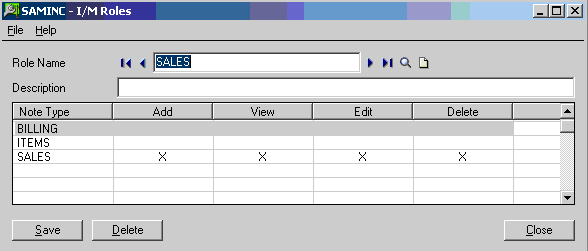
See also
