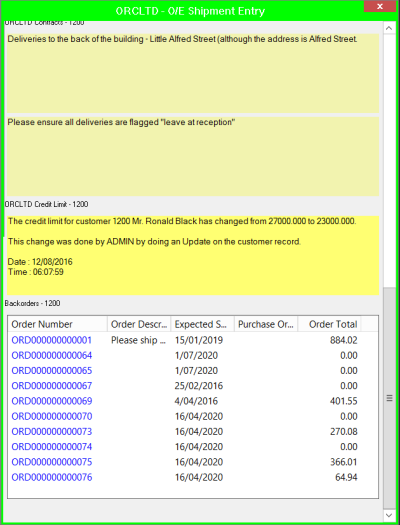Run Extender Script to populate Notes
In addition to displaying an Infoset, a Note, a Network Folder or a SharePoint library, there is a new “Type” of information to be displayed in the Tray Alert : Extender Script for organisations who are using Orchid Extender module.
Using an Extender script you can retrieve data from anywhere and display it in the Tray Alert.
4 Sample scripts provided display
1. AR Credit Status from the AR Inquiry Screen.
Drill Down is enabled on the O/E Pending Orders, double clicking on it will open up a list of the Outstanding Sales Orders. Double clicking again on any one of the Outstanding Sales orders will open up the OE Order Entry Screen showing the details of the individual order.
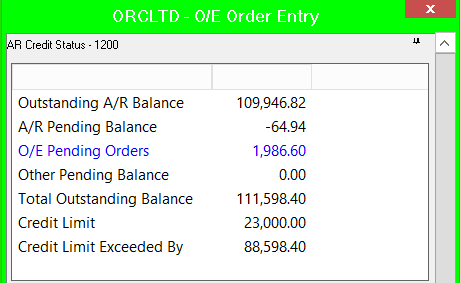
Double Click on O/E Pending Orders 1,986.60
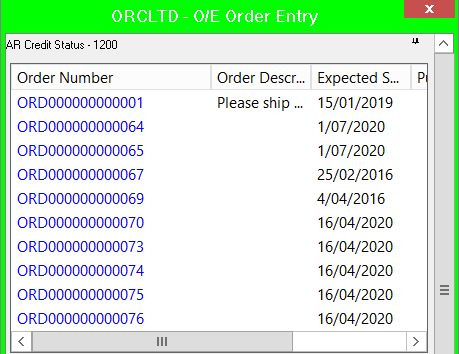
Double Click on ORD00000000064
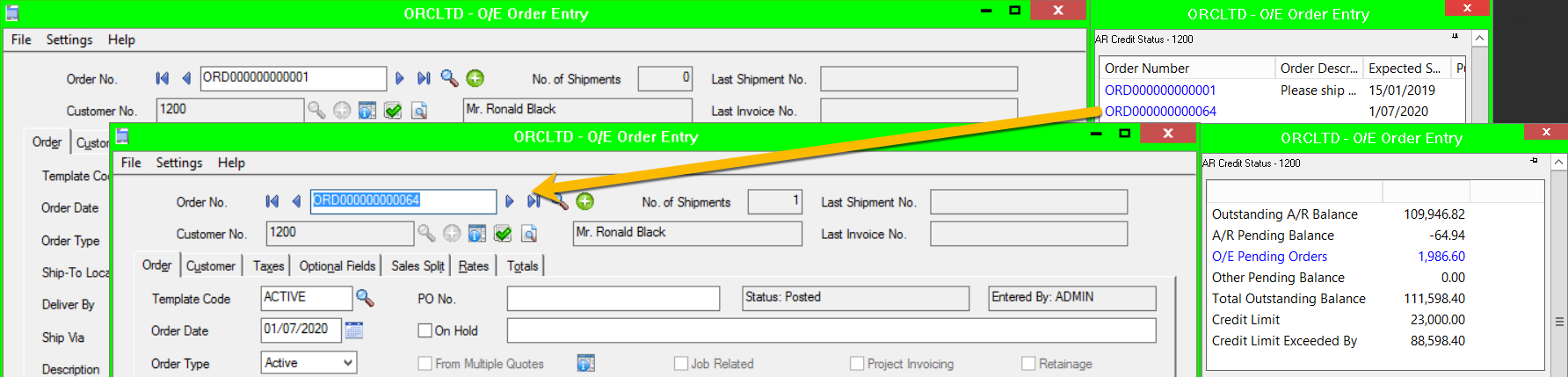
2. AR Aging from the AR Customer Inquiry.
There is drill down into the transactions making up the aged buckets, and drill down into the AR batch for open transactions
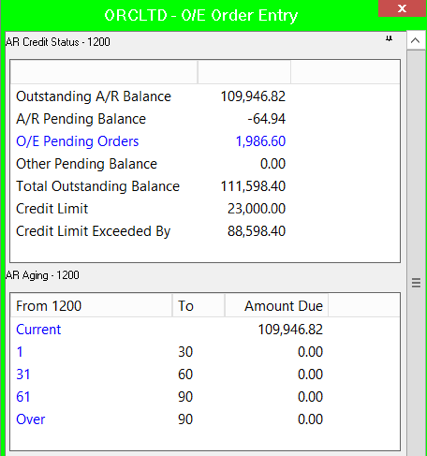
Double click on Current and the documents that make up the 109,946.82 will be shown
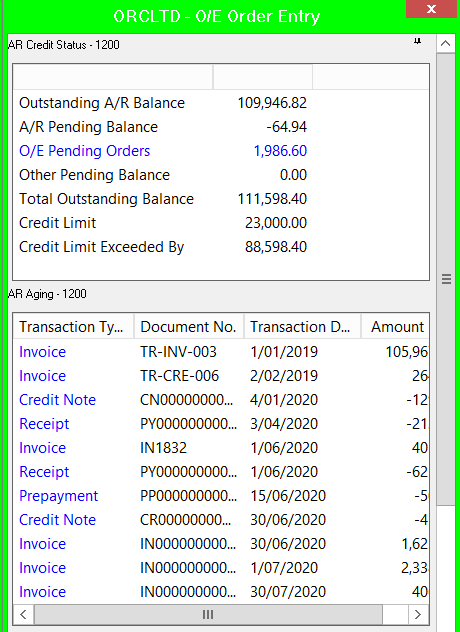
Double click on any one document (eg IN1832), and the AR Invoice Entry will be shown
with the configured AR Invoice Entry notes
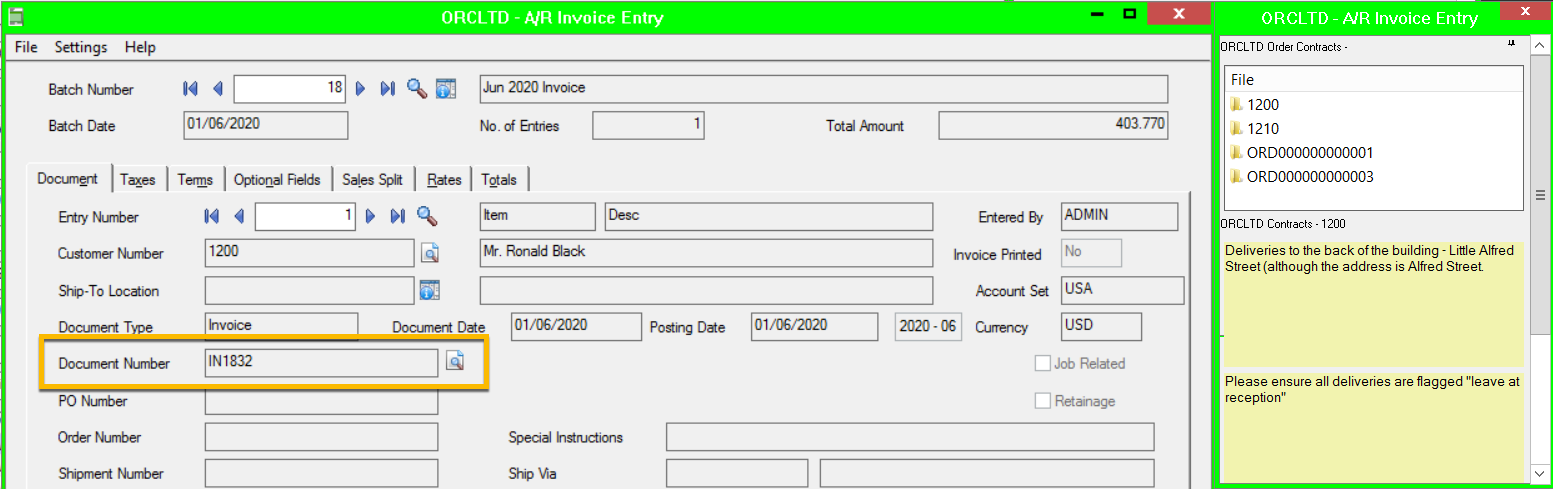
3. AR Comments from the AR Customer Inquiry.
If the reminder date is in the past, the comment will be coloured Red.
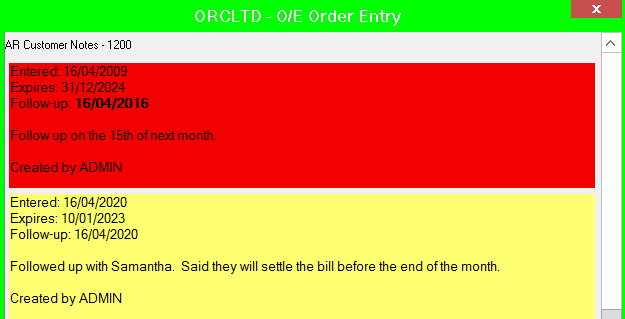
4. OE Incomplete Sales Orders or “backorders”.
Double clicking on any of the order number will open up the OE Sales Order Entry with the selected document.