F/S Import Manifest
Use the F/S Periodic Processing > Import Manifest screen to import consignment note numbers & the associated freight costs from the Freight Carrier to the associated Freight SmartLink Shipment Review.
You can use Process Scheduler Level 3 to schedule the Import of the Manifest files.
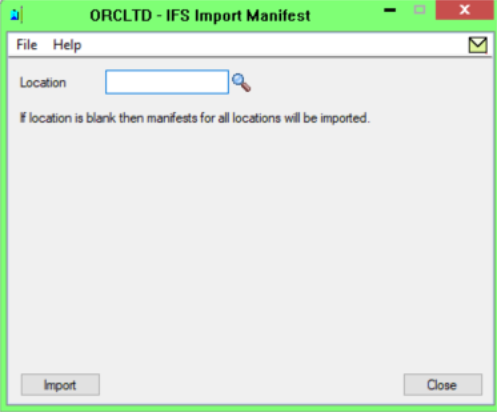
Location: If you want to import consignment note numbers and associated freight costs from the Freight Carrier for one location only, then enter or select the required location code. Alternatively if left blank, then all Location paths including the F/S Options\General tab path will be checked for new files to be imported.
The associated consignment note number and freight costs will be imported onto the associated Shipment Review. Depending on the configuration in F/S option>Freight tab, the associated costs might be updated back to the OE Order or OE Shipment Freight Cost.
