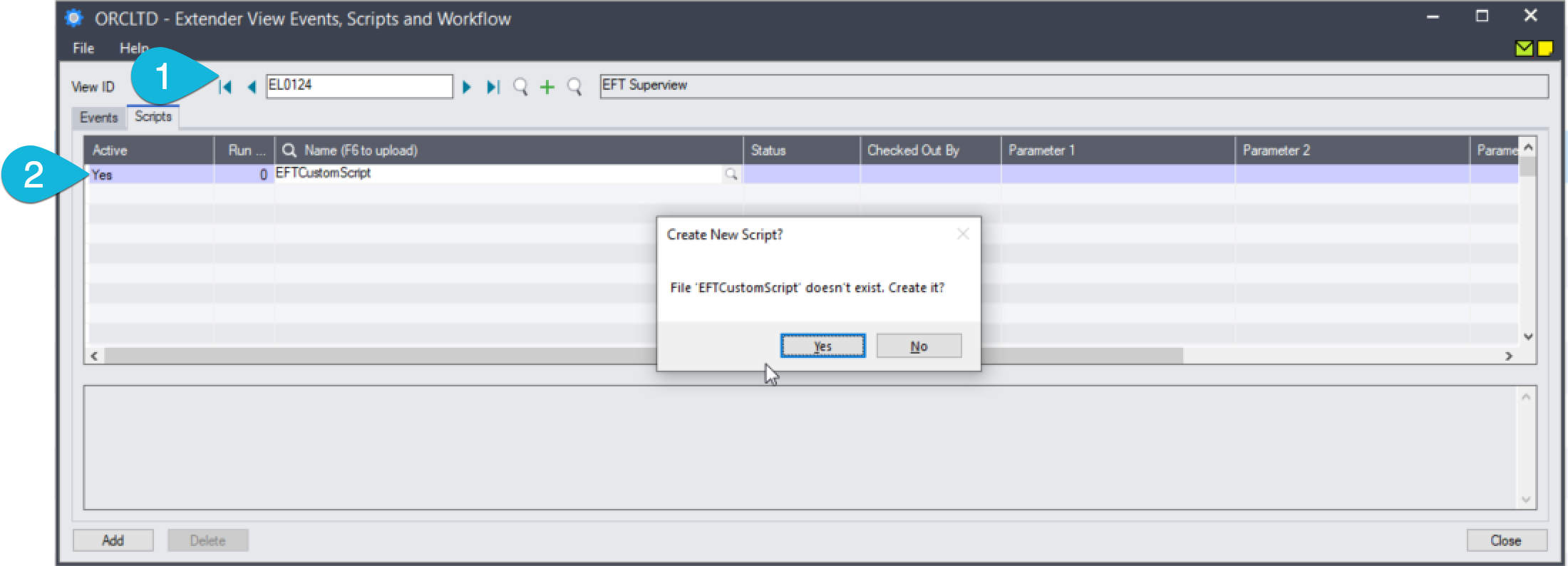Using EFT Superview
The EFT Superview is designed to be used with Extender Developer Edition. Refer to Extender help for details on creating scripts to tailor Sage 300. Contact your Sage 300 business partner for details.
Overview
The ELSUPER superview is called during EFT file creation and upload. You can now use Extender scripts to customize the Create EFT File process without having to recreate it in the script. For example, you can use Extender before and after the file is created and before and after the file is uploaded to SFTP.
Examples
-
If you want to verify the contents of a file, do that in onAfterGenerate.
-
If you want to encrypt a file, do that in onBeforeUpload. You should not do it in onAfterGenerate since another script may want to verify the unencrypted file.
-
If you want to upload the file to another service, do that in onUpload.
To create a script in Extender
You can attach Extender scripts to the ELSUPER. The fields are copied from ELEFT, the FUNCTION field is set, viewProcess is called, then all the fields are copied back to ELEFT.
In Extender Setup >Scripts, select the ELSUPER (EL0124) view. On the Scripts Tab, create a new script (insert a new row and give it a name).
This will create a sample script with the functions that can be used in the Superview.