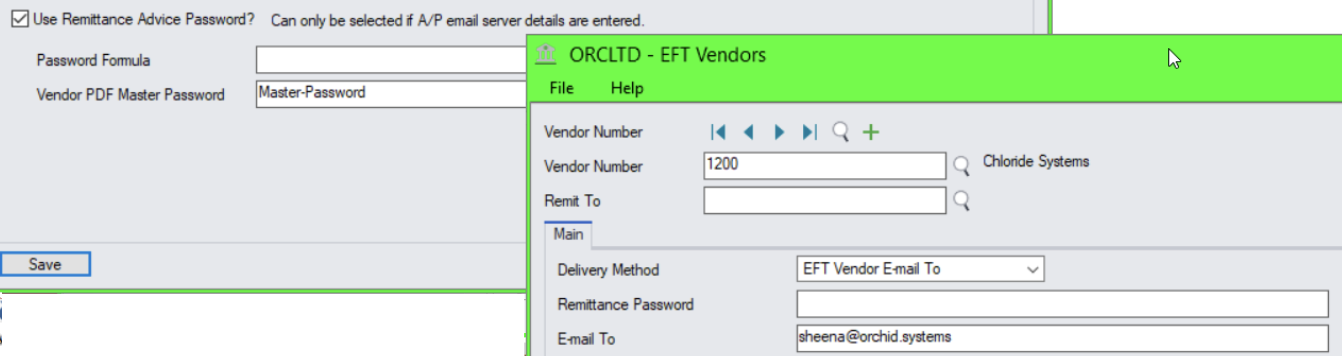Password Examples
Which remittance advice password will work if you have more than one?
In EFT Processing, you have the option to password-protect PDF sent with Remittance Advices when emailing to a Vendor, Customer, or Employee. You can use a password formula, a password entered per record and a master password. This topic describes the order of precedence of each method.
Details specific to the process for each type are available below:
Using password to protect Remittance Advices for Vendors
Using password to protect Remittance Advices for Customers
Using password to protect Payroll Advices and other Payroll PDF for Employees
Scenario 1
If you have a password formula for AP, AR & Payroll remittances in EFT Options
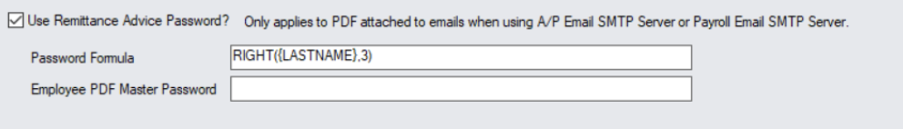
And in EFT Vendors, Customer or Employee, you have manually entered a password for “Remittance Password” the “Remittance Password” will over-ride the “Autogen Remittance Password”
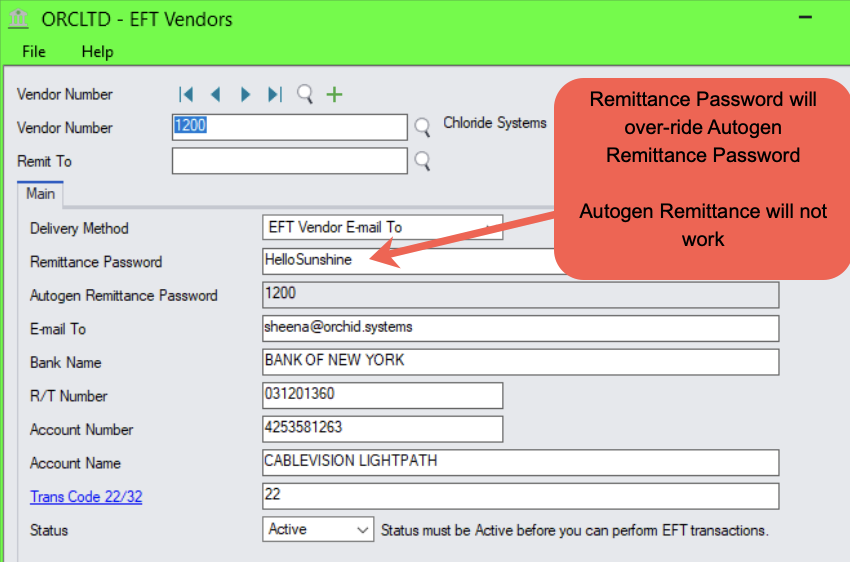
Scenario 2
In EFT Options, if you have a PDF Master Password for AP, AR & Payroll remittances And an Autogen Remittance Password, both passwords will work Both passwords will work
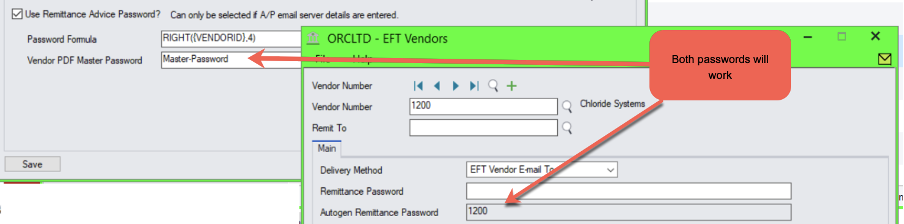
Scenario 3
If you have a PDF Master Password in EFT Options for AP, AR & Payroll remittances And no Password Formula/Autogen Remittance Password, And a Remittance Password in EFT Vendors, Customers, Employees Both passwords will work
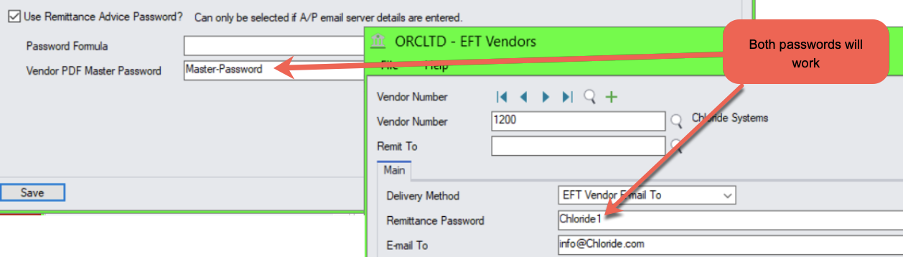
Scenario 4
If you have a PDF Master Password in EFT Options for AP, AR & Payroll remittances, but no other passwords (no formula, no manually entered passwords), the remittance advice will not be encrypted.