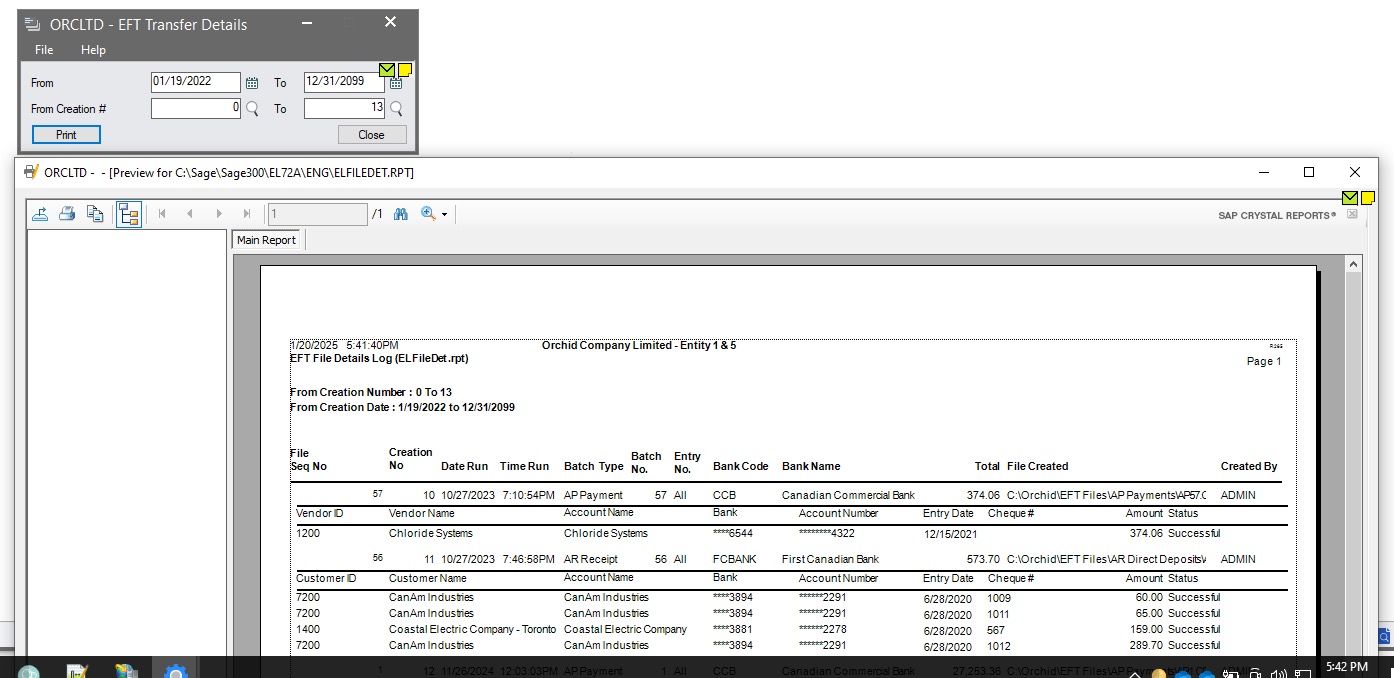The EFT Transfer Details report lists the files that have been created with the bank details, the date and time run, the type of file and the payment / receipt batch number used and the file path and name, the associated customer/vendor id, name, bank account details and amount.
For instructions on printing the report, see EFT Transfer Details report — printing.
Information printed on the report
The report lets you filter by the EFT File creation date and the EFT File creation number.
The report lists:
-
Date the EFT File was created
-
Time the EFT File was created
-
The Batch type (AP or AR) of the EFT File created
-
The Batch Number of the EFT File created
-
The Entry Number of the EFT File created - if selected entries were exported. This field will be blank if the entire batch was exported
-
The Bank Code of the EFT File created
-
The Bank Name of the EFT File created
-
The path and file name of the EFT File created
-
The user id who created the EFT File
-
Vendor ID
-
Vendor name
-
Vendor Account Name
-
Vendor Bank Name
-
Payment Amount
-
For A/R Receipt files
-
Customer ID
-
Customer name
-
Customer Account Name
-
Customer Bank Name
-
Receipt Amount
-
Customer ID
-
Customer Name
-
Customer Account Name
-
Customer Bank Name