You can print and reprint remittance advices for the individual customers, employees and vendors based on a range selection.
Orchid EFT Module comes with sample remittance advices for Payroll, Accounts Receivable and Accounts Payable. You can use the sample form or change it to suit your company's requirements, as described in the appendix on customizing forms in the System Manager User Guide.
EFT Processing installs with the following A/P remittance advice formats, with different payment formulas:
-
ELPAY01 – payment date is based on the date when the EFT file was created/generated.
-
ELPAY02 – payment date is based on the Batch Date.
-
ELPAY03 – payment date is based on the Batch Entry Date.
-
ELPAY05 – payment date is based on the effective date selected when the EFT file was created/generated. This only applies if the EFT format you use supports effective date.
EFT Processing installs with the following A/R remittance formats:
For A/R Receipts
-
ELREC01 – payment date is based on the date when the EFT File was created/generated.
-
ELREC02 - payment date is based on the receipt entry date.
For A/R Refunds
-
ELREF01 – payment date is based on the date when the EFT File was created/generated.
-
ELREF02 - payment date is based on the refund entry date.
For Payroll remittance advices
- ELPRL01: Payment date is based on the payroll Period End date.
For Payroll payslips/paystubs and T4 and Releve 1 forms
- Crystal Forms are included in the Sage 300 Payroll module and not in EFT Processing.
Relevé 1s, T4s and T4As reports only apply to Canadian Payroll.
The reports are located in the CT73K\ENG folder (not CP73AA\ENG)
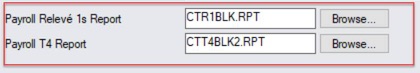
If you modify the default Sage report, make sure it is tested thoroughly. Refer to testing tips in the Payroll upgrade tips
