Gather vendors, customers and employees bank details
To use EFT Processing, you need to have the bank details of the entities you want to pay or direct debit.
Tip: Ask your bank if they have a template you can send to your vendors or customers to collect the information.
The exact details depend on your bank and the format you are using:
-
You need the account holder's name, the bank name and ID, the branch name and account number.
-
For international transfers, this generally includes the IBAN and/or SWIFT code.
-
If using EFT for direct debit of customers, the customers generally need to sign a direct debit agreements when providing their bank details.
Example: SEPA Mandates in Europe.
How to gather the information
You can gather the information in a spreadsheet as you can import the bank details in Orchid's EFT Processing in Sage 300.
We do not have a sample "letter" to email vendors as each region/bank uses more or less fields, and has their own terminology to describe the fields.
We recommend you use the standard Sage 300 report APLETT01.rpt and create a custom report APLETEFT.rpt. The custom report should include the appropriate fields on the message to be sent to the vendor.
Requesting details from vendors example
To work out which are the appropriate fields
-
Select the primary EFT File Type on EFT Setup -> Options \ Primary File Type tab to match your bank file format.
-
Enter the EFT Details for one Vendor on EFT Setup - > EFT Vendors. The appropriate fields will be shown and labelled according to the Primary EFT File Type.
For example using NACHA below, you need to add the following fields to the report
-
R/T Number
-
Account Number
-
Account Name
-
Transaction Code (Checking Account = 22 or Savings Account = 32)
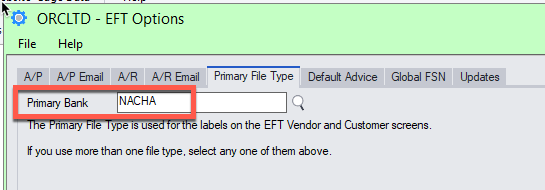

-
In A/P Vendor Reports, select Letters/Labels and use the custom report to email the vendors.
For example using NACHA below, you need to add the following fields to the report
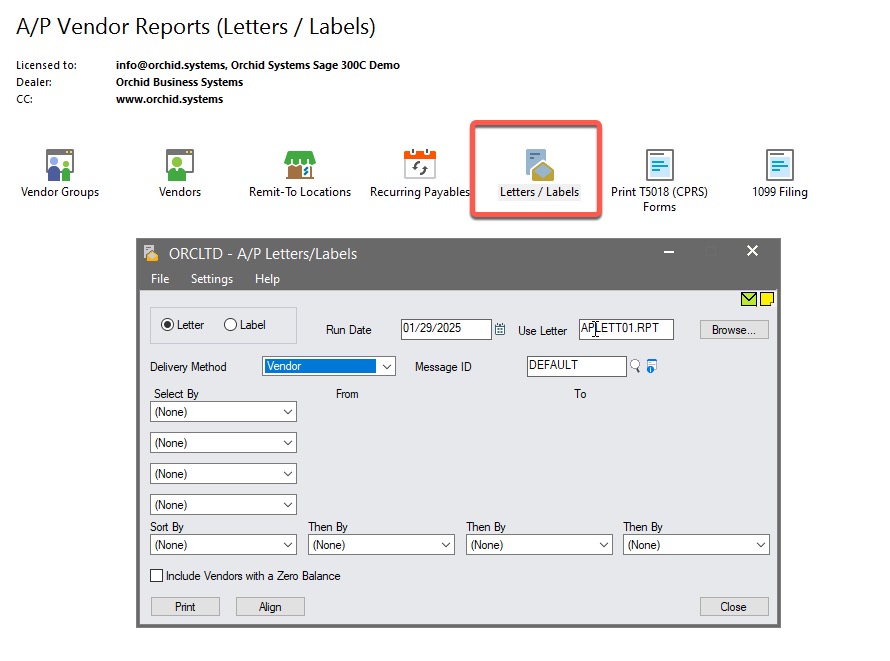
Next Steps
To enter or import the data in EFT Processing, refer to :
