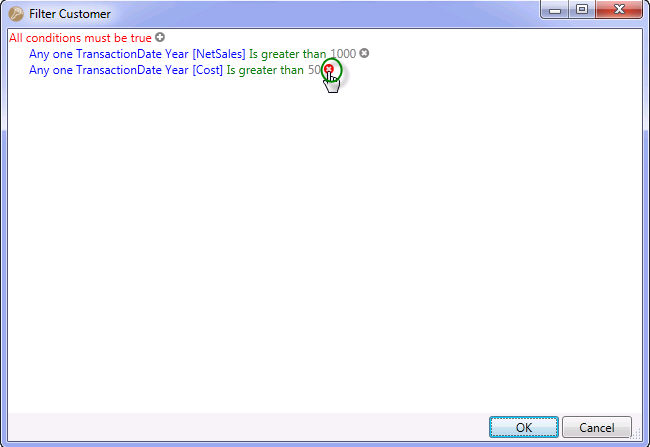Filter Calculated Fact Values Details
The ![]() filter calculated fact values allows you
to build filters on columns by row data, or rows by column data.
filter calculated fact values allows you
to build filters on columns by row data, or rows by column data.
Click on the red calculated values filter and build the filter string as required.
When selected on a row dimension, you can filter all the rows based on
-
The grand total being compared to your condition
-
Every column compared to your condition
-
At least one column compared to your condition
-
A specific column compared to your condition
You can apply multiple calculated fact filters, and are shown at the bottom of the Info-Explorer screen.
To amend an existing filter, click on the blue hyperlink at the bottom of the screen, or click on the red "Filter" on the dimension.
In the following example:
-
NetSales > 500 for every year (calculated fact filter show in blue)
-
Cost > 600 for every year (calculated fact filter shown in blue)
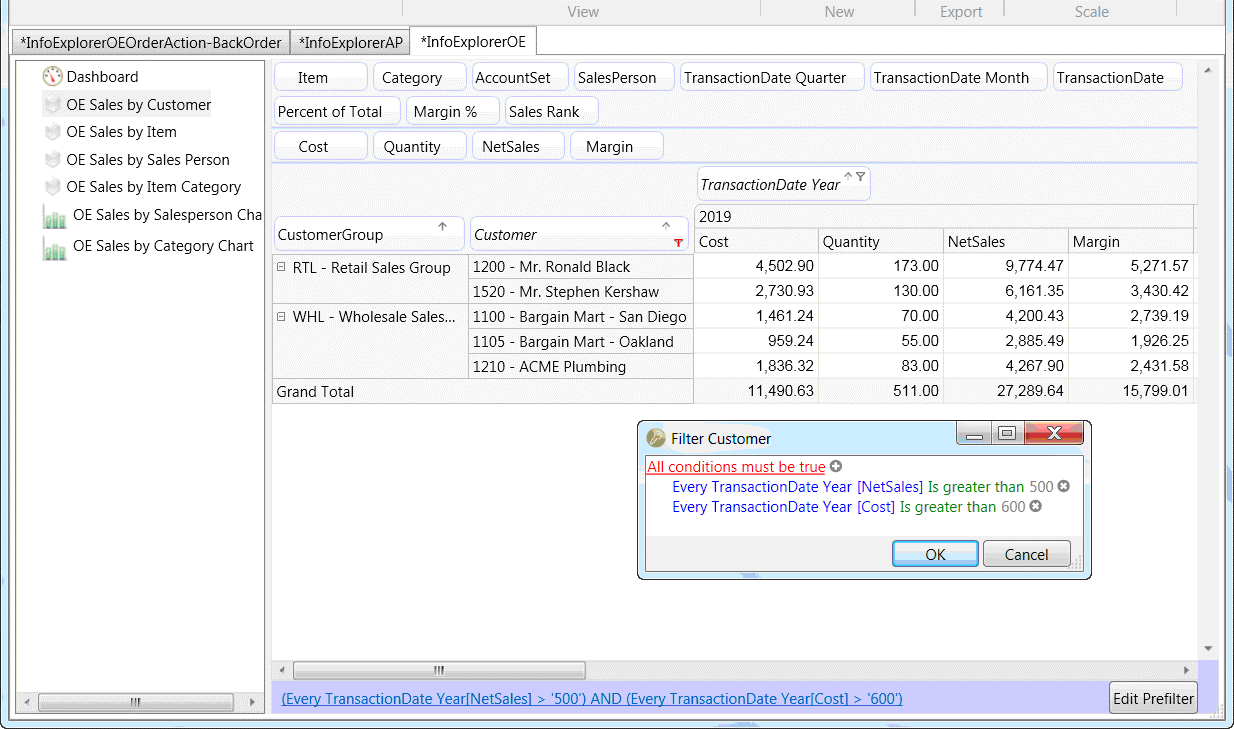
To remove a filter, click the red x on the appropriate row