Amend cube query
You can amend the cube query to add / remove fields from database tables or calculated fields to the cube. There two methods:
Using Query Builder:
The "Query Builder" generates a diagrammatic representation of your SQL query, showing the things that provide your cube with Dimensions (things to analyse data by) and Facts (the data to analyse). E.g. the relevant tables with their associated joins, the selected fields, and any formatting and calculations applied to those fields.
Refer to Query Builder
Updating the cube Properties
You can also update the cube queries without using Query Builder.
For example, if you are converting an existing report with a query that you want to use in Info-Explorer or in cases where the query is too complex to represent diagrammatically in Query Builder.
If you want to amend the query (or queries) in your cube without using the in-built Query Builder
-
Click on Properties
-
Click on the required Query in the "Cube" node, .e.g. "New cube".
-
Amend the query and/or copy and paste from SQL Management Studio
-
Click OK
Note: If you have multiple queries, you will have multiple entries under the node "Cube". You need to select each query one at a time.
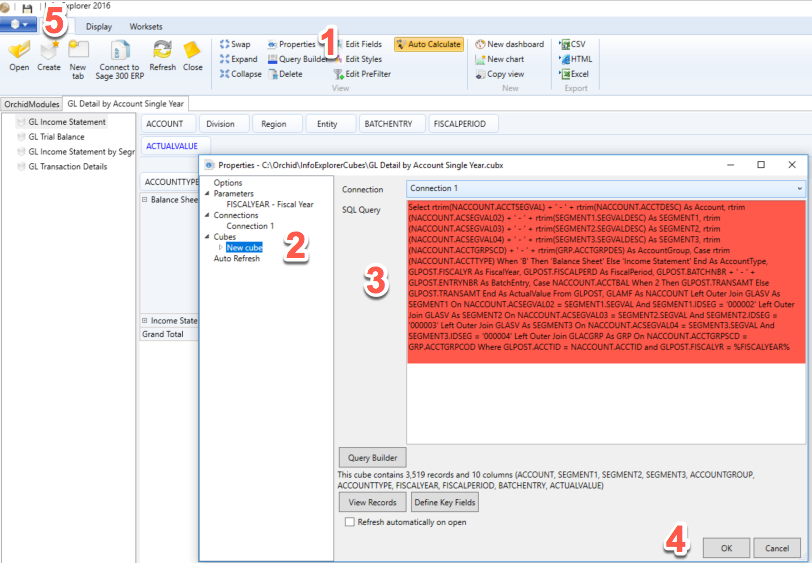
Viewing query error
If there is an error when refreshing the cube, the error message is displayed. In some cases, the error message may be truncated.
To see the full error, please try using CTRL-C when on the error message and CTRL-V to paste into Notepad or other editor.
