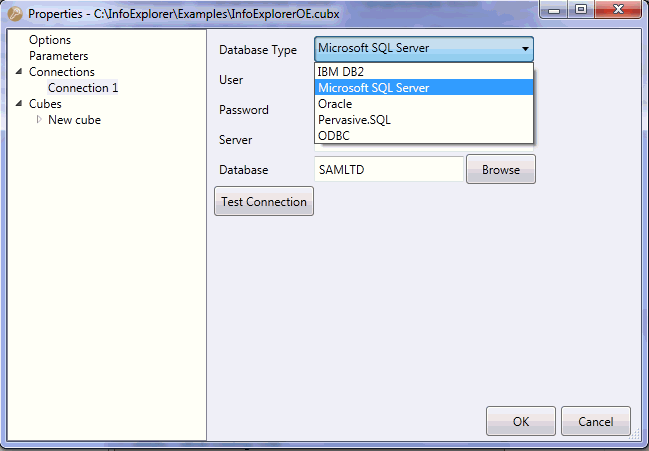Create a new connection
To create a new database connection, select Properties on the Home Tab.
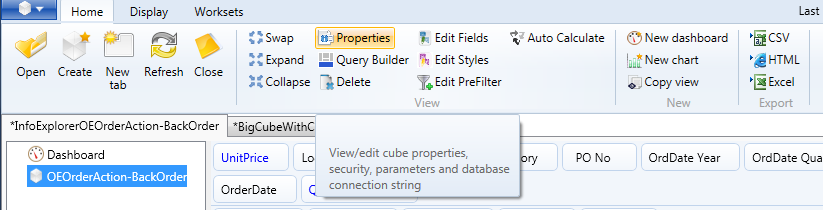
Then select the "Connections" option. Then Click "Add Connection" and specify the connection details.
Tip: You can use this if you need to switch the cube between different databases (a test and live databases). It is also useful if you include data from different databases in the same cube file (cubx extension).

The different database driver details that can be selected are :
-
IBM DB2
-
Microsoft SQL Server
-
Oracle
-
Pervasive.SQL
-
ODBC