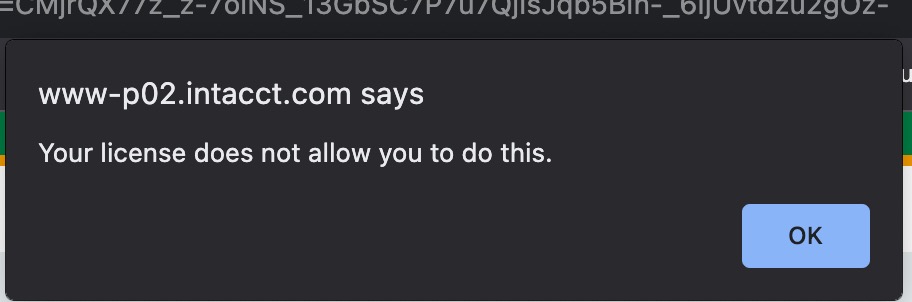Setup EFT Processing
To start using EFT Processing, you need to import the EFT Formats applicable to your banks, configure the Bank records in Orchid EFT.
-
To create EFT Files for AP Payments, you need to configure the Orchid EFT Tab for AP Vendors that you want to pay with EFT.
-
To use Orchid EFT to process Employee Expense Reimbursement Payments, you need to configure the Orchid EFT Tab for Employees.
-
To use Orchid EFT to process AR Receipts for Customer Direct Debits, you need to configure the Orchid EFT Tab for AR Customers and configure EFT banks for AR Receipts.
For details, refer to the topics below:
Requirement! To generate and download an EFT File for AP Vendor Payments, you need a Licence for Orchid EFT for AP.
Requirement! To generate and download an EFT File for AR Customer Payments, you need a Licence for Orchid EFT for AR.
Requirement! To generate and download an EFT File for Employee Expense Payments, you need a Licence for Orchid EFT for EE.
If you don't have the relevant activation code, you get an error message:
Your Licence does not allow you to do this.