Using EFT Processing with Employee Expenses
EFT Processing is integrated with Sage Intacct standard Employee processing routines.
-
You create, approve and post Employee Payments, as per the process and approval configured in your Sage Intacct implementation. .
-
In EFT Processing, use the EFT Employee Payment Requests screen to select Employee Payments to be included in an EFT File.
-
Generate the file on the EFT Employee Payment Requests screen.
-
Use EFT File List to view the file and download it on your machine. You can filter by file type to select Payment only for Employee Payments .
-
You can then import the file into the banking software / application.
-
When the bank confirms the upload is successful, confirm the file to finalize the Payment process.
-
If required, Hold the file if any transactions are rejected, update the data and refresh the file.
-
You can use the standard Sage Intacct process to email remittance advices if required.
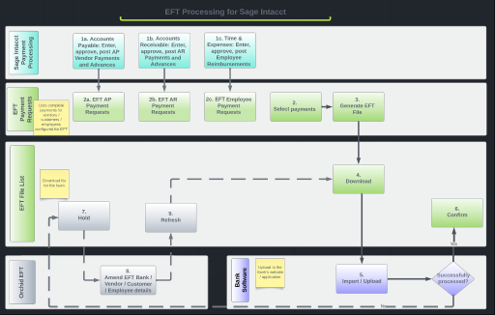
Note: You can create EFT Files for any posted Employee Expenses Payment (status = Complete), regardless of the payment method. For example, you can use a Check Payment method and create a Positive Pay EFT File for more secure check processing.
For more details, view the topics below:
Requirement! To generate and download an EFT File for Employee Expense Payments, you need a Licence for Orchid EFT for EE.
